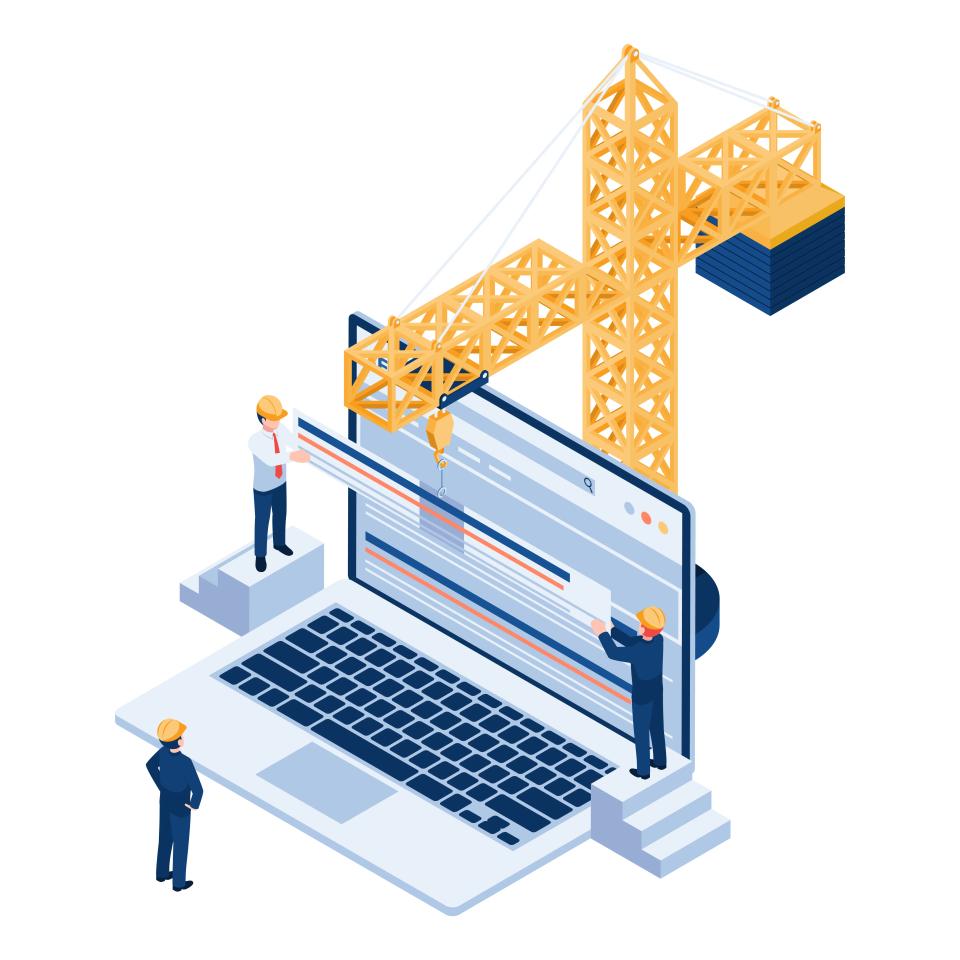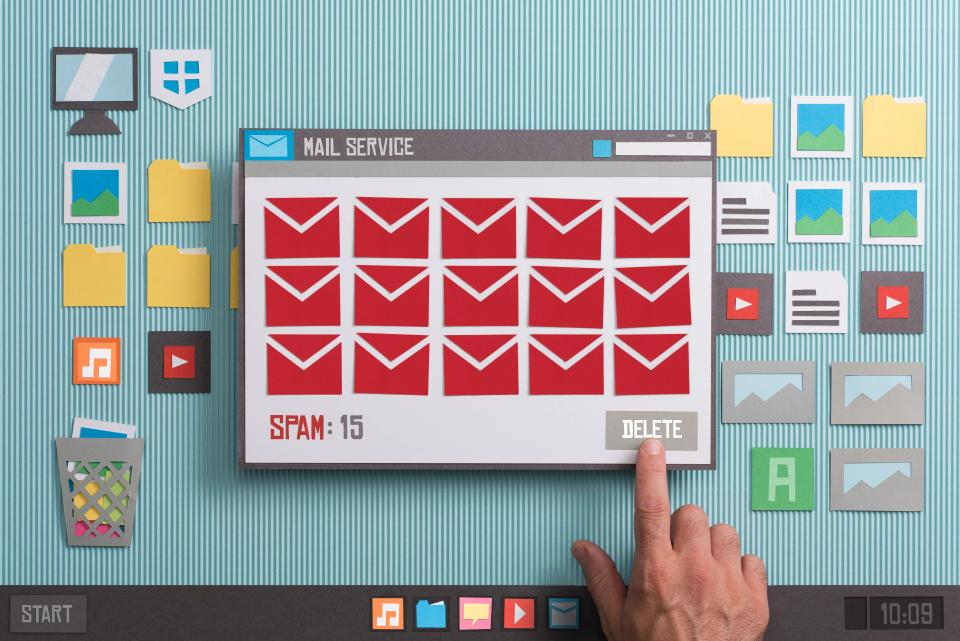The air crackles with your ambition, doesn't it? You're in the startup trenches, fueled by big dreams and, let's be honest, a budget that feels tighter than a new pair of shoes. You know digital marketing isn't just important; it's the very oxygen your fledgling business needs to breathe, to survive, to dominate. But then you see the price tags on some "enterprise-level" software, and your heart sinks.
You're drowning in a sea of choices, aren't you? Every blog post screams about a different "must-have" tool, reviews are all over the place, and the fear of pouring precious cash into the wrong cost-effective marketing tech is paralyzing. What if you choose poorly? What if that "investment" becomes a black hole, sucking your resources dry with nothing to show for it?
Stop the worry. Right here, right now, we're cutting through that noise. This isn't just another list; it's your battle plan, a comprehensive comparative review of genuinely budget friendly digital marketing tools for startups. We're going to arm you with the knowledge to make smart, powerful choices that protect your bottom line and propel you towards your goals.
What can you expect? We'll break down essential marketing functions, from shouting your message on social media to nurturing leads with email. We'll compare these tools based on what truly matters to you: killer features, pricing that respects your wallet (hello, free and low-cost tiers!), ease of use for busy founders, and the real potential to see a return on your investment. You'll walk away knowing how to build a small business digital marketing software stack that works for you.
Here at CaptivateClick, with over 15 years of global experience, we've seen it all. We understand the foundational tools that spark explosive growth, even when you're starting lean. We know that the right, affordable tools aren't just a stopgap; they're the launchpad for your success.
Why Budget-Friendly Tools are a Startup's Secret Weapon
Want to know a secret? The most successful startups aren't always the ones with the deepest pockets. They're the ones who are resourceful, agile, and ruthlessly efficient. Budget-friendly digital marketing tools are your unfair advantage in this game.
Think about it: every single dollar you save on software is a dollar you can reinvest into product development, customer acquisition, or simply keeping the lights on. These tools allow you to stretch your limited resources further, making every penny scream with value. In fact, studies show that businesses that carefully manage their cash flow are significantly more likely to survive and thrive; according to a U.S. Bank study, 82% of business failures are due to poor cash flow management.
Lower cost means lower risk. This empowers you to test different strategies, experiment with new channels, and iterate quickly without the dread of expensive commitments. If a tool or tactic isn't delivering, you can pivot without a massive financial hangover. This agility is crucial in the fast-paced startup world.
And let's talk about your most precious resource: time. Simple, intuitive tools mean less time wrestling with complex software and more time focused on your core business – building, selling, and growing. Many of these affordable marketing tools are designed with scalability in mind, offering plans that grow as your business explodes onto the scene. You start small, prove the concept, and then scale your tools as your revenue and needs expand.
How We Evaluated the Tools: Our Criteria for "Budget-Friendly" & "Effective"
So, how did we pick the champions for your startup toolkit? We didn't just throw darts at a board. Our evaluation was rigorous, focused on what truly delivers value when you're building from the ground up.
First, Affordability. This was non-negotiable. We looked for tools with a robust freemium model or a very low-cost entry point, ensuring you can get significant value without significant outlay. We know that for startups, "value for money" is paramount, and many businesses see a positive ROI from marketing technology within the first year.
Next, Core Functionality. Does the tool deliver the essential features effectively for a startup's immediate needs? No fluff, just pure, unadulterated power to get the job done. We prioritized tools that help you achieve tangible marketing goals like generating leads, boosting engagement, and driving traffic.
Ease of Use is critical. Founders and small teams are wearing multiple hats; you don't have weeks to dedicate to learning complex software. We favored tools with a minimal learning curve, allowing you to get up and running and see results fast. According to a survey by G2, ease of use is one of the top factors buyers consider when purchasing software.
Integration Potential matters. Your tools shouldn't live in silos. We considered how well these budget-friendly options play with other common startup tools, enabling smoother workflows and better data sharing.
We also looked at Scalability & Upgrade Paths. Can the tool grow with your business? While you're starting lean, you're dreaming big, and your tools should be able to keep pace with your success.
Finally, and most importantly, Genuine ROI Potential. Does using this tool actually help you achieve your marketing objectives? Will it contribute to your survival, your growth, your ability to stand out and be seen? That’s the bottom line.
Comparative Review: Top Budget-Friendly Digital Marketing Tools by Category
Alright, let's dive into the heart of it. We've broken down the essential digital marketing functions and picked our top budget-friendly contenders in each. Get ready to discover the tools that will become your startup's best friends.
Social Media Management
In today's world, if you're not on social media, do you even exist? For startups, it's a vital channel for building brand awareness, engaging with your audience, and driving traffic. But managing multiple platforms can be a soul-crushing time sink. These tools help you automate, analyze, and amplify your social presence without the headache.
Buffer (Publish Plan)
Buffer is like that reliable friend who always shows up on time. It’s designed to make social media scheduling straightforward and efficient. You want to get your message out consistently without living on your phone? Buffer is listening.
- Key Features for Startups: Scheduling posts across multiple platforms, a clean calendar view to visualize your content, and basic analytics to see what's working.
- Pricing: The Free plan for Buffer supports 3 social channels and allows up to 10 scheduled posts per channel, which is a fantastic starting point. Paid plans offer more features and start at a reasonable price point if you need more firepower.
- Pros: Incredibly intuitive and user-friendly interface. It’s praised for being one of the simplest tools for straightforward scheduling.
- Cons: Analytics on the free plan are quite basic, and engagement features are reserved for higher-tier plans.
- Best For: Startups needing simple, reliable social media scheduling across a few key platforms without a steep learning curve.
Later (Free/Starter Plan)
Is Instagram your kingdom? If your brand is visual, Later could be your crown jewel. It’s built from the ground up with visual content, especially for Instagram, at its core.
- Key Features for Startups: A stunning visual planner, the incredibly useful Linkin.bio feature (turning your Instagram bio link into a mini-landing page), basic analytics, and, of course, post scheduling.
- Pricing: Later’s free plan includes 1 social set (like Instagram, Facebook, Twitter, etc.), 1 user, and 10 posts per profile per month. Starter plans are affordable, beginning around $25/month for more posts and features.
- Pros: Unbeatable for Instagram-focused brands. The visual planning capabilities are top-notch, making content curation a breeze.
- Cons: The free plan is somewhat limited in the number of posts and features compared to some other tools if you're managing a broader social media strategy beyond Instagram.
- Best For: Visually-driven startups, especially e-commerce or lifestyle brands, that live and breathe on Instagram.
Hootsuite (Limited Free Plan / Professional Plan Trial)
Hootsuite is one of the old guards in social media management, a comprehensive platform with a lot under the hood. While its free plan has become more restrictive, it can still offer value for specific needs, or its trial can give you a taste of more advanced features.
- Key Features for Startups: Scheduling posts, content curation through "streams" (monitoring keywords, mentions, hashtags), and basic analytics.
- Pricing: The free plan is very limited, allowing only 2 social accounts and 5 scheduled messages at a time. However, they often offer trials for their Professional plan, which is a good way to test its capabilities.
- Pros: It's an established platform with robust features, particularly good for monitoring brand mentions and relevant keywords across social channels.
- Cons: The free plan is extremely restrictive and can feel like a teaser. The platform can get expensive quickly as you move up the tiers.
- Best For: Startups that want to try a more robust platform via a trial period or those who can strategically use the free plan's limitations primarily for social listening and basic monitoring.
Category Mini-Comparison: Choose Buffer for ultimate simplicity in scheduling. Opt for Later if Instagram is your main stage. Consider Hootsuite's free plan for basic monitoring or its trial for a taste of more power.
Email Marketing
Email isn't dead; it's where relationships are built and sales are closed. For startups, email marketing offers one of the highest ROIs, allowing you to nurture leads, announce products, and keep your audience engaged directly. Imagine speaking directly to hundreds, even thousands, of potential customers who want to hear from you. That's the power you're unlocking.
MailerLite
MailerLite has quickly become a darling of the startup world, and for good reason. It packs a surprising punch with its generous free plan and user-friendly interface. It’s designed to help you grow your audience and automate your communication without needing a marketing degree.
- Key Features for Startups: An intuitive drag-and-drop email editor, marketing automation features (welcome series, abandoned cart emails), landing pages, and pop-up forms.
- Pricing: Its free plan is exceptionally generous, offering up to 1,000 subscribers and 12,000 emails per month. This includes access to automation and landing pages, which is rare.
- Pros: The free plan is one of the best available, it's incredibly user-friendly, and it offers a fantastic range of features for the price (or lack thereof).
- Cons: While good, its advanced segmentation capabilities might feel simpler on some more expensive platforms.
- Best For: Startups needing a solid, all-around email marketing tool with powerful automation features, all without an upfront cost. This is a fantastic way to implement email marketing tactics that actually drive lead generation.
Brevo (formerly Sendinblue)
Brevo aims to be more than just an email marketing tool; it's a sales and marketing platform. If you're looking for a tool that can handle email, SMS, and even live chat, Brevo wants your attention. This multi-channel approach can give your startup a unified voice.
- Key Features for Startups: Email marketing campaigns, SMS marketing, live chat for your website, and a basic CRM to manage contacts.
- Pricing: The free plan for Brevo allows unlimited contacts but limits emails to 300 per day. Automation is available but limited to 2,000 contacts on the free tier.
- Pros: Offers multi-channel marketing options (email, SMS, chat) even on its free plan. The inclusion of transactional emails and basic CRM features is a big plus for startups.
- Cons: The daily sending limit of 300 emails on the free plan can be restrictive for larger campaigns or rapidly growing lists.
- Best For: Startups wanting an integrated solution that goes beyond just email, allowing them to connect with customers via SMS and chat from one platform. For B2B startups, combining Brevo with innovative email outreach techniques can be powerful.
Mailchimp (Free Plan)
Mailchimp is arguably the most well-known name in email marketing, and its platform is generally polished and user-friendly. While its free plan has seen some changes, it can still be a viable option for startups just getting their feet wet.
- Key Features for Startups: Email builder, basic automation workflows, a marketing CRM to organize contacts, and landing page creation.
- Pricing: The free plan supports up to 500 contacts and 1,000 email sends per month, with a daily sending limit of 500.
- Pros: It's a very well-known platform with a good user interface and a vast number of integrations with other tools.
- Cons: The free plan has become more restrictive over time, particularly with contact and send limits. Mailchimp branding is also prominent on free plan emails.
- Best For: Startups already familiar with Mailchimp, those needing its specific integrations, or those whose initial needs fit comfortably within the stricter free plan limits.
Category Mini-Comparison: MailerLite shines with its feature-rich free plan and automation. Brevo is your pick for multi-channel communication. Mailchimp offers brand recognition and a solid interface if its free limits work for you.
SEO & Analytics (Focus on Free & Freemium)
What good is a stunning website or amazing product if no one can find it? Search Engine Optimization (SEO) and analytics are the bedrock of online visibility and understanding your audience. These tools help you climb the search rankings and decode visitor behavior, turning data into your roadmap for growth. Ignoring this is like shouting into the void – you need to be heard, and found!
Google Analytics (GA4)
This is non-negotiable. If you have a website, you need Google Analytics. It's the industry standard for understanding how users find and interact with your site, providing invaluable data to refine your strategies.
- Key Features for Startups: Comprehensive website traffic analysis, deep dives into user behavior, conversion tracking, and audience demographics.
- Pricing: Completely free.
- Pros: Incredibly powerful and detailed. GA4's event-based tracking offers deeper insights into user interactions than its predecessor. Essential for understanding your audience and marketing effectiveness.
- Cons: Can have a steep learning curve for absolute beginners due to its depth of features.
- Best For: ALL startups with a website. Seriously, install it yesterday.
Google Search Console
Another free essential from Google, Search Console is your direct line of communication with the search giant. It helps you monitor your site's performance in Google Search, identify technical issues, and understand how Google sees your content.
- Key Features for Startups: Monitors your site's performance in Google Search results, shows you the keyword queries people use to find you, helps identify indexing issues, and allows sitemap submission.
- Pricing: Free.
- Pros: Provides direct insights from Google, crucial for technical SEO, understanding content performance, and identifying crawl errors.
- Cons: Data is specific to Google search, so it doesn't cover other search engines (though Google is the dominant player).
- Best For: ALL startups with a website. Use it hand-in-hand with Google Analytics.
Ubersuggest (Limited Free Version / Affordable Paid)
Ready to dip your toes into more advanced SEO research beyond Google's native tools? Ubersuggest, from Neil Patel, offers a suite of SEO tools at a more accessible price point than the enterprise-level giants.
- Key Features for Startups: Keyword research, site audits to find SEO issues, competitor analysis (see what keywords your rivals rank for), and rank tracking.
- Pricing: Offers a limited free version with daily search caps. Paid plans are relatively affordable, starting around $12/month, offering significantly more reports and features.
- Pros: A good entry point for comprehensive SEO research without a massive investment. The interface is generally user-friendly.
- Cons: The free version is quite limited in daily usage. Data might not be as robust or updated as frequently as premium competitors like Ahrefs or SEMrush.
- Best For: Startups ready to expand their SEO efforts with keyword research and competitor analysis but still need to keep a tight rein on their budget.
AnswerThePublic (Free Searches)
Ever wonder what questions people are actually typing into Google about your industry or product? AnswerThePublic visualizes these search queries in a compelling way, making it a goldmine for content ideas.
- Key Features for Startups: Visualizes search questions, prepositions, and comparisons around your keywords, providing a wealth of long-tail keyword and content topic ideas.
- Pricing: Offers a few free searches per day. Paid plans unlock unlimited searches and other features.
- Pros: Excellent for content ideation and understanding user intent. The visual format is unique and insightful.
- Cons: Limited free searches per day. It's primarily a content idea generator, not a full SEO suite.
- Best For: Content creators, bloggers, and marketers looking for fresh blog post ideas, FAQ content, and long-tail keywords that resonate with their audience.
Category Mini-Comparison: Google Analytics and Google Search Console are foundational and free – use them! Ubersuggest offers a budget-friendly step into broader SEO tasks. AnswerThePublic is your go-to for unearthing content ideas straight from users' minds.
Content Creation & Design
Your message needs to look as good as it sounds. In the visual battlefield of digital marketing, compelling design isn't a luxury; it's a necessity for capturing attention and building a professional brand image. You don't need to be a Photoshop wizard or hire an expensive agency right out of the gate to create stunning visuals. These tools empower you to design like a pro, even if you're a complete beginner.
Canva
Canva has revolutionized design for non-designers. It’s an incredibly versatile platform that makes creating professional-looking graphics for social media, presentations, logos, and even short videos astonishingly easy. If you can drag and drop, you can use Canva.
- Key Features for Startups: A massive library of templates for virtually any need, a simple drag-and-drop editor, access to stock photos, icons, and fonts, and even basic video editing.
- Pricing: The free plan for Canva is incredibly robust, offering over 2 million templates and 3 million assets. Canva Pro, which unlocks brand kits, premium stock, and more advanced tools, is affordably priced around $15/month.
- Pros: Extremely easy to use, even for total beginners. The vast template library provides a great starting point for any design. Highly versatile for various marketing assets.
- Cons: With its popularity, over-reliance on common templates without customization can sometimes lead to designs looking generic.
- Best For: Almost any startup needing to quickly create professional-looking graphics for social media, marketing materials, or presentations without dedicated design skills. These assets are key for transforming your brand identity through visual storytelling.
Adobe Express (formerly Adobe Spark)
Coming from the creative powerhouse Adobe, Express offers a streamlined design experience, particularly strong on mobile. It’s a solid alternative to Canva, especially if you’re already familiar with other Adobe products.
- Key Features for Startups: Templates for social media graphics, flyers, and videos; quick actions for image and video editing (like removing backgrounds or resizing); basic animation features.
- Pricing: The free plan offers core design features and templates but may include Adobe branding on some exports. The premium plan (around $9.99/month) unlocks more assets, 100GB of storage, and removes branding.
- Pros: Strong mobile app functionality, making it great for on-the-go content creation. Integrates well with the broader Adobe Creative Cloud ecosystem if you use other Adobe tools.
- Cons: The free plan includes Adobe branding on some assets. Some advanced features might require a deeper dive into Creative Cloud.
- Best For: Startups looking for a strong Canva alternative, especially those who prioritize mobile design capabilities or are already invested in the Adobe software family.
Category Mini-Comparison: Canva is generally the go-to for its sheer ease of use and the breadth of its free offering. Adobe Express is a powerful contender, particularly appealing for mobile-first creators or existing Adobe users.
CRM & Lead Management (Lightweight Options)
As your startup grows, so will your list of contacts, leads, and customers. Trying to manage these relationships with spreadsheets and sticky notes quickly becomes a recipe for chaos and missed opportunities. A Customer Relationship Management (CRM) tool helps you organize interactions, track deals, and nurture relationships, ensuring no lead falls through the cracks. You need a system that helps you build loyalty and turn interest into income.
HubSpot Free CRM
HubSpot is a giant in the marketing and sales software space, and their Free CRM is astonishingly powerful. It provides a central hub for all your customer data and interactions, helping you build better relationships and close deals more effectively.
- Key Features for Startups: Contact management (up to 1 million contacts!), deal tracking through a visual pipeline, email tracking and templates, meeting scheduler, and even live chat for your website.
- Pricing: The core CRM functionality is completely free and very generous. Paid "Hubs" (Marketing, Sales, Service) unlock more advanced automation and features, starting around $20/month.
- Pros: An incredibly powerful free offering that can handle a massive number of contacts. Excellent for organizing your sales pipeline and tracking customer interactions from day one.
- Cons: Advanced marketing automation features are locked behind the paid Marketing Hub.
- Best For: Any startup needing a robust, free, and central place to manage customer interactions, track leads through the sales process, and improve team collaboration.
Notion (as a simple CRM)
Notion is like digital LEGOs – a highly flexible workspace where you can build almost anything, including a customized CRM. If you're tech-savvy and enjoy tailoring tools to your exact workflow, Notion can be a surprisingly effective and affordable CRM solution.
- Key Features for Startups: Highly customizable databases and pages that can be linked and organized to create a bespoke CRM. Many free CRM templates are available from the Notion community.
- Pricing: The free personal plan is quite generous for solo founders or very small teams. Team plans are affordable, starting around $8/user/month, adding features like advanced permissions.
- Pros: Extremely flexible and can be tailored to your startup's unique needs and processes. Can integrate many aspects of your business beyond just CRM into one workspace.
- Cons: Requires initial setup and customization; it's not an out-of-the-box CRM. This flexibility can be overwhelming for some, and it lacks dedicated CRM features like automated email sequences without integrations.
- Best For: Tech-savvy startups who enjoy building and customizing their own systems and want ultimate flexibility in their CRM. Ideal for those who want to integrate their CRM with project management and note-taking.
Category Mini-Comparison: HubSpot Free CRM is your best bet for a powerful, ready-to-go free CRM with a suite of sales and marketing tools. Notion offers unparalleled customization for a DIY approach if you're willing to invest the setup time.
Making Your Tools Work Together: The Power of Integration
You've picked your arsenal of amazing, budget-friendly tools. Fantastic! But the real magic happens when these tools talk to each other, creating a cohesive tech stack that streamlines your workflows and prevents dreaded data silos. Imagine your marketing efforts running like a well-oiled machine, each part supporting the other.
Think about it: your stunning Canva graphics can be seamlessly scheduled through Buffer. Leads captured from a form built in MailerLite can automatically populate your HubSpot Free CRM. The insights you gain from Google Analytics about your most popular content can directly inform your keyword strategy in Ubersuggest. This interconnectedness saves you time, reduces manual data entry, and gives you a holistic view of your marketing performance.
For startups looking to automate these connections without writing code, tools like Zapier or Make (formerly Integromat) are lifesavers. While their more advanced features are on paid plans, their free tiers often allow for a few basic "zaps" or "scenarios" that can automate simple but crucial tasks. For instance, automatically adding a new email subscriber from your website to both your email marketing list and your CRM. Even small automations can free up significant time and mental energy, allowing you to focus on strategy and growth.
Choosing the Right "Affordable Marketing Tools" for YOUR Startup
Feeling a bit like a kid in a candy store? So many great options! But remember, the goal isn't to collect tools; it's to solve your specific marketing challenges and achieve your business objectives. How do you pick the right affordable marketing tools for your unique startup journey?
First, Identify Your Core Needs First. Don't get distracted by shiny new objects or features you might use someday. What are your most pressing marketing priorities right now? Is it building a social media presence from scratch? Growing your email list? Improving your local SEO to get foot traffic? Focus on tools that address these immediate needs. As your startup grows, you can explore essential digital marketing tools for modern marketers that offer broader capabilities.
Start with Free Trials & Freemium Versions. Almost every tool we've discussed offers a free plan or a trial period. Use it! Get hands-on, test the interface, see if it genuinely meets your needs and fits your workflow before you even think about spending a dime. This is your chance to "try before you buy" and avoid costly mistakes.
Consider Your Team's Skills & Time. Are you a solo founder, or do you have a small team? What's your collective technical comfort level? Choose tools that are manageable for your current resources. A super-powerful tool is useless if no one has the time or skill to use it effectively.
Think Long-Term (but Act Short-Term). Ask yourself: if your startup experiences rapid growth, can this tool scale with you? Does it offer upgrade paths that make sense? However, your immediate priority is solving today's problems. Find the balance between future potential and present-day utility. Once you've mastered these foundational tools, you can explore next-level digital marketing strategies for small business expansion.
And finally, Don't Be Afraid to Switch. The startup landscape is dynamic, and so are your needs. If a tool isn't delivering the results you expected, or if you find a better alternative, don't feel locked in. The beauty of many budget-friendly tools, especially those with monthly subscriptions or generous free tiers, is the flexibility to adapt and evolve your tech stack.
Conclusion: Smart Tools, Smarter Startup Marketing
Let's be clear: investing in the right budget friendly digital marketing tools for startups isn't just about saving money. It's a strategic masterstroke that can give you a powerful competitive edge, amplify your message, and lay a solid foundation for sustainable growth. You're not just picking software; you're choosing your partners in success.
You don't need a Silicon Valley-sized budget to make a massive impact. With the right tools, a dash of creativity, and a relentless focus on your customer, you have the power to captivate your audience and drive your startup forward. These tools are your force multipliers, enabling you to achieve more with less.
So, take this guide, use it to build your foundational marketing tech stack, and start making waves. The path to startup success is paved with smart decisions, and choosing the right affordable tools is one of the smartest you can make today. Remember, many of these tools will drive traffic to your website, so ensure you understand essential website design principles to enhance your brand's identity.
Feeling overwhelmed by the choices, or need a guiding hand to craft a cohesive digital marketing strategy that leverages these tools for maximum impact? The seasoned experts at CaptivateClick are here to help. We specialize in everything from optimizing Google Ads for startups to web design, comprehensive SEO, powerful lead generation, and compelling branding – ensuring your startup not only captivates but truly clicks with your ideal audience. Contact us today for a consultation!
What are your favorite budget-friendly digital marketing tools? Which ones have been game-changers for your startup? Share your recommendations and experiences in the comments below – let's help each other grow!