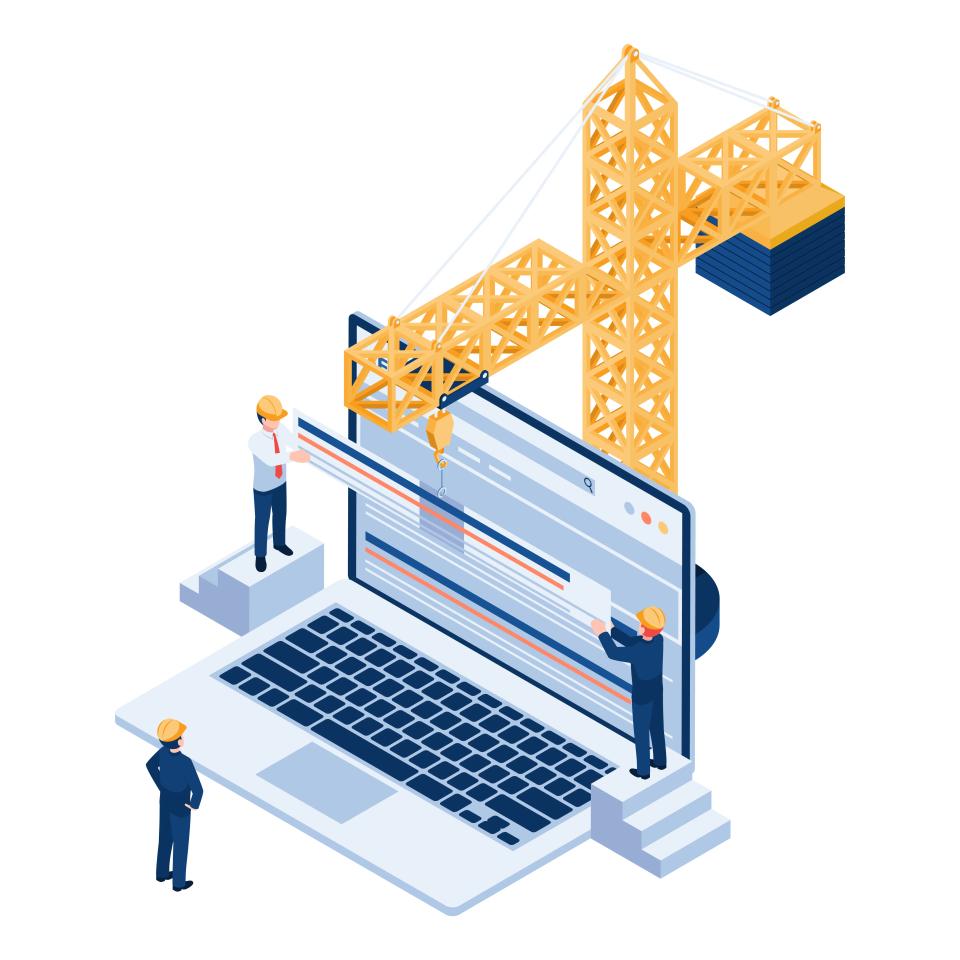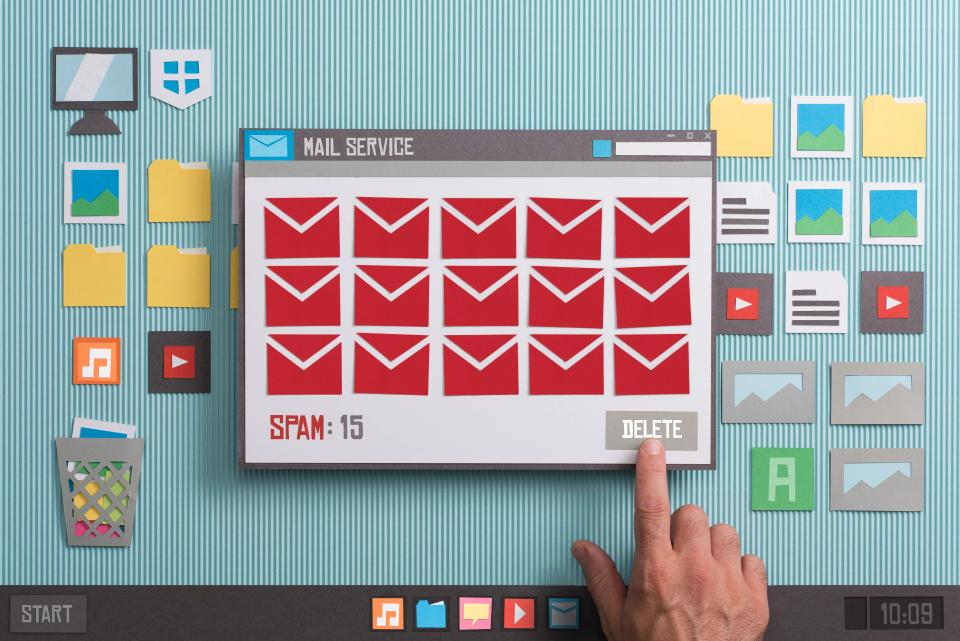Tired? Buried under a mountain of reports, social media posts, and endless ad copy variations? You’re not alone. It’s the endless cycle of repetitive tasks that drains your creative energy and keeps you from the one thing that truly matters: strategy.
Imagine this: What if you could reclaim those lost hours? What if you could hand off the grunt work to a tireless assistant, freeing your mind to innovate, connect with customers, and dominate your market? This isn't a fantasy. This is the power of using AI to automate digital marketing workflows, and it’s more accessible than you think. AI isn't here to replace you; it's here to be your ultimate co-pilot.
In this practical walkthrough, we'll cut through the hype and show you exactly how to identify, build, and measure your first automated marketing workflow, step-by-step. At CaptivateClick, we integrate smart automation to amplify our strategic marketing efforts, ensuring our clients get results powered by both human expertise and technological efficiency. Let's build something that works.
The Foundation: Identifying What to Automate (And What Not To)
Here’s the truth: jumping into automation without a plan is like buying a race car without knowing how to drive. It’s an expensive gimmick. The first, most critical step is strategy—pinpointing the exact tasks where AI can deliver the biggest impact.
Think of it as the "High-Impact, Low-Creativity" matrix. You’re looking for tasks that are repetitive, data-heavy, and follow a clear set of rules. According to research from McKinsey & Company, a significant portion of marketing activities fall into this category, representing a massive opportunity for efficiency gains. These are the perfect candidates for your new AI co-pilot.
Good candidates for automation include weekly performance reporting, initial keyword research, and A/B testing ad creative variations. On the other hand, tasks that require deep strategic thinking, complex client communication, or final brand voice refinement must remain in human hands. As leading experts at MarketingProfs often advise, the goal is to automate the mechanics, not the magic.
Step 1: Choosing Your AI Toolkit for Campaign Management
Once you know what to automate, you need the right tools for the job. The market is flooded with options, but the key is to choose your toolkit based on your specific needs, budget, and—most importantly—how well the tools integrate with each other. Effective digital marketing automation relies on a seamless flow of information.
For Content & SEO
Your content is your voice, but its creation can be a grind. AI writers like Jasper can generate first drafts in seconds, while tools like SurferSEO help optimize them for search. For topic ideation, even ChatGPT can help you brainstorm and cluster keywords, a process that Search Engine Journal highlights as a major time-saver.
For SEM & Social Media
In the fast-paced world of paid ads and social media, speed is your advantage. Ad creative generators can produce dozens of visual concepts for testing, while AI-powered schedulers like Buffer can analyze your content and suggest optimal posting times. These are the kinds of AI tools for campaign management that give you a decisive edge over the competition.
The "Glue" - Workflow Connectors
This is the secret weapon. Tools like Zapier and Make are integration platforms that act as the "glue" between your other applications. They allow you to create rules like, "When X happens in this app, do Y in that app." As the Zapier blog explains in detail, these connectors are what transform a collection of individual tools into a powerful, automated workflow.
Step 2: The Walkthrough - Building an Automated Content Promotion Workflow
Talk is cheap. Let's build something right now. This is the practical walkthrough that delivers on our promise, showing you how to create a system that automatically promotes your new content, saving you hours every single week.
Our goal is simple: When a new blog post is published, we want to automatically generate and schedule a series of social media promotions. For this example, we’ll use a common stack: WordPress for our blog, ChatGPT for content generation, Buffer for scheduling, and Zapier to connect them all.
Trigger: A New Post is Published in WordPress
Everything starts with a trigger. In Zapier, you’ll create a new "Zap" and select WordPress as the trigger app. The specific event will be "New Post," which you can configure to monitor for a specific post status, like "Published." This is the starting pistol for your entire automation, a process made simple by WordPress's built-in automation capabilities.
Action 1: Zapier Sends the Post to ChatGPT
Next, Zapier needs to take action. You’ll add a step that connects to ChatGPT. Zapier will pass the URL and a summary of the new WordPress post to the AI with a very specific instruction, known as a prompt. According to OpenAI's own documentation, the quality of your prompt determines the quality of your output.
Here is a sample prompt you can use:
Act as a social media manager for a digital marketing agency. Based on the following blog post content, write 3 unique tweets, 1 LinkedIn post, and 1 Facebook post. Use a professional but engaging tone. Include relevant hashtags and a call to action to read the full article.
Action 2: Zapier Creates Drafts in Buffer
Once ChatGPT generates the social media copy, Zapier grabs that text. The final action step is to send this content to your social media scheduler. You’ll connect Zapier to Buffer and instruct it to "Create a Draft" using the output from the ChatGPT step. The AI-generated posts will now be sitting in your Buffer queue, ready for a final look.
The Human-in-the-Loop
This last part is crucial. The automation doesn't post directly; it creates drafts. This "human-in-the-loop" approach is a best practice emphasized by platforms like Buffer in their own automation resources. It allows a real marketer to spend 60 seconds reviewing the posts for brand voice, accuracy, and to add any timely context before hitting "schedule." You get 95% of the work done automatically, with 100% of the strategic control.
Step 3: Measuring Success - Tracking ROI on Your Automation Efforts
An automated workflow that isn't measured is just a hobby. To justify the investment in tools and time, you must track the return. This isn't just about feeling more productive; it's about proving the bottom-line impact on your business.
First, track your efficiency metrics. How many hours did you save this week that were previously spent on manual social media scheduling? Multiply those hours by a team member's hourly rate, and you have a clear cost-savings figure. As detailed in HubSpot's guides on automation ROI, this is often the easiest and most immediate benefit to quantify.
Next, measure performance. Use tools like Google Analytics to track the engagement on your automated posts. Are they generating comparable (or better) clicks, likes, and shares than your manually created content? This data creates a powerful feedback loop, allowing you to refine your AI prompts and workflow triggers for even better results. For a deeper dive, you can explore our guide on leveraging AI-powered tools for next-level digital marketing analytics.
Conclusion: Embrace Automation, Elevate Your Strategy
Let's be clear. AI automation isn't about replacing marketers. It's about liberating them. It’s about taking the robotic, soul-crushing tasks off your plate so you can focus on what you do best: strategy, creativity, and building real human connections.
We've walked through the three essential steps: strategically identifying automation opportunities, choosing the right toolkit, and building and measuring your first workflow. This isn't science fiction; it's a practical, achievable process that can transform your productivity and your results. As research from Harvard Business Review confirms, the future belongs to marketing teams that successfully augment their skills with AI.
Building effective, automated workflows requires a blend of technical know-how and deep marketing strategy. If you're ready to harness the power of AI but need an expert partner to guide the way, CaptivateClick is here to help.
[Schedule a Free Strategy Consultation]