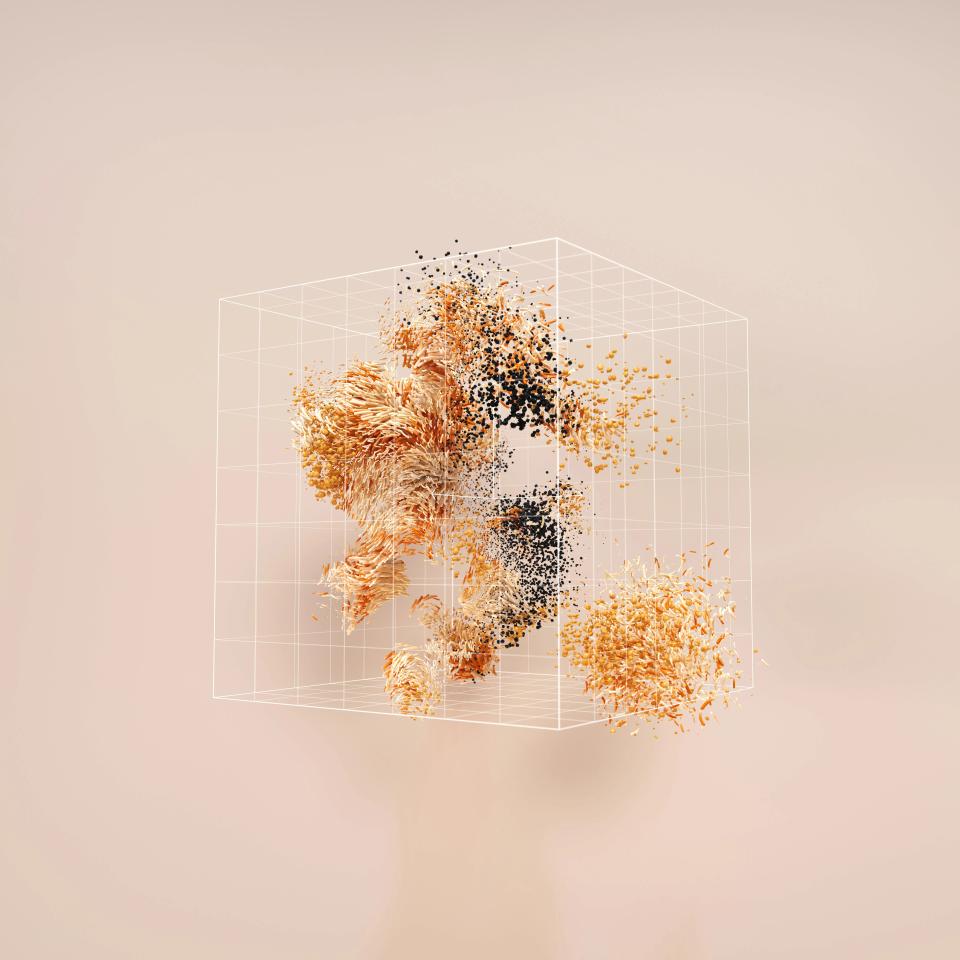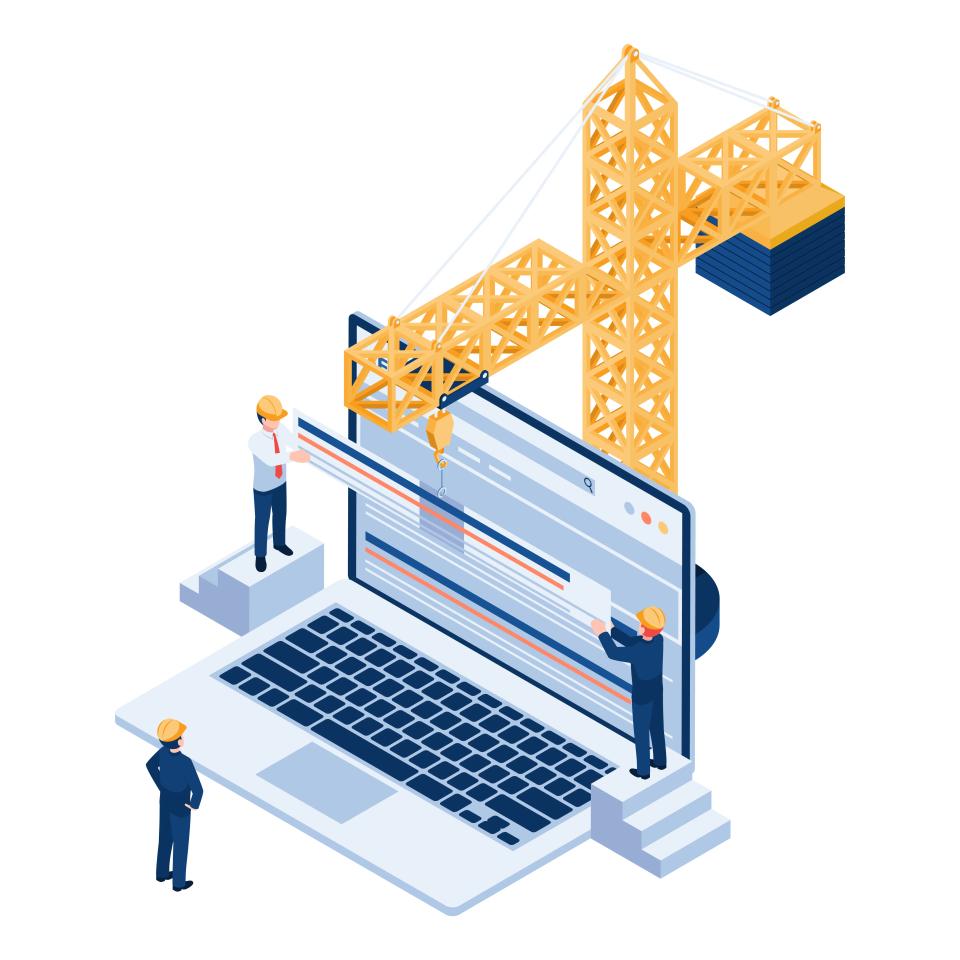Ever downloaded an app, full of hope, only to delete it minutes later? You’re not alone. A staggering 28% of apps are uninstalled within the first 30 days, according to data from AppsFlyer. Even more damning, Localytics reports that 20% of apps are abandoned after just one use. Why this digital graveyard? It's rarely about a lack of features. The culprit, more often than not, is a clunky, confusing, or downright frustrating user experience.
Your app could be packed with groundbreaking technology, but if users can't figure it out, it's dead on arrival. They crave simplicity. They demand ease. They want an app that feels like an extension of their own mind, anticipating their needs before they even fully form them. This, my friends, is the unseen power of intuitive mobile design.
At CaptivateClick, with over 15 years of crafting captivating digital experiences, we understand that intuitive design isn't just a buzzword—it's a critical driver of user engagement and business growth. It’s the secret sauce that turns fleeting interest into fierce loyalty. This post will strip away the jargon and dive deep into the effective strategies that transform a good app idea into an indispensable tool users can't live without. Get ready for actionable tips, a clear understanding of core principles, and a peek into the future of mobile interaction.
What Exactly is "Intuitive" Mobile App UI/UX?
So, what does "intuitive" truly mean in the world of mobile apps? Imagine picking up a tool for the first time and knowing exactly how to use it. That’s the essence. An intuitive mobile app UI/UX is one that users understand and navigate with minimal effort, almost as if by instinct, requiring little to no learning curve.
The Nielsen Norman Group, a leader in user experience research, defines intuitive interfaces as those leveraging familiar patterns to reduce cognitive load. Think about common icons or gestures; their familiarity makes new apps feel instantly usable. Key characteristics blossom from this core idea: predictability, where the app behaves as expected; efficiency, allowing users to achieve their goals swiftly; forgiveness, making it easy to recover from errors; and learnability, ensuring users can master the app quickly. As Envato's guide on app design highlights, this often involves simplicity and logical information architecture.
In today's hyper-competitive app market, where users have endless choices, intuitive design isn't just a nice-to-have; it's a fight for survival. Users have zero patience for confusion. If your app makes them think too hard, they'll simply find one that doesn't. An intuitive experience is your first, and perhaps most crucial, line of defense against churn.
Foundational Strategies for Intuitive Mobile App Design
Building an app that feels like second nature doesn't happen by accident. It’s forged from a deep understanding of your users and a commitment to clarity. These foundational strategies are your bedrock.
Deep User Understanding: The Starting Point
You can't design for someone you don't know. Want to create an app that resonates? That feels like it was made just for them? Then you absolutely must start with deep user understanding. This isn't about guessing; it's about genuine empathy and rigorous research.
Strategy 1: Comprehensive User Research & Persona Development
Who are you building this for? What are their deepest desires, their nagging frustrations, their everyday tech habits? Knowing your target audience – their demographics, needs, pain points, and tech-savviness – is paramount. As Glance outlines, creating detailed user personas through surveys, interviews, and social listening is a powerful way to capture these insights. This isn't just about data; it's about painting a vivid picture of the human being on the other side of the screen, ensuring your design choices truly serve their needs.
Strategy 2: User Journey Mapping
Once you know who your users are, you need to understand how they'll move through your app. User journey mapping involves visualizing the user's path from their first tap to their ultimate goal. This process, as detailed by Userpilot's journey mapping framework, helps identify potential friction points and golden opportunities for improvement before a single line of code is written. Brands that meticulously map these journeys can see up to 30% higher retention by aligning the app flow with user expectations.
Clarity and Simplicity: Less is Often More
In a world screaming for attention, your app needs to be a haven of clarity. Users are bombarded with information; don't add to the noise. Simplicity isn't about being stark or boring; it's about purposeful design that makes every interaction effortless.
Strategy 3: Prioritize Content & Features (Minimalism)
Does your app really need all those bells and whistles on the home screen? Often, the answer is a resounding no. Focus on the core functionalities that deliver real value and ruthlessly cut the clutter. Appinventiv champions this minimalist approach, citing how apps like Google Calendar and Airbnb prioritize core functions, leading to faster load times and enhanced brand clarity. A great actionable tip is to apply the "one primary action per screen" rule where possible, guiding users without overwhelming them.
Strategy 4: Clear Visual Hierarchy
Imagine walking into a room where everything is shouting for your attention at once – chaotic, right? Your app's interface needs a clear visual hierarchy to guide the user's eye. Through strategic use of size, color, contrast, and spacing, you can direct focus to the most important elements. Ensure your primary calls-to-action (CTAs) pop and that information is easily scannable, allowing users to find what they need in a blink. This isn't just about looking good; it's about making the app work better.
Strategy 5: Consistent Design Language
Consistency breeds familiarity, and familiarity breeds comfort. Using consistent elements – buttons that look and behave the same, uniform icons, harmonious typography, and a defined color scheme – throughout your app creates a predictable and reassuring experience. Developing a style guide or UI kit early in the process is crucial for maintaining this harmony. This consistency is a cornerstone of strong branding, a principle we explore further in our discussion on essential website design principles to enhance your brand's identity.
Key Elements of an Intuitive Mobile Interface
Beyond foundational strategies, specific elements within your app's interface play a critical role in shaping its intuitiveness. Get these right, and you're well on your way to an app users will love.
Navigation that Guides, Not Confuses
If users can't find their way around, they're gone. Navigation is the roadmap of your app; it needs to be clear, logical, and instantly understandable. Poor navigation is a primary reason users abandon apps, a fate you can avoid.
Strategy 6: Familiar Navigation Patterns
Why reinvent the wheel when perfectly good ones exist? Leveraging standard navigation patterns, like tab bars at the bottom or navigation drawers (hamburger menus), means users don't have to learn a new system. Apple’s Human Interface Guidelines, for instance, stress that standard navigation controls ensure familiarity. Adhering to platform conventions (iOS Human Interface Guidelines, Android Material Design) makes your app feel like a natural extension of the device itself. Choose a navigation model that best suits your app's complexity and content, ensuring a clear path for users; apps with well-structured hierarchical navigation can see task completion rates improve by as much as 40%.
Interaction and Feedback: Making the App Feel Responsive
An app should feel alive, responding to a user's touch and intent. This dialogue between user and app is crucial for a satisfying experience. Without it, users feel disconnected, unsure if their actions even registered.
Strategy 7: Provide Clear Feedback for Actions
Every tap, every swipe, every input deserves acknowledgment. Visual cues for button states (pressed, inactive), loading indicators for processes, and clear success or error messages are vital. These aren't just frills; they are confirmations. Consider using subtle animations or microinteractions to acknowledge user input, making the app feel more dynamic and engaging. This responsiveness assures users they are in control.
Strategy 8: Design for Touch (Ergonomics)
Fingers aren't precision styluses. Ensuring tap targets are adequately sized and spaced is critical to prevent "fat-finger" errors and frustration. Research from the Nielsen Norman Group recommends touch targets of at least 1cm x 1cm to improve accuracy. Also, consider reachability – the "thumb zones" – especially on larger screens. The best actionable tip here is to rigorously test on actual devices to assess touch accuracy and comfort; e-commerce apps have seen 25% fewer misclicks after resizing targets, directly impacting conversions.
Readability and Accessibility: Designing for Everyone
An intuitive app is an inclusive app. If users can't easily read your content or interact with your features, the experience is broken for them. Designing for everyone isn't just ethical; it's smart business.
Strategy 9: Optimize Typography and Color Contrast
Can your users actually read what's on the screen? Choosing legible fonts and ensuring sufficient color contrast between text and background are non-negotiable for readability. According to AudioEye, WCAG guidelines recommend a contrast ratio of at least 4.5:1 for normal text. Don't guess; use tools to check your contrast ratios and ensure your app is comfortable to read for all users, including those with visual impairments.
Strategy 10: Incorporate Accessibility Features
True intuitiveness means designing for all abilities. Incorporate support for screen readers, allow for dynamic text sizing, and consider voice command capabilities. Designing with accessibility in mind from the very start, rather than treating it as an afterthought, broadens your audience and improves the experience for everyone. AudioEye notes that 15% of users benefit from features like captions or text resizing, and accessible apps can achieve 20% higher retention by reducing frustration.
The Process: Bringing Intuitive Design to Life
Great ideas are one thing; execution is another. Crafting an intuitive mobile app is an iterative process, a journey of visualizing, testing, and refining until it's just right.
Wireframing and Prototyping: Visualizing the Flow
Before you even think about colors and fonts, you need a blueprint. Wireframes and prototypes are your tools for mapping out the structure and flow of your app, ensuring the skeleton is strong before you add the skin.
Start with low-fidelity wireframes to map out the basic structure and user pathways. As AND Academy suggests, mobile-first wireframes using tools like Figma help prioritize thumb zones and responsive layouts. Then, move to interactive prototypes that allow you to click through screens and test the user flow. The golden rule? Test these prototypes early and often with real users to catch design flaws before they become costly development headaches. Iterative wireframing has been shown to reduce onboarding drop-offs by as much as 50% for some apps.
Iterative Testing and Refinement: The Key to Perfection
You are not your user. What seems obvious to you might be baffling to someone else. That's why continuous testing and refinement are not just steps in the process; they are the process.
Strategy 11: Conduct Usability Testing
There's no substitute for watching real users interact with your app. Conduct usability testing sessions where you observe people attempting to complete key tasks. Encourage them to think aloud, voicing their thoughts, confusions, and delights. This direct feedback is invaluable for uncovering hidden pain points and areas for improvement that you might have missed. Set clear tasks for testers to ensure you gather focused insights.
Strategy 12: A/B Testing Design Variations
Got a hunch that a green button will outperform a blue one? Don't guess – test! A/B testing involves creating two or more variations of a design element (like a CTA, layout, or even a headline) and showing them to different segments of your users to see which performs best against your key metrics. As Usertesting.com outlines in their A/B testing framework, it's crucial to test one variable at a time for clear, statistically significant results. This data-driven approach to design, similar to the methods discussed in our article on expert conversion optimization techniques for e-commerce websites, ensures your decisions are based on evidence, not just intuition. A travel app, for example, boosted bookings by 18% simply by optimizing its search bar placement through A/B tests.
Staying Ahead: Current Trends in Intuitive Mobile UI/UX
The digital landscape is always shifting. To keep your app feeling fresh and intuitive, it pays to stay aware of emerging trends. But remember, trends should serve usability, not dictate it.
We're seeing wider adoption of Dark Mode, offering users a viewing alternative that can reduce eye strain. Personalization and AI-driven UX are becoming more sophisticated, tailoring experiences to individual user behaviors and preferences; this aligns with concepts we explore in optimizing mobile app performance with AI automation tools. Voice User Interface (VUI) integration is also on the rise, with Bluehouse highlighting its adoption in healthcare and e-commerce, where voice shopping is projected for a 30% compound annual growth rate. Advanced microinteractions and animations are adding delightful, responsive touches, while a greater emphasis on ethical design and data privacy is building user trust.
A Pro-Tip from CaptivateClick: While trends are exciting, always prioritize usability and your specific user needs over blindly following fads. The shiniest new feature is useless if it confuses your audience or detracts from the core experience.
Case Study Snippet / Example
Let's make this real. Imagine an e-commerce app struggling with cart abandonment. Users added items but often failed to complete their purchases. By applying Strategy 3 (Prioritize Content & Features) and Strategy 4 (Clear Visual Hierarchy), the design team radically simplified the checkout process. They reduced the number of steps from five to three, made guest checkout more prominent, and ensured payment option buttons were large, clear, and visually distinct.
The result? A significant improvement. This mirrors findings like those from a TechTose case study where a shopping app redesign simplified onboarding, cutting steps from five to three, which led to a 35% retention boost and 25% lower churn. In our hypothetical e-commerce app, this simplification and visual clarity could easily translate to a 15-20% increase in completed purchases, directly boosting the bottom line. This demonstrates how targeted UI/UX improvements, focused on removing friction, deliver tangible business results.
Conclusion: Intuitive Design is an Ongoing Journey
Crafting a mobile app that users instinctively understand and enjoy isn't a one-time task; it's an ongoing commitment. Intuitive UI/UX is absolutely essential for mobile app success in a crowded marketplace, and achieving it demands a user-centered, iterative approach. As the Nielsen Norman Group’s research consistently shows, while mobile UX has progressed, persistent issues like intrusive overlays still frustrate users, underscoring the need for continuous vigilance and improvement.
The rewards, however, are immense. An intuitive app leads to increased user satisfaction, which fuels higher engagement. Engaged users are more likely to stick around, improving retention rates and fostering stronger brand loyalty. They become your advocates, your repeat customers, the lifeblood of your app's growth. This isn't just about good design; it's about building a sustainable, thriving digital product.
Ready to craft a mobile app that captivates and converts? An app that users don't just tolerate, but genuinely love to use? The experts at CaptivateClick are here to help. With our deep understanding of mobile app UI/UX design and strategic marketing, we build apps that not only look stunning but deliver exceptional user experiences that drive real business outcomes. Contact us today for a consultation!
What are your go-to strategies for intuitive app design? What’s the most frustrating app experience you’ve encountered, and what could have fixed it? Share your thoughts and insights in the comments below – let's learn from each other! And if you found this valuable, please share it with your network.