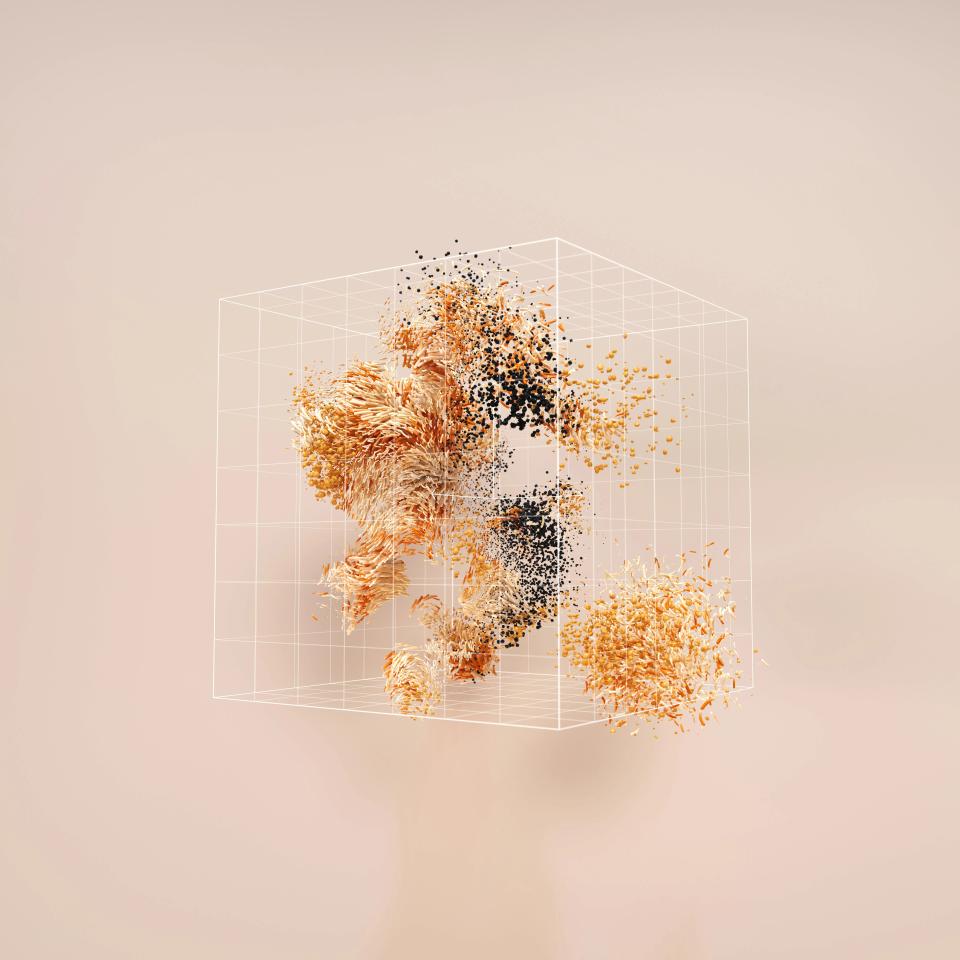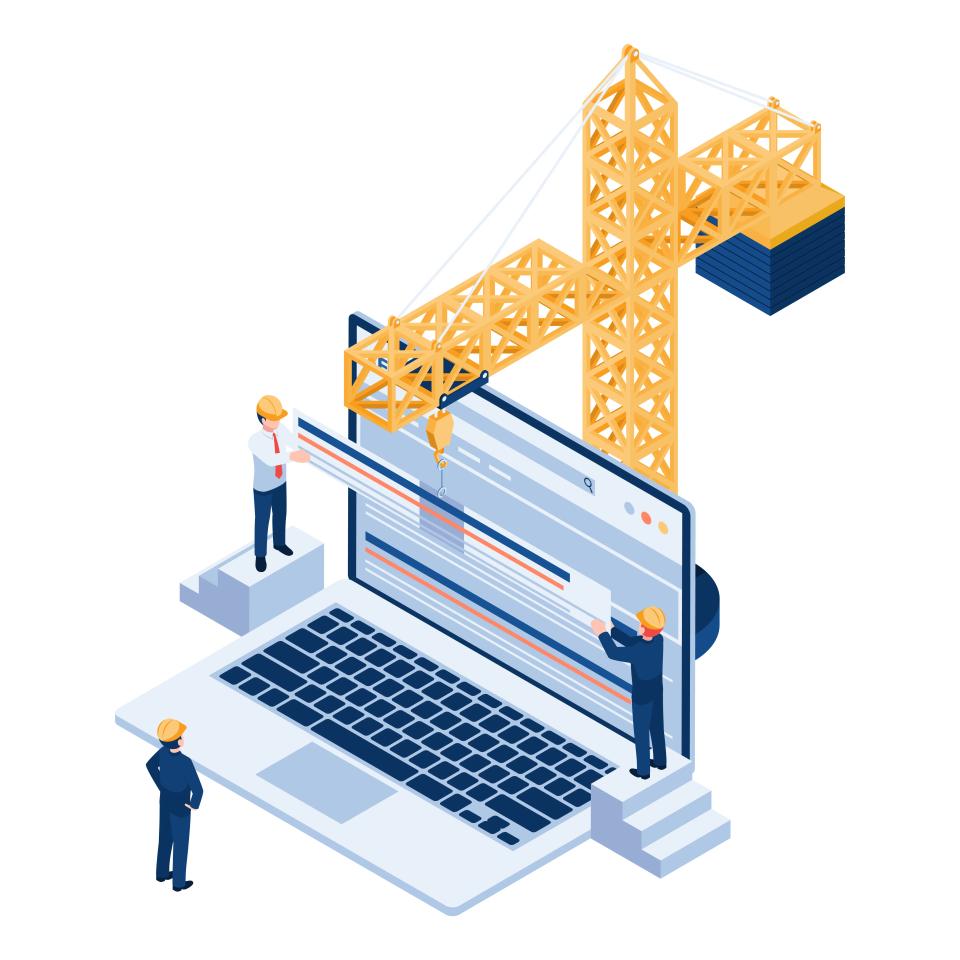Welcome, digital pioneers, to the engine room of online visibility. In the sprawling, ever-evolving landscape of the internet, simply having a website isn't enough. To truly capture attention and drive results, your site needs to be more than just visually appealing; it needs to be technically sound and lightning-fast. This is where technical SEO enters the narrative, acting as the invisible scaffolding that supports exceptional user experiences and favorable search engine rankings. Think of it as the meticulous work of engineers ensuring a skyscraper is not only beautiful but also stable, accessible, and efficient.
Technical SEO encompasses the optimizations made to your website and server that help search engine spiders crawl and index your site more effectively, ultimately improving organic rankings. But its impact stretches far beyond search bots. A technically optimized site directly translates to enhanced web performance, leading to faster load times, smoother interactions, and overall better user experience (UX). Neglecting this foundation is like building a mansion on shaky ground – eventually, cracks will appear, visitors will leave frustrated, and search engines will look elsewhere. According to Google, factors related to page experience, heavily influenced by technical SEO, are crucial ranking signals.
This guide is your comprehensive roadmap. We'll journey through the foundational elements of site architecture and crawlability, dissect the critical Core Web Vitals, explore mobile optimization imperatives, and delve into advanced strategies for server, image, JavaScript, and CSS enhancements. We'll also cover structured data implementation, the technical SEO audit process, ongoing performance monitoring, and even gaze into the future of technical optimization. Prepare to transform your website from a mere online presence into a high-performing, search-friendly powerhouse.
Foundation of Technical SEO
Before we can talk about speed and advanced tweaks, we must ensure the fundamental structure of your website is solid. This foundation dictates how easily search engines can find, understand, and rank your content, and how intuitively users can navigate your digital space. It’s about building a logical, accessible framework from the ground up.
Site Architecture
Imagine your website as a well-organized library. A clear site architecture acts as the catalog and signage, guiding both users and search engine crawlers effortlessly to the information they seek. This begins with a clean and descriptive URL structure. URLs should be readable, concise, and ideally include relevant keywords, providing immediate context about the page's content.
Beyond individual URLs, the overall site hierarchy plays a crucial role. A logical structure, often resembling a pyramid with the homepage at the top flowing down to categories and then individual pages or posts, makes navigation intuitive. This clarity isn't just beneficial for users; it helps search engines understand the relationship between different pieces of content and the topical authority of various sections. Well-planned internal linking is the connective tissue of this structure. By linking relevant pages together, you distribute link equity (or "SEO juice") throughout your site and guide users towards related content, keeping them engaged longer. As Google developers note, strategic internal linking is crucial for SEO, helping establish context between pages.
Finally, an XML sitemap serves as an explicit roadmap for search engines. This file lists the important URLs on your site you want crawlers to find and index. While search engines can often discover pages through links, a sitemap ensures they are aware of all relevant content, especially pages that might not be easily discoverable through natural crawling. You can learn more about sitemaps and how to create them effectively directly from Google's guidelines.
Crawlability & Indexation
Having a great site structure is pointless if search engines can't access or understand your content. Crawlability refers to a search engine's ability to access and crawl the content on your website, while indexation is the process of storing and organizing that information in its massive database (the index). Optimizing these processes ensures your valuable content actually makes it into search results.
The robots.txt file is your first line of communication with web crawlers. Located in your site's root directory, this simple text file tells bots which parts of your site they should or shouldn't crawl. While powerful, it requires careful handling; accidentally disallowing important sections can make them invisible to search engines. You can find a detailed introduction to robots.txt in Google's documentation.
For more granular control at the page level, meta robots tags are used within the HTML <head> section. These tags provide specific instructions like index/noindex (telling search engines whether to include the page in their index) or follow/nofollow (instructing them whether to trust and follow the links on the page). Understanding the robots meta tag and X-Robots-Tag specifications is essential for managing how individual pages are treated. Furthermore, canonical tags (rel="canonical") are vital for addressing duplicate content issues, signaling to search engines which version of a page is the preferred or "canonical" one to index, thereby consolidating ranking signals. Google provides clear guidance on how to consolidate duplicate URLs with canonicals. Regularly analyzing index coverage reports in tools like Google Search Console is crucial for identifying and resolving any crawl errors or indexing problems.
Core Web Vitals & Performance Metrics
In recent years, Google has placed significant emphasis on user experience as a ranking factor, crystallizing key performance indicators into what are known as Core Web Vitals (CWV). These metrics measure real-world user experience dimensions: loading speed, interactivity, and visual stability. Optimizing for CWV is no longer just good practice for user satisfaction; it's a direct factor in search visibility. Understanding Core Web Vitals and their impact on Google search results is fundamental for modern technical SEO.
Loading Performance
The first impression matters immensely online, and loading performance is central to this. Largest Contentful Paint (LCP) measures the time it takes for the largest image or text block visible within the viewport to render. It's a proxy for perceived load speed, and Google recommends an LCP of 2.5 seconds or less for a good user experience. Slow LCP often leads to user frustration and abandonment.
First Input Delay (FID) measures the time from when a user first interacts with your page (e.g., clicks a button) to the time when the browser is actually able to respond to that interaction. It quantifies the feeling of responsiveness, with a target FID of 100 milliseconds or less. (Note: Google is transitioning FID to a more comprehensive metric called Interaction to Next Paint (INP), which captures overall responsiveness throughout the page lifecycle, but optimizing for low FID remains beneficial). Cumulative Layout Shift (CLS) measures visual stability, quantifying how much unexpected layout shifts occur during the lifespan of the page load. A low CLS score (ideally below 0.1) ensures that users don't accidentally click on the wrong thing because elements moved unexpectedly while loading.
Performance Measurement Tools
Diagnosing and improving Core Web Vitals requires the right tools. Thankfully, several excellent resources are available to measure and analyze your site's performance. Google PageSpeed Insights (PSI) is a primary tool that analyzes the content of a web page and generates suggestions to make that page faster, providing scores for both mobile and desktop, including CWV data based on real-user data (when available). You can access it directly at PageSpeed Insights.
Lighthouse, an open-source automated tool integrated into Chrome DevTools, provides a more comprehensive audit covering performance, accessibility, progressive web app features, SEO, and best practices. It offers detailed diagnostics and opportunities for improvement. Chrome DevTools, built directly into the Chrome browser, offers a suite of powerful tools for developers to debug performance bottlenecks, inspect network activity, analyze rendering, and much more. For another perspective, third-party tools like GTmetrix provide detailed performance reports, waterfall charts, and monitoring capabilities, often allowing testing from different geographical locations and connection speeds. Utilizing a combination of these tools provides a holistic view of your site's performance landscape.
Mobile Optimization
The digital world is overwhelmingly mobile. With mobile devices accounting for approximately 60% of website traffic worldwide (Statista, 2023), optimizing for mobile users isn't just an option; it's an absolute necessity. Google recognized this shift years ago by implementing mobile-first indexing, meaning it primarily uses the mobile version of your content for indexing and ranking.
Mobile-First Indexing
Understanding mobile-first indexing is critical. It means Google predominantly crawls and indexes the mobile version of your website to determine its relevance and ranking. If your mobile site offers a poor experience or lacks content compared to your desktop site, your search visibility will suffer. Following mobile-first indexing best practices is paramount.
The cornerstone of mobile optimization is responsive web design. This approach ensures your website layout automatically adapts to fit any screen size, providing a consistent and optimal viewing experience across desktops, tablets, and smartphones. Beyond layout, ensure mobile rendering is flawless; this means Googlebot can see all content and resources, nothing is blocked by robots.txt that's essential for rendering, and content isn't hidden behind interactions difficult to perform on mobile. Finally, pay attention to touch elements optimization – buttons and links should be large enough and spaced appropriately to be easily tappable without accidental clicks.
Mobile Performance
Performance expectations are often higher on mobile, despite potentially slower network connections and less powerful devices. Speed is paramount. While its mandatory status has waned, Accelerated Mobile Pages (AMP) is still a framework worth knowing about, designed to create fast-loading mobile pages. You can learn more about the AMP Project and its components. However, achieving excellent mobile performance often relies on fundamental optimization techniques applied specifically for mobile contexts.
This includes mobile-specific speed optimization strategies like serving appropriately sized images (adaptive images), minimizing code, leveraging browser caching effectively, and prioritizing above-the-fold content loading. Perhaps most critically, ensure content parity between your mobile and desktop sites. Google needs to see the same valuable content on your mobile version as it does on your desktop version to rank your site appropriately under the mobile-first indexing model. Hiding content or features from mobile users is detrimental to both UX and SEO.
Advanced Technical Optimization Strategies
Once the foundations are solid and mobile is prioritized, we can explore more advanced techniques to squeeze out every bit of performance and technical efficiency. These strategies often involve server configurations and optimizing how assets like images, scripts, and stylesheets are delivered and processed by the browser.
Server Optimization
Your web server is the heart of your website's delivery system, and its configuration significantly impacts speed and reliability. Implementing HTTPS is non-negotiable; it encrypts data between the user's browser and your server, ensuring security and user trust. Google has confirmed HTTPS as a ranking signal, making it essential for SEO. You can follow Google's guide to secure your site with HTTPS. Reducing server response time, also known as Time to First Byte (TTFB), is crucial. This measures how quickly the server sends back the first byte of data after receiving a request. Factors influencing TTFB include hosting quality, server hardware, backend code efficiency, and database performance.
Utilizing a Content Delivery Network (CDN) can dramatically improve load times for users worldwide. A CDN distributes copies of your website's static assets (images, CSS, JavaScript) across a global network of servers. When a user visits your site, assets are served from the server geographically closest to them, reducing latency. Leveraging browser caching instructs repeat visitors' browsers to store static files locally. This means on subsequent visits, the browser can load these files from its cache instead of re-downloading them, significantly speeding up the experience. Understanding HTTP caching headers is key to implementing this effectively.
Image Optimization
Images often represent the largest portion of a webpage's total size, making image optimization a high-impact area for performance improvement. According to the HTTP Archive, images consistently make up around 50% of the average web page's weight. Effective optimization starts with format selection. Use JPEGs for photographs, PNGs for graphics requiring transparency, GIFs for simple animations, and SVG for vector logos and icons. Modern formats like WebP offer superior compression and quality compared to older formats, often resulting in significantly smaller file sizes; implementing WebP alongside fallbacks for older browsers is a best practice.
Next, apply compression techniques. Lossy compression reduces file size significantly with a minor (often imperceptible) loss in quality, while lossless compression reduces file size without any quality loss but achieves less size reduction. Choose the appropriate method based on the image's purpose. Implementing lazy loading defers the loading of off-screen images until the user scrolls near them. This speeds up the initial page load and saves bandwidth, particularly important for image-heavy pages. You can learn the technical details of lazy loading from resources like MDN Web Docs.
JavaScript & CSS Optimization
JavaScript and CSS are essential for modern web interactivity and styling, but unoptimized code can severely hinder performance by blocking rendering and increasing load times. Careful management of these resources is crucial for a fast, responsive website.
JavaScript
JavaScript execution can be resource-intensive. Minification is a basic but essential step, involving the removal of unnecessary characters (like whitespace, comments, and line breaks) from the code without changing its functionality, resulting in smaller file sizes. How scripts are loaded also matters significantly. Using the defer and async attributes on <script> tags can prevent JavaScript from blocking the parsing of the HTML document. async allows the script to download in the background and execute as soon as it's ready (potentially interrupting parsing), while defer downloads the script in the background but executes it only after the HTML parsing is complete.
For larger applications, code splitting breaks down large JavaScript bundles into smaller chunks that are loaded only when needed. This reduces the initial payload size and improves load times, especially for users on slower connections. Understanding and optimizing the critical rendering path is vital; this involves minimizing the resources (HTML, CSS, JavaScript) that block the initial rendering of the page. Prioritizing how and when JavaScript executes is key to unblocking this path. Resources like web.dev offer guidance to Optimize the Critical Rendering Path.
CSS
Similar to JavaScript, CSS files need optimization for efficient delivery and rendering. CSS minification removes unnecessary characters from stylesheets, reducing their file size and speeding up download times. For improving perceived performance, implementing critical CSS is highly effective. This technique involves identifying the CSS rules needed to style the above-the-fold content and inlining them directly within the HTML <head>. This allows the browser to start rendering the visible part of the page immediately, without waiting for external stylesheets to download.
Optimizing CSS delivery also involves avoiding methods like @import within CSS files, as they can introduce additional network requests and delays. Linking stylesheets directly in the HTML is generally preferred. Finally, identifying and removing unused CSS can significantly trim down file sizes. Tools exist that can analyze your pages and determine which CSS rules are actually being applied, allowing you to strip out the redundant code that bloats your stylesheets.
Structured Data & Schema Markup
Beyond making your site fast and crawlable, you need to help search engines understand the meaning and context of your content. This is where structured data comes in, using a standardized format to provide explicit clues about the information on your pages. By implementing structured data using vocabularies like Schema.org, you enable search engines to interpret your content more accurately.
Google provides detailed documentation to help you understand how structured data works. The recommended implementation format is typically JSON-LD, which involves embedding a script block in your page's HTML containing the structured data markup. This method keeps the markup separate from your user-visible HTML content, making it easier to manage.
There are numerous popular schema types applicable to various content, including Article, Product (with details like price, availability, reviews), Event, Recipe, FAQPage, LocalBusiness, and many more. Implementing relevant and accurate schema can make your site eligible for rich snippets in search results – enhanced listings that might include ratings, prices, event dates, or FAQ dropdowns. These eye-catching results can significantly improve click-through rates (CTR); various studies suggest rich snippets can boost CTR anywhere from 5% to over 30%. Always use testing tools like Google's Rich Results Test to validate your implementation and ensure it meets Google's guidelines.
Technical SEO Audit Process
A technical SEO audit is a comprehensive health check for your website, designed to identify issues hindering its performance in search results and its usability for visitors. It involves systematically examining various technical aspects of your site against best practices and search engine guidelines. Think of it as a diagnostic scan to pinpoint areas needing attention.
Audit Checklist
A thorough audit covers numerous key areas, many of which we've discussed. This includes checking crawlability (robots.txt, XML sitemaps, crawl errors), indexation status (meta tags, canonicals, index coverage reports), site architecture (URL structure, internal linking, navigation), Core Web Vitals and page speed, mobile-friendliness (responsive design, mobile usability issues), on-page elements (title tags, meta descriptions, header usage), HTTPS implementation, structured data validity, and identifying issues like broken links or duplicate content.
Common issues uncovered during audits often include incorrectly configured robots.txt files blocking important resources, missing or incorrect canonical tags leading to duplicate content problems, slow page load speeds impacting CWV scores, poor mobile usability, broken internal or external links creating dead ends for users and crawlers, and improperly implemented structured data. Once issues are identified, priority setting is crucial. Fixes should generally be prioritized based on their potential impact on SEO performance and user experience, balanced against the effort required for implementation. High-impact, low-effort fixes are usually tackled first.
Tools & Resources
Conducting an effective technical SEO audit relies on using the right tools and resources. Essential tools include Google Search Console (for crawl errors, index coverage, CWV reports, mobile usability issues, and more) and Google Analytics (for user behavior data). A website crawler tool, such as Screaming Frog SEO Spider or Sitebulb, is indispensable for analyzing site structure, finding broken links, checking redirects, analyzing page titles and meta descriptions, and much more on a large scale.
Performance analysis tools like Google PageSpeed Insights, Lighthouse, and GTmetrix are vital for diagnosing speed issues. Structured data testing tools, like the Rich Results Test, are needed to validate schema markup. Utilizing monitoring solutions can help track technical health over time, alerting you to new issues as they arise. Finally, using clear reporting templates helps organize findings, communicate issues to stakeholders, and track progress on fixes.
Performance Monitoring & Maintenance
Technical SEO isn't a set-it-and-forget-it task. Websites evolve, content changes, platforms update, and search engine algorithms shift. Therefore, regular performance monitoring and maintenance are critical to sustaining technical health and ensuring ongoing success. It’s about continuous vigilance and improvement.
Establishing regular monitoring practices is key. This might involve weekly checks of Google Search Console for new errors or warnings, monthly performance tests using tools like PageSpeed Insights on key pages, and periodic full crawls of the site to catch broken links or redirect issues. Tracking key performance tracking metrics over time provides valuable insights. Keep a close eye on your Core Web Vitals scores, server response times (TTFB), crawl error rates, indexation status changes, and mobile usability reports. Significant dips in these metrics warrant immediate investigation.
Having processes in place for issue detection and resolution is crucial. When monitoring tools flag a problem (e.g., a spike in 404 errors, a drop in LCP scores), you need a clear workflow to diagnose the root cause and implement a fix promptly. This proactive approach prevents small issues from snowballing into major problems. Ultimately, technical SEO requires a commitment to continuous optimization strategies. Regularly revisit your site's performance, audit its technical health, stay informed about algorithm updates and new best practices, and be prepared to adapt and refine your approach to maintain a competitive edge.
Future-Proofing Your Technical SEO
The digital landscape is in constant flux, and technical SEO must evolve alongside it. Future-proofing your strategy involves anticipating trends and building a foundation robust enough to adapt to upcoming changes in technology and search engine behavior. Staying ahead of the curve ensures long-term visibility and performance.
Keep an eye on emerging web technologies. Developments like HTTP/3 promise faster and more reliable connections, while new image and video formats continually offer better compression and quality. Understanding and adopting these technologies when appropriate can provide a performance advantage. The role of AI and machine learning implications in search is growing rapidly. Algorithms like Google's RankBrain and BERT better understand context and user intent. While you can't directly optimize for these algorithms, a strong technical foundation—clear structure, fast performance, well-understood content via structured data—makes it easier for AI systems to process and favorably rank your site.
Mobile-first considerations will only become more critical as global mobile usage continues to climb. Ensuring your site delivers an exceptional mobile experience across all devices remains a top priority. Furthermore, voice search optimization is an increasingly important area. As more users interact with search via voice assistants, optimizing content for natural language queries, leveraging structured data (especially for FAQs and how-tos), and ensuring fast load times (as voice answers often prioritize speed) become crucial elements of a forward-thinking technical SEO strategy. Voice search usage continues its upward trend, fundamentally changing how users formulate queries.
Conclusion
We've journeyed through the intricate world of technical SEO, from the foundational pillars of site architecture and crawlability to the critical performance metrics of Core Web Vitals, mobile optimization imperatives, and advanced techniques for enhancing speed and efficiency. The core takeaway is undeniable: technical SEO is the bedrock upon which sustainable online visibility, exceptional user experiences, and ultimately, business success are built. It's the invisible force that ensures your carefully crafted content reaches its intended audience and resonates effectively.
To translate this knowledge into action, consider this checklist of key action items:
- Audit Your Foundation: Regularly assess your Site Architecture and Crawlability & Indexation.
- Master Performance: Prioritize optimizing for Core Web Vitals & Performance Metrics.
- Embrace Mobile-First: Ensure your site excels in Mobile Optimization.
- Implement Structured Data: Help search engines understand your content with Structured Data & Schema Markup.
- Monitor Continuously: Establish routines for Performance Monitoring & Maintenance.
Don't view technical SEO as a one-off project, but as an ongoing commitment to excellence. The digital landscape waits for no one, and continuous refinement is key. Revisit sections of this guide as needed, leverage the recommended tools, and stay curious about emerging trends discussed in Future-Proofing Your Technical SEO. The effort invested in building and maintaining a technically sound website will pay dividends in improved rankings, happier users, and stronger results for years to come.
Expert Tips & Common Pitfalls
Navigating the complexities of technical SEO can be challenging, even for seasoned marketers. Here are a few expert insights and common traps to avoid on your optimization journey. Industry experts consistently emphasize that user experience should be the guiding principle behind technical SEO efforts. While pleasing search engines is important, optimizations that genuinely make the site faster, easier to navigate, and more stable for real users almost always align with SEO best practices.
One of the most common mistakes is neglecting mobile optimization or failing to ensure true content parity between desktop and mobile versions, especially critical under mobile-first indexing. Another frequent pitfall is incorrectly configuring robots.txt, accidentally blocking crucial CSS or JavaScript files needed for rendering, or even disallowing entire site sections. Similarly, improper implementation of canonical tags or neglecting duplicate content issues can dilute ranking signals and confuse search engines. Failing to monitor performance after making changes is another classic error; always verify that your optimizations had the intended positive effect and didn't introduce new problems.
Adhere to best practices: prioritize ruthlessly based on impact, test changes thoroughly before full deployment (and monitor after), stay updated on Google's guidelines and algorithm shifts, and document your processes and findings. While we haven't detailed specific case studies here, numerous examples exist online demonstrating significant improvements in traffic, rankings, and conversions directly attributed to resolving technical SEO issues and optimizing web performance. Learn from these successes and apply the principles diligently to your own digital properties. Technical SEO is a marathon, not a sprint, but consistent effort yields powerful, lasting results.