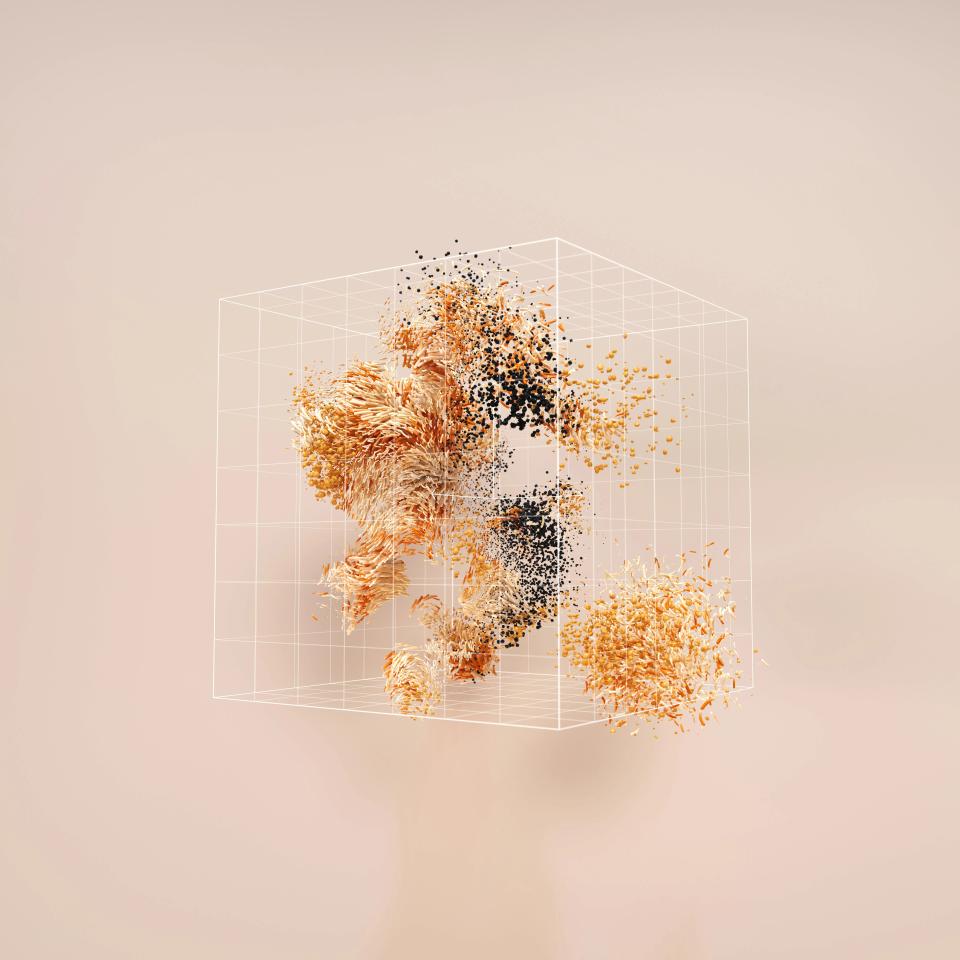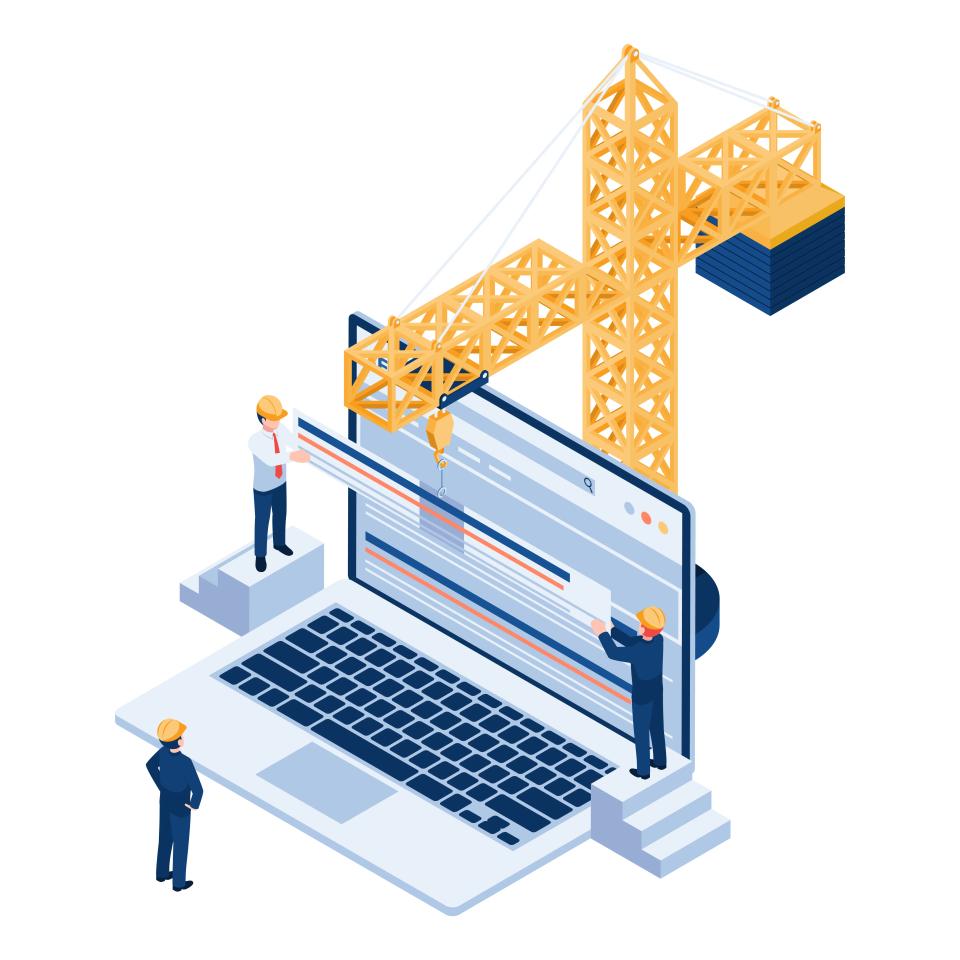Is your brand speaking clearly, or is it MUMBLED across different devices? In today's digital whirlwind, your audience isn't just sitting at a desktop. They're on phones, tablets, phablets – you name it – and your brand must shine consistently on every single one.
Imagine this: a potential customer, intrigued by your ad, clicks through on their sleek smartphone. But what do they find? A shrunken, jumbled mess. A logo so pixelated it’s unrecognizable. Text so tiny it’s a cruel joke. That’s not just a bad first impression; it’s a brand disaster. A fragmented or inconsistent brand experience across devices doesn't just dilute your message; it screams unprofessionalism, frustrates users, and sends your hard-earned credibility plummeting. You wouldn't show up to a high-stakes meeting in mismatched shoes, would you?
This isn't just about looking pretty; it's about survival and dominance in your market. This post will arm you with the essential responsive web design (RWD) techniques crucial for forging a strong, cohesive, and visually appealing brand identity that commands attention, no matter the screen size. At CaptivateClick, we live and breathe this stuff; we believe that exceptional design and strategic branding are two sides of the same powerful coin, especially in this chaotic multi-device world. Let's make your brand unforgettable.
Why Responsive Design is Non-Negotiable for Modern Branding
Think about your own day. You might browse on your phone during your commute, switch to a tablet on the couch, and use a laptop for focused work. Your customers are no different. This multi-device user journey means your brand must offer a seamless, high-quality experience at every touchpoint. Anything less, and you risk losing them to a competitor who gets it.
Brand consistency is the bedrock of trust. When your logo, colors, and overall feel are the same everywhere, it reinforces recognition and builds a sense of reliability. Responsive design is the key to unlocking this consistency, ensuring your visually appealing brand identities don't just look good, but feel familiar and trustworthy. In fact, a staggering 61% of users are likely to leave a site if it's not mobile-optimized, according to insights from Moz's analysis of responsive design's SEO impact and New Target's discussion on brand consistency.
A fantastic user experience (UX) isn't just a nice-to-have; it's directly tied to how people perceive your brand. If your site is a joy to use on any device, that positive feeling transfers to your brand itself. And let's not forget the search engine gods: Google explicitly prioritizes mobile-friendly sites, as detailed in their mobile-first indexing guidelines. Good 'responsive design branding' isn't just smart marketing; it's critical for being found in the first place.
Core Responsive Web Design Techniques for Brand Integrity
To truly make your brand sing across all devices, you need to master the foundational techniques of responsive web design. These aren't just technical tricks; they are the pillars supporting your brand's visual strength and consistency. Get these right, and you're building a brand that adapts, impresses, and endures.
Fluid Grids & Flexible Layouts: The Foundation of Adaptability
Forget rigid, pixel-perfect designs that shatter on different screens. The secret sauce is fluid grids. This means using percentages or relative units (like vw or fr) instead of fixed pixels for your layout elements. This allows your design to gracefully expand or contract, fitting any screen like a bespoke suit.
This adaptability is paramount for your branding. It ensures that your carefully crafted visual hierarchy, the flow of your content, and the intended brand layout remain intact and impactful, whether viewed on a tiny phone or a massive monitor. For instance, CSS Grid’s auto-fill and auto-fit properties allow layouts to maintain structure, as CSS-Tricks explains how auto-sizing columns work.
So, what’s the takeaway? Plan your grid system with your core brand elements—your logo, key messages, calls to action—at the forefront from the very beginning. Think about how these elements need to relate to each other and maintain their prominence, no matter how the container shifts. This foresight prevents your brand message from getting lost in a sea of poorly adapted content.
Flexible Images & Media: Keeping Visuals Sharp and On-Brand
Pixelated logos? Distorted product shots? These are brand killers. Flexible images and media are your defense, ensuring your visuals always look their absolute best. Simple CSS like max-width: 100%; and height: auto; works wonders for basic image responsiveness, preventing them from breaking out of their containers.
But for true brand power, delve deeper. The HTML <picture> element allows you to serve different image versions based on screen size or resolution, a technique known as art direction, detailed by Mozilla Developer Network's guide to responsive images. This means you can show a wide, detailed shot on a desktop but a tightly cropped, focused version on mobile, always prioritizing brand impact. And for your logo and icons? SVGs (Scalable Vector Graphics) are your best friends; they scale infinitely without any loss of quality, keeping your brand identity crisp and professional.
Our advice? Use SVGs for logos and critical icons whenever humanly possible. For other imagery, consider not just how images scale, but whether a different crop or even a different image would better serve your brand message on smaller screens. This attention to detail, as highlighted by 618 Media's insights on brand consistency, is what separates amateur efforts from professional, visually appealing brand identities.
Media Queries: Tailoring the Brand Experience
Media queries are the responsive designer's scalpel, allowing you to apply specific CSS rules based on device characteristics like screen width, height, resolution, or orientation. Think of them as conditional statements for your design: "IF the screen is this wide, THEN apply these brand styles." This precision is what allows for truly tailored brand experiences.
The branding impact here is immense. You can make subtle adjustments to layout, typography, and even which content is displayed to ensure your brand always puts its best foot forward. For example, you might increase font sizes for better readability on smaller screens or rearrange elements to prioritize key brand messages, as discussed in Mozilla's documentation on using media queries. You could even adapt to user preferences like dark mode using prefers-color-scheme.
A pro tip: Embrace a mobile-first approach with your media queries. Start by defining your base styles for the smallest screens, then use media queries to progressively enhance the design for larger screens. This ensures a solid foundation and often leads to cleaner, more efficient code, making your 'responsive design branding' more robust.
Responsive Typography: Ensuring Readability and Brand Voice
Your words matter, and so does how they look. Responsive typography ensures your brand's voice is not only heard but is also easy and pleasant to read on any device. This involves using relative units like em, rem, vw (viewport width), or vh (viewport height) for font sizes, allowing text to scale proportionally with the screen.
The impact on your brand is profound. Consistent, legible typography reinforces your brand's personality and professionalism. Techniques like CSS clamp(), which allows font size to scale linearly between a minimum and maximum value based on the viewport, can be a game-changer for maintaining typographic integrity, as CSS-Tricks demonstrates for linear font scaling. It’s about ensuring your carefully chosen fonts and typographic hierarchy translate effectively, preserving the stylistic integrity of your brand voice.
Don't just set it and forget it. Test your typography rigorously on a variety of actual devices and screen sizes. Pay attention to line height, letter spacing, and overall readability to ensure your brand message is always clear, accessible, and aesthetically pleasing. This commitment to detail is vital for 'UI/UX brand identity'.
Strategic Approaches for Visually Appealing Brand Identities in RWD
Beyond the technical nuts and bolts, truly effective responsive design requires a strategic mindset. It's about making conscious decisions that reinforce your brand at every turn. How do you ensure your brand doesn't just fit on different screens, but actually thrives?
Mobile-First Design: Prioritizing Core Brand Elements
Want to cut through the noise? Start small. Mobile-first design isn't just a trend; it's a powerful discipline that forces you to focus on what truly matters for your brand. By designing for the smallest screen first, you distill your brand message and visual elements down to their absolute essence.
This approach has a massive branding impact. It ensures a strong, lean core identity that can then be thoughtfully expanded for larger screens. You're not trying to cram a complex desktop design onto a tiny phone; you're building up from a solid, mobile-optimized foundation. This often leads to a cleaner, more user-focused experience across all devices, a principle highlighted in Smashing Magazine's case study on adapting to responsive design.
Your action plan? Identify the non-negotiable brand components that must be present and impactful on a mobile screen. This could be your logo, a key value proposition, and a primary call to action. This focus ensures your 'mobile-first branding' is potent and effective.
Consistent Visual Language: Color, Iconography, and Imagery
Your brand has a unique visual signature – its colors, the style of its icons, the treatment of its imagery. This visual language needs to speak consistently, no matter the device. A jarring shift in color palettes or icon styles between your mobile and desktop site can confuse users and weaken brand recognition.
Maintaining this consistency reinforces your brand identity at every touchpoint, creating a cohesive and memorable experience. Did you know that 94% of first impressions relate to visual design, according to research cited by New Target? Using CSS custom properties (variables) for your brand's color palette ensures that these crucial visual cues are applied uniformly, as advocated by UXDesign.cc in creating UI style guides.
Develop clear brand guidelines that specifically address responsive considerations for all your visual elements. How should your hero images adapt? Are your icons clear and recognizable at smaller sizes? This proactive planning is key to strong 'brand consistency responsive design'.
Adapting Navigation for Brand Accessibility
How easily can users find what they need? Your site's navigation is a critical part of the brand experience. What works on a large desktop monitor (like extensive mega-menus) often fails spectacularly on a small mobile screen. Responsive design demands adaptive navigation patterns.
Common solutions include the ubiquitous hamburger menu, off-canvas navigation, or even "Priority+" patterns that show key items and tuck others under a "more" link, as explored by Smashing Magazine's overview of mobile navigation patterns. The goal is to ensure users can effortlessly navigate and engage with your brand, reflecting a user-centric brand value. This directly impacts how users perceive your brand's helpfulness and ease of use.
Choose navigation patterns that align with your brand's complexity and, most importantly, your users' expectations and needs. A content-heavy site might need a different approach than a simple brochure site. Test your navigation to ensure it’s intuitive and doesn’t become a barrier to exploring your brand.
Dynamic Content Strategies: Telling Your Brand Story Effectively
Sometimes, less is more, especially on smaller screens. Dynamic content strategies involve intelligently showing or hiding certain content elements based on screen size to optimize for context, readability, and impact. You don't always need to show everything to everyone all the time.
This approach ensures your key brand messages are delivered effectively without overwhelming users, particularly on mobile devices where screen real estate is precious. This "content choreography," as sometimes referred to when building responsive web applications, allows you to tailor the narrative to the device. For example, a lengthy case study might be summarized on mobile with a link to the full version, while the desktop view presents the entire story.
Strategically prioritize your content. What information is most critical for a mobile user who might be on the go, versus a desktop user who may have more time for in-depth exploration? Making these smart choices ensures your brand story resonates powerfully, regardless of the device.
Performance Optimization: Speed as a Branding Element
Is your website lightning fast, or does it make users drum their fingers in frustration? In today's impatient world, site speed isn't just a technical metric; it's a powerful branding statement. A slow, clunky site screams inefficiency and disrespect for your audience's time.
The link between speed and brand perception is undeniable. A fast, responsive site enhances user satisfaction, reduces bounce rates, and positions your brand as modern, efficient, and professional. According to web.dev by Google, even sub-second improvements in load time can boost engagement significantly. This is where 'responsive web design techniques' directly fuel positive brand association.
Leverage RWD techniques for performance: optimize your images relentlessly (think WebP format with fallbacks), implement lazy loading for offscreen content, and minify your HTML, CSS, and JavaScript. At CaptivateClick, our performance optimization services focus on these very elements, because we know a speedy site is a brand that users love to interact with.
Testing: The Key to a Flawless Responsive Brand Experience
You’ve designed, you’ve built, but are you sure it works? Testing is the unsung hero of responsive web design, the crucial step that ensures your carefully crafted brand experience isn't undone by unexpected glitches on different devices or browsers. Don't assume; verify.
While emulators and browser developer tools are fantastic starting points (like Chrome DevTools Device Mode mentioned on web.dev), nothing beats testing on actual physical devices. This helps you catch nuances in touch interaction, performance, and rendering that emulators might miss. Aim for comprehensive cross-browser and cross-device compatibility to ensure your brand looks and feels consistent for everyone.
User feedback is gold. Observe how real users interact with your site across various devices. Are they struggling anywhere? Is your brand message clear? Iterating based on this feedback, perhaps through A/B testing different responsive approaches, demonstrates a commitment to quality and user satisfaction—key attributes of a strong brand. NNGroup emphasizes that iterative testing is vital for responsive design success.
Conclusion: Your Brand, Brilliantly Responsive
Let's be brutally honest: responsive web design is no longer optional. It's not a "nice-to-have" feature you tack on at the end. It is a fundamental, non-negotiable pillar of modern branding. If your brand isn't delivering a stellar experience on every screen, you're not just losing clicks; you're losing customers, credibility, and cash.
The benefits of embracing these 'responsive web design techniques' are immense: a powerfully consistent brand identity that builds trust, dramatically improved user engagement that turns visitors into fans, and stronger brand recall that keeps you top-of-mind. You're crafting an experience that says, "We care about you, no matter how you find us." This is how you build a brand that doesn't just survive but thrives in the digital age.
So, take a hard look at your current responsive strategy. Are you truly leveraging these techniques to make your brand shine? Are you ready to ensure your brand captivates and clicks on every single screen? The experts at CaptivateClick specialize in crafting visually stunning, responsive websites that elevate your brand identity and drive real results. Contact us today for a consultation, and let's build something amazing together.
What are your biggest challenges with responsive design and branding? Share your thoughts and experiences in the comments below – let's learn from each other!