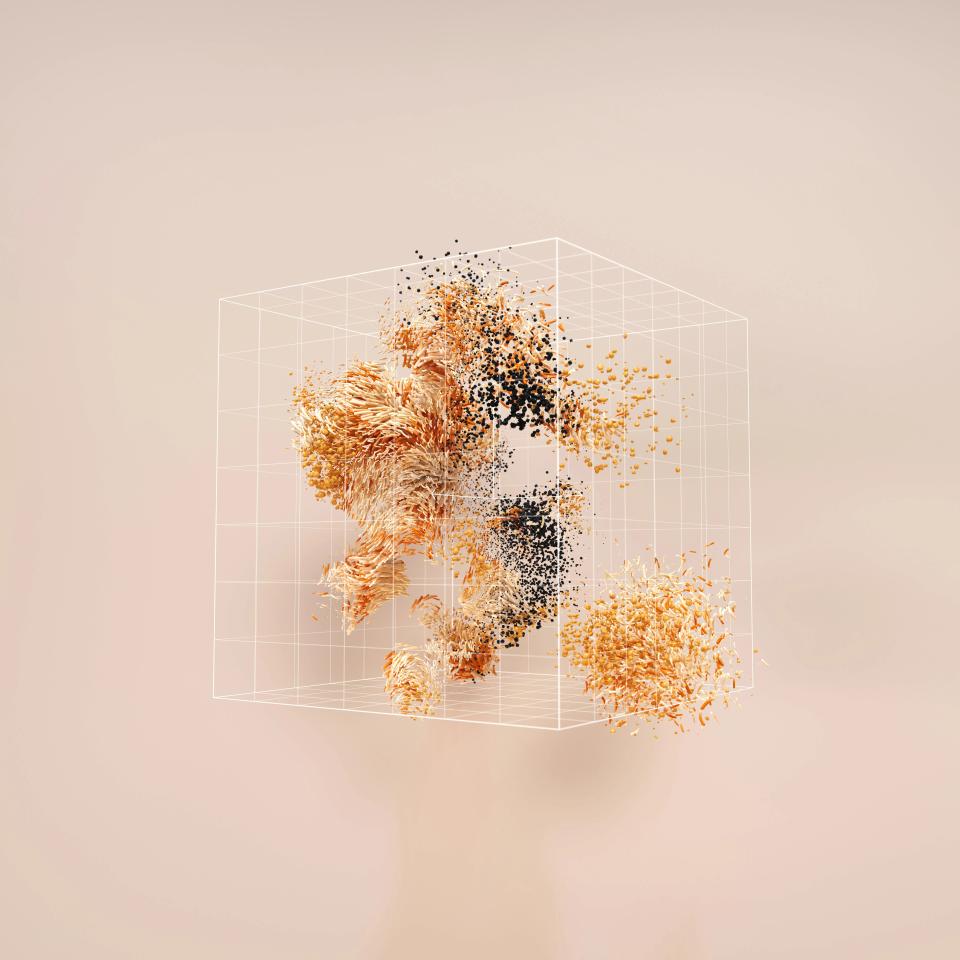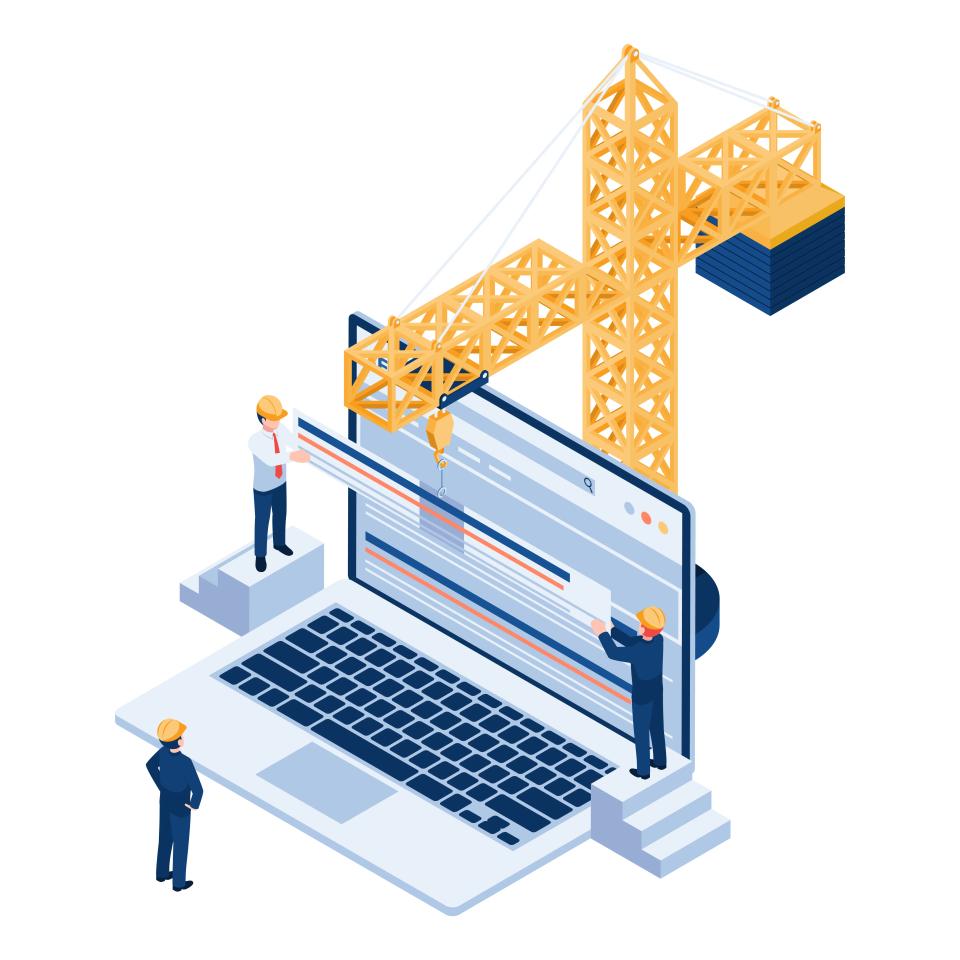Is your mobile website bleeding customers? Losing money hand over fist because it's slower than a snail in molasses on a cold day? You’ve poured your heart, soul, and hard-earned cash into your business, only to watch potential buyers click away in frustration. It’s a gut-wrenching feeling, knowing your digital doorstep is actively turning people away.
The truth is, in today's hyper-connected world, your mobile website is your business for a massive chunk of your audience. Over 60% of all website traffic now comes from mobile devices, a figure that’s only climbing. If your site isn't lightning-fast and a breeze to use on a smartphone, you're not just missing out; you're actively handing business to your competitors. But what if you could turn that around, transforming your mobile site into a customer-converting, sales-generating machine? Technical optimization isn't just a buzzword; it's the engine under the hood, the secret sauce that makes it all happen.
Understanding Mobile Website Performance
You wouldn't drive a car without a dashboard, right? So why run a mobile website without understanding its vital signs? These aren't just numbers; they're the pulse of your online presence, telling you exactly where you’re winning and, more importantly, where you’re losing the battle for attention and sales.
Key Performance Indicators (KPIs)
Let's cut through the jargon. Page load speed is king. Imagine your ideal customer, eager to buy, tapping their foot... waiting... waiting... gone! Google research shows that 53% of mobile users abandon sites that take longer than 3 seconds to load. That's more than half your potential business vanishing into thin air!
Then there's Time to First Byte (TTFB). Think of it as how quickly your website even acknowledges your visitor. A slow TTFB feels like being ignored at a party – not a great first impression. First Contentful Paint (FCP) is when your user sees something useful, a sign of life that keeps them from bouncing. And don't forget mobile usability metrics; these tell you if people can actually use your site easily on their phones, or if they're pinching, zooming, and cursing in frustration.
These KPIs are your early warning system. They scream at you when things go wrong, and they sing your praises when you get it right. Ignoring them is like ignoring a fire alarm – the consequences can be devastating for your bottom line and your brand's reputation.
Why Mobile Performance Matters
Still wondering if all this technical fuss is worth it? Let me spell it out: superior mobile performance directly translates to more money in your pocket and a stronger, more dominant brand. It’s about creating an experience so smooth, so intuitive, that your visitors can't help but engage, explore, and ultimately, convert.
The user experience impact is monumental. A fast, responsive mobile site makes people feel good; it makes them trust you. Conversely, a clunky, slow site breeds frustration and erodes that trust instantly. And guess what? Google notices. SEO implications are huge; search engines actively reward sites that offer a stellar mobile experience with higher rankings, meaning more free, organic traffic flooding your way.
And the big one: conversion rate correlation. Faster sites convert better – it’s a proven fact. Even a one-second delay in mobile load times can impact conversion rates by up to 20%. Think about what a 20% uplift in sales would mean for your business! Tied directly to this is the dreaded bounce rate relationship; slow sites see users flee in droves, often before your message even has a chance to land.
Core Technical Optimization Strategies
Alright, enough with the doom and gloom. Let's talk solutions. How do you whip your mobile site into shape and start reaping the rewards? It begins with a rock-solid foundation, built on proven technical optimization strategies.
Responsive Design Implementation
Want your website to look absolutely stunning and function flawlessly on any device, instantly boosting your credibility and user satisfaction? Responsive design is your non-negotiable starting point. It’s not just a feature; it’s the bedrock of a modern mobile experience, ensuring your message is delivered perfectly, whether on a tiny smartphone or a giant desktop monitor.
This means embracing fluid grids and layouts that adapt like water to any screen size. Your images need to be flexible images, resizing gracefully without breaking your design or slowing things down. Mastering media queries best practices allows you to apply specific styles for different devices, ensuring optimal viewing. And don't forget proper viewport configuration; it tells browsers how to control the page's dimensions and scaling, a small tag with a massive impact on how your site appears on mobile.
Without responsive design, you're essentially telling a huge portion of your audience, "We don't care enough about your experience." That's a message no business can afford to send. Get this right, and you're already miles ahead of the competition still struggling with outdated, fixed-width nightmares.
Image Optimization
Images are often the silent killers of mobile performance. Those beautiful, high-resolution product shots or stunning banner graphics? They could be strangling your load times and sending your bounce rate through the roof. But it doesn't have to be this way; you can have gorgeous visuals and a lightning-fast site.
Effective compression techniques are your first line of defense, shrinking file sizes without a noticeable drop in quality. Imagine shedding up to 80% of an image's weight – that's a massive speed boost! Then there's lazy loading, a clever trick where images only load when they're about to scroll into view. Why make users wait for images they might never see?
Consider adopting modern formats like WebP format usage. WebP images are typically 25-34% smaller than JPEGs at equivalent quality, offering significant savings. And always implement responsive images, serving different image sizes based on the user's device, ensuring crisp visuals without unnecessary data overhead. Stop letting oversized images sabotage your success.
Code Optimization
Think of your website's code – HTML, CSS, and JavaScript – as its brain and nervous system. If it's bloated, messy, or inefficient, your site will feel sluggish and unresponsive, no matter how great your content is. It's time to declutter and streamline for peak performance.
Minification is crucial; it strips out all unnecessary characters from your code (like comments and whitespace) without changing its functionality. This can significantly reduce file sizes. Next, hunt down and remove unused code. Over time, websites accumulate old scripts and styles that are no longer needed but still get loaded, dragging down performance.
Every time a browser has to fetch a file from your server, it takes time. Reducing server requests by combining files (like multiple CSS or JavaScript files) can make a big difference. And for that critical initial view, Critical CSS implementation ensures that the styles needed to render the above-the-fold content are loaded first and incredibly quickly, giving the illusion of instant loading. A leaner, cleaner codebase means a faster, happier website, and ultimately, happier customers.
Advanced Mobile Optimization Techniques
Ready to shift your mobile performance into overdrive? Once you've nailed the fundamentals, it's time to explore advanced techniques that can give you a serious competitive edge. These are the strategies that separate the good mobile sites from the truly great ones.
Caching Strategies
Want to make your website feel almost instantaneous for returning visitors? Caching is your secret weapon. It’s like giving your users a VIP pass, allowing their browsers to store parts of your site locally so they don’t have to re-download everything on subsequent visits.
Browser caching is the most common form, instructing browsers on how long to keep resources like images, CSS, and JavaScript files. For more complex scenarios, an application cache can store entire web applications offline. And for ultimate control and offline capabilities, service workers are a game-changer, acting as a programmable network proxy in the browser. Don't forget to correctly configure Cache-Control headers on your server; these tell browsers exactly how to cache your content, and getting them right is crucial for performance and freshness. Proper caching can reduce server load by up to 80%, saving you resources and speeding things up for users.
Content Delivery Networks (CDN)
Imagine your website's content being physically closer to every single visitor, no matter where they are in the world. That's the magic of a Content Delivery Network (CDN). It's like having mini-versions of your server scattered across the globe, dramatically reducing latency and speeding up content delivery.
The benefits for mobile sites are immense, especially for users on slower or less reliable mobile networks. A CDN achieves this through geographic distribution, storing copies of your static assets (images, CSS, JavaScript) on servers worldwide. When a user visits your site, they download these assets from the server closest to them, slashing load times. Edge caching, a key feature of CDNs, means content is cached at these distributed locations, further accelerating delivery. Implementing a CDN is often a straightforward process with profound performance impact, making your site feel snappier for everyone.
AMP (Accelerated Mobile Pages)
Heard of AMP? It's Google's open-source initiative designed to make mobile pages load almost instantly. If raw speed is your absolute top priority, especially for content-heavy pages like blog posts or news articles, AMP is worth serious consideration.
There are implementation considerations, as AMP has its own set of rules and restrictions on HTML, CSS, and JavaScript. However, the benefits can be significant, including near-instant load times and often preferential treatment in mobile search results, like a coveted spot in the "Top Stories" carousel. While there are limitations (it might not be suitable for highly interactive or complex web applications), integration strategies exist to use AMP for specific parts of your site. The performance impact can be dramatic, with AMP pages often loading up to 4x faster than traditional mobile pages.
Mobile-Specific Technical Considerations
Building for mobile isn't just about making things smaller; it's about understanding the unique ways people interact with their devices and the challenges they face. Get these details right, and you'll create an experience that feels natural, intuitive, and incredibly satisfying.
Touch Interface Optimization
Ever tried to tap a tiny button on your phone and hit the wrong one three times in a row? Infuriating, isn't it? That's why touch interface optimization is non-negotiable for a positive mobile experience. It’s about designing for fingers, not mouse pointers.
This means ensuring your button sizes and spacing are generous enough for easy tapping. Google recommends touch targets be at least 48x48 CSS pixels. Pay close attention to touch targets in general, making sure links and interactive elements are easy to hit accurately. Consider gesture support where appropriate, allowing users to swipe and pinch intuitively. And don't overlook input field optimization; make forms easy to fill out on a small screen with appropriate keyboard types and clear labels.
Network Conditions
Mobile users aren't always blessed with blazing-fast Wi-Fi. They're often on the go, dealing with spotty 3G, congested 4G, or even dropping into areas with no signal at all. Your website needs to be resilient and perform gracefully even under handling poor connectivity.
This means designing for offline functionality where possible, perhaps using service workers to allow access to previously visited content even without a connection. Implement progressive loading, where essential content loads first, followed by less critical elements. And always strive for reduced data usage by optimizing images, minifying code, and avoiding unnecessary downloads. Users are acutely aware of their data plans, and a site that respects that by being lightweight will be appreciated.
Testing and Monitoring
You wouldn't launch a rocket without rigorous testing, so why would you leave your mobile website's performance to chance? Continuous testing and monitoring are vital to ensure you're delivering the best possible experience and to catch problems before they impact your users and your revenue.
Mobile Performance Testing Tools
Luckily, you're not flying blind. A suite of powerful tools is at your disposal to diagnose issues and benchmark your progress. The Google Mobile-Friendly Test is a great starting point to see if your pages meet Google's criteria for mobile usability.
PageSpeed Insights provides detailed recommendations on how to improve your site's speed on both mobile and desktop, scoring your site and highlighting specific areas for optimization. Lighthouse, an open-source automated tool integrated into Chrome DevTools, offers comprehensive audits for performance, accessibility, progressive web apps, and more. For in-depth analysis, WebPageTest allows you to run free website speed tests from multiple locations around the globe, using real browsers at real consumer connection speeds. Regularly using these tools can help identify performance bottlenecks that might be costing you conversions.
Ongoing Monitoring
Optimization isn't a one-time fix; it's an ongoing process. What works today might not work tomorrow as your site evolves and user expectations change. That's why ongoing monitoring is crucial for sustained success.
Real-user monitoring (RUM) tools track the actual performance experienced by your visitors, giving you invaluable insights into how your site performs in the wild, across different devices, browsers, and network conditions. Establish performance benchmarking to track your key metrics over time and against competitors. Implement robust error tracking to quickly identify and fix JavaScript errors or server issues that could be degrading the user experience. And, of course, ensure deep analytics integration to correlate performance metrics with user behavior and business outcomes, like conversion rates and bounce rates.
Case Studies
Talk is cheap, right? Let's look at how real businesses transformed their fortunes by getting serious about mobile technical optimization. These aren't fairytales; they're documented successes you can learn from.
Success Story #1
Imagine a thriving e-commerce store, "GadgetGlory," whose mobile sales were inexplicably flat despite rising traffic. Their challenge description was clear: a slow, clunky mobile checkout process was causing cart abandonment rates to soar above 75%. Users loved the products but hated the experience.
Their implementation process involved a complete overhaul of the mobile checkout flow, focusing on speed and simplicity. They implemented aggressive image optimization, minified all code, and leveraged browser caching extensively. The results and metrics were astounding: mobile page load times for checkout dropped by 60%, and mobile conversion rates increased by 35% within three months. The key learning was that even small friction points in critical user journeys can have an outsized negative impact, and addressing them yields massive returns.
Success Story #2
"LocalEats," a popular restaurant review platform, faced a different problem identification: their mobile site was incredibly slow to load search results, especially in areas with weaker mobile signals. Users were abandoning searches, and local restaurant partners were complaining about lost visibility. This was a direct threat to their core business model.
The solution deployment focused on implementing a CDN to serve static assets faster and optimizing their database queries for mobile. They also introduced lazy loading for restaurant images in search results. The performance improvements were immediate: search result load times decreased by an average of 2.5 seconds. The ROI analysis showed a 15% increase in user engagement (more reviews, more bookings) and a significant reduction in server costs due to the CDN offloading traffic. Their success underscored the power of targeted optimizations for specific, high-impact user interactions.
Best Practices and Common Pitfalls
Embarking on your mobile optimization journey can feel overwhelming. Where do you start? What should you absolutely avoid? Here’s a clear roadmap to guide you and help you sidestep common mistakes.
Technical Optimization Checklist
Think of this as your pre-flight checklist for mobile performance. Priority actions should include ensuring responsive design, optimizing all images, and minifying critical code. Don't forget regular maintenance tasks like checking for broken links, updating plugins or frameworks, and clearing out old, unused code.
Schedule performance audits at least quarterly using tools like PageSpeed Insights and Lighthouse to catch any regressions. Establish an update schedule for your Content Management System (CMS) and any third-party scripts to ensure you have the latest security patches and performance improvements. A consistent approach to this checklist can prevent small issues from snowballing into major performance headaches.
Common Mistakes to Avoid
It’s just as important to know what not to do. One of the most frequent culprits is oversized images – they are performance killers, plain and simple. Another common error is unoptimized code, full of bloat and inefficiencies that drag everything down.
A poor caching implementation, or worse, no caching at all, means you're leaving free speed on the table and unnecessarily burdening your server. And perhaps the biggest mistake of all is ignored mobile testing. Assuming your desktop site works fine on mobile without thorough, real-device testing is a recipe for disaster and a fast track to losing customers who encounter a frustrating, broken experience.
Future Trends in Mobile Technical Optimization
The world of mobile technology never stands still. What's cutting-edge today will be standard tomorrow. Staying ahead of the curve means understanding the future trends that will shape mobile performance.
Progressive Web Apps (PWAs) are blurring the lines between websites and native apps, offering app-like experiences (offline access, push notifications) directly in the browser. The rollout of 5G implications promises dramatically faster speeds and lower latency, which will raise user expectations for mobile performance even higher. We're also seeing the rise of AI-driven optimization, where machine learning algorithms automatically fine-tune website performance in real-time. Keep an eye on these emerging technologies; they hold the key to the next generation of incredibly fast and engaging mobile experiences. Gartner predicts that by 2024, PWAs will replace 50% of general-purpose consumer-facing native apps.