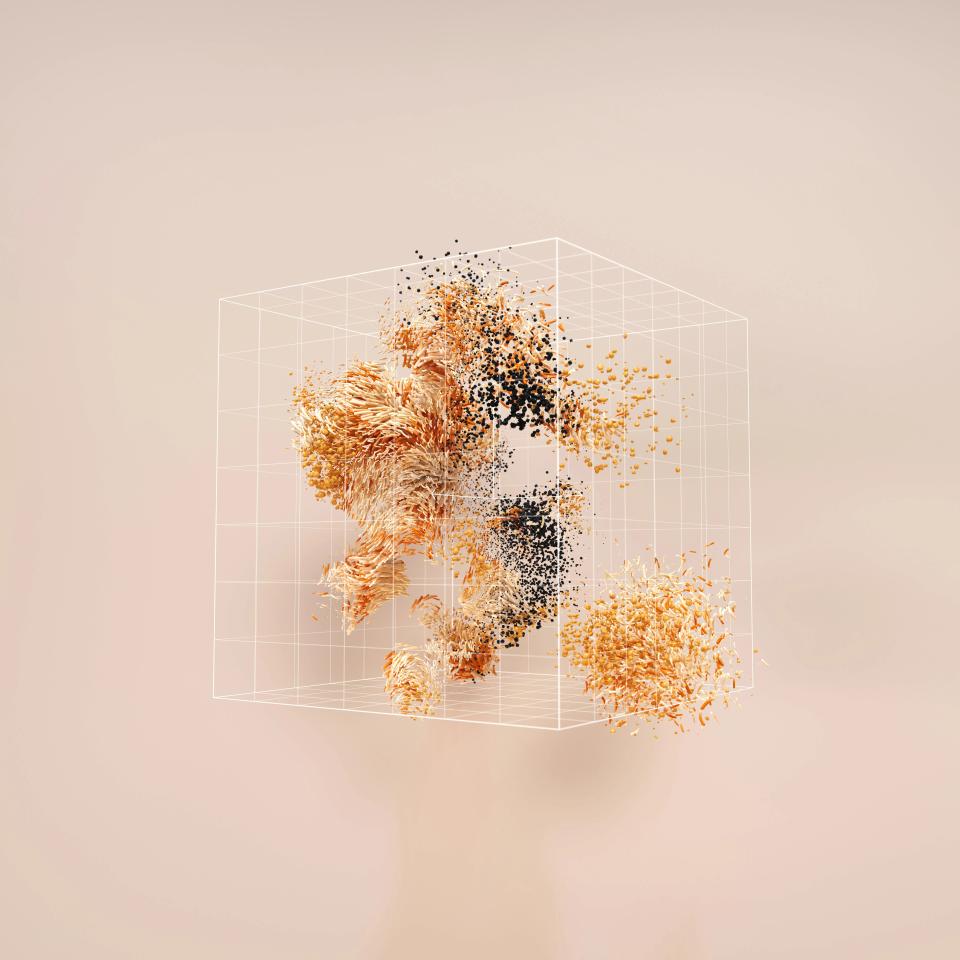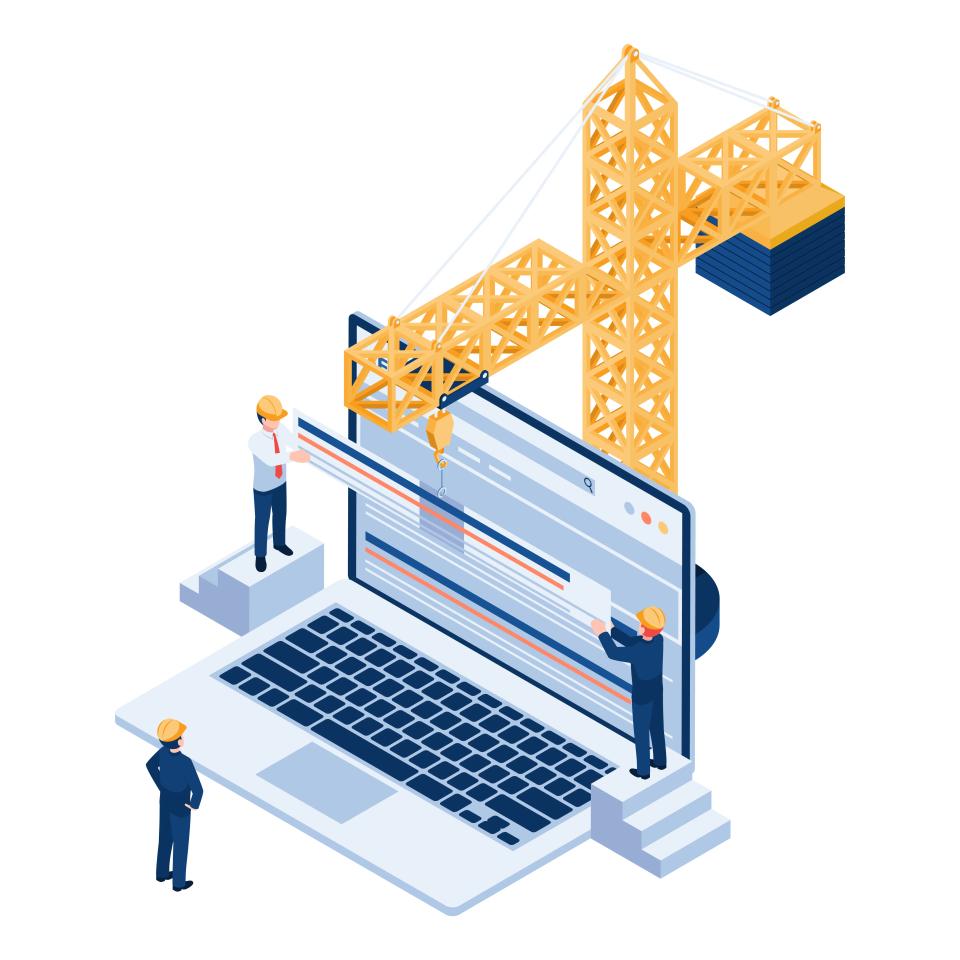Is your website's design based on a gut feeling, or is it built on a foundation of hard data? Be honest. Too many businesses pour their heart, soul, and budget into a design that’s based on what the CEO likes, only to watch it fail.
This is a silent killer of growth. Designing on assumptions wastes precious development resources, creates a frustrating user experience, and leaves a mountain of money on the table from missed conversions. You’re not just losing clicks; you’re losing customers.
But there is a better way—a more intelligent way. The most successful websites are not just visually appealing; they are scientifically optimized machines for engagement and conversion. This guide will show you exactly how to use data-driven insights for UI/UX enhancement. At CaptivateClick, we merge captivating design with strategic analysis to build digital experiences that don't just look good—they perform.
The Paradigm Shift: From Subjective Style to Objective Strategy
For too long, web design has been held hostage by subjective opinion. The "eye test" is a liar, and boardroom debates about button colors are a colossal waste of time. Personal preferences and internal politics can steer a design miles away from what your users actually want and need.
This is where the paradigm shifts. Data-informed design isn't about taking the creativity out of the process; it's about focusing that creativity where it will have the most impact. According to Forrester, every dollar invested in UX can bring up to $100 in return, a staggering 9,900% ROI. By embracing data, you move from designing for the boardroom to designing for the user, which is ultimately how you design for your bottom line.
The result is a powerful competitive advantage. You reduce the risk of costly design failures by making informed decisions backed by real user behavior. You directly link design changes to tangible business metrics, proving the value of your work and creating a clear path to increased ROI. These are the kind of UI/UX improvement strategies that transform a website from a simple brochure into a powerful business asset.
Your Data Toolkit: Key Sources for Actionable UI/UX Insights
Ready to stop guessing and start knowing? It’s time to open the toolbox. Gathering the right data is the first step toward making intelligent design decisions that drive real results.
Web Analytics: Uncovering the 'What' and 'Where'
Think of platforms like Google Analytics as the X-ray vision for your website. They don't tell you what users are thinking, but they show you exactly what they are doing. This is the foundation of all data analytics for web design.
Key metrics like Bounce Rate and Exit Pages act as glaring red flags, showing you precisely which pages are repelling your visitors. As the experts at Nielsen Norman Group explain, you can use analytics to uncover user behavior patterns and identify critical friction points. Visualizing user flow reveals the exact paths people take through your site and, more importantly, where they give up and leave.
Imagine this: you notice a shockingly high exit rate on your pricing page. This isn't a mystery; it's a clue. It could signal confusing pricing tiers, a lack of trust, or a weak call-to-action—a clear signal that this page needs an immediate UI/UX review. For a deeper look at this process, explore our guide on leveraging analytics for continuous website optimization.
Heatmaps & Session Recordings: Visualizing the 'How' and 'Why'
If analytics tell you what happened, tools like Hotjar and Microsoft Clarity show you how it happened. Heatmaps provide a stunning visual overlay of user behavior, showing you the digital fingerprints left behind on your pages. You can see every click, every scroll, and every hesitant mouse movement.
Session recordings take this a step further, offering a "shoulder-surfing" view of an entire user visit. You can watch in real-time as a user gets stuck, rage-clicks on a broken element, or breezes through a well-designed checkout process. As Webstacks highlights, the most powerful approach is to combine qualitative and quantitative data for actionable insights, and these visual tools bridge that gap perfectly.
Our team often uses heatmaps to discover that a beautifully designed, non-clickable graphic is being mistaken for a button. Users are clicking furiously, their frustration growing with every failed attempt. This simple insight allows for a quick UI fix that can dramatically improve usability and user satisfaction, a core principle we detail in our post on harnessing behavioral analytics to transform your website's UI/UX.
A/B Testing: Deciding on the 'Which' with Certainty
This is where the arguments end. A/B testing is the ultimate tool for settling debates and making decisions with absolute certainty. It’s the scientific method applied to your website’s success.
The concept is simple: you show one version of your page (A, the control) to half your audience and a new version (B, the variation) to the other half. You then measure which version was more successful at achieving a specific goal, like getting a click or a sign-up. As the definitive guide to A/B testing for UX design from Optimizely explains, this process removes guesswork and allows for confident, data-backed improvements.
This is the cornerstone of our Conversion Optimization service at CaptivateClick. We systematically test hypotheses for everything—button colors, headline copy, form layouts, navigation—to implement changes that are proven to increase your conversions. Stop debating and start testing; learn more by mastering conversion optimization from visitor analysis to actionable A/B testing.
User Feedback: The Direct Line to Your Audience
Numbers tell a powerful story, but they don't tell the whole story. To truly understand your users, you need to hear from them directly. Tools like surveys, on-page feedback widgets, and one-on-one user interviews provide the qualitative data—the "why" behind the clicks.
This feedback adds the crucial layer of human emotion and context to your quantitative analysis. According to SurveyMonkey, a staggering 85% of consumers are willing to provide feedback, yet so few businesses bother to ask. This is a goldmine of insight waiting to be tapped.
A simple pop-up survey asking, "Was there anything you had trouble finding today?" can yield invaluable information that analytics alone would completely miss. This direct feedback helps you build a website based on true user-centered principles, a foundational concept explored in the UX Playbook's guide to UI fundamentals.
The CaptivateClick Workflow: Turning Data into Design
Having the right tools is one thing; knowing how to use them in a repeatable, effective process is another. This is the strategic workflow we use at CaptivateClick to turn raw data into high-performing design. It’s a cycle of continuous improvement that you can adopt for your own site.
First, we Analyze & Identify. We dive deep into your analytics and heatmaps to find a clear problem area with a measurable impact, like a high cart abandonment rate or a low form submission rate. Then, we Formulate a Hypothesis by creating a data-backed "if-then" statement, such as, "If we change the single-column form to a multi-step form, then we will reduce user friction and increase submissions by 15%."
Next, we Design & Test the new variation and run a controlled A/B test to gather empirical evidence. Finally, we Measure & Implement the results; if the hypothesis is proven correct, the winning design is rolled out to all users. This iterative process ensures that every design change is a step forward, a core part of our philosophy for both optimizing conversion rates with user-centric design and ongoing maintenance.
Conclusion: Design Smarter, Not Just Prettier
You've seen the path forward. It's time to move beyond intuition and ego-driven design. By leveraging a powerful toolkit of analytics, heatmaps, A/B testing, and direct user feedback, you can stop guessing what works and start knowing.
The ultimate goal is to create a website that not only looks fantastic but also delights users, achieves critical business objectives, and delivers a significant return on your investment. This isn't about chasing trends; it's about building a strategic asset that works for you 24/7.
In today's digital landscape, the most captivating brands are also the most intelligent. By harnessing data-driven insights for UI/UX enhancement, you're not just designing a website; you're engineering a powerful engine for growth.