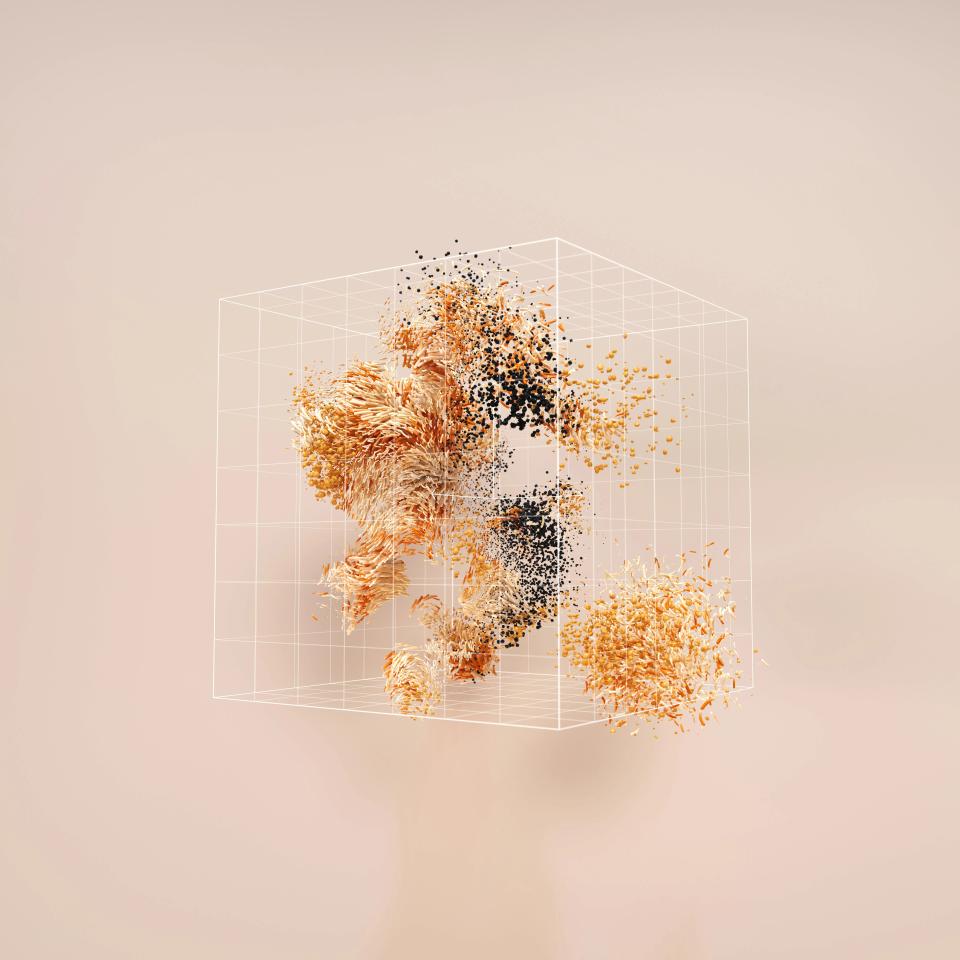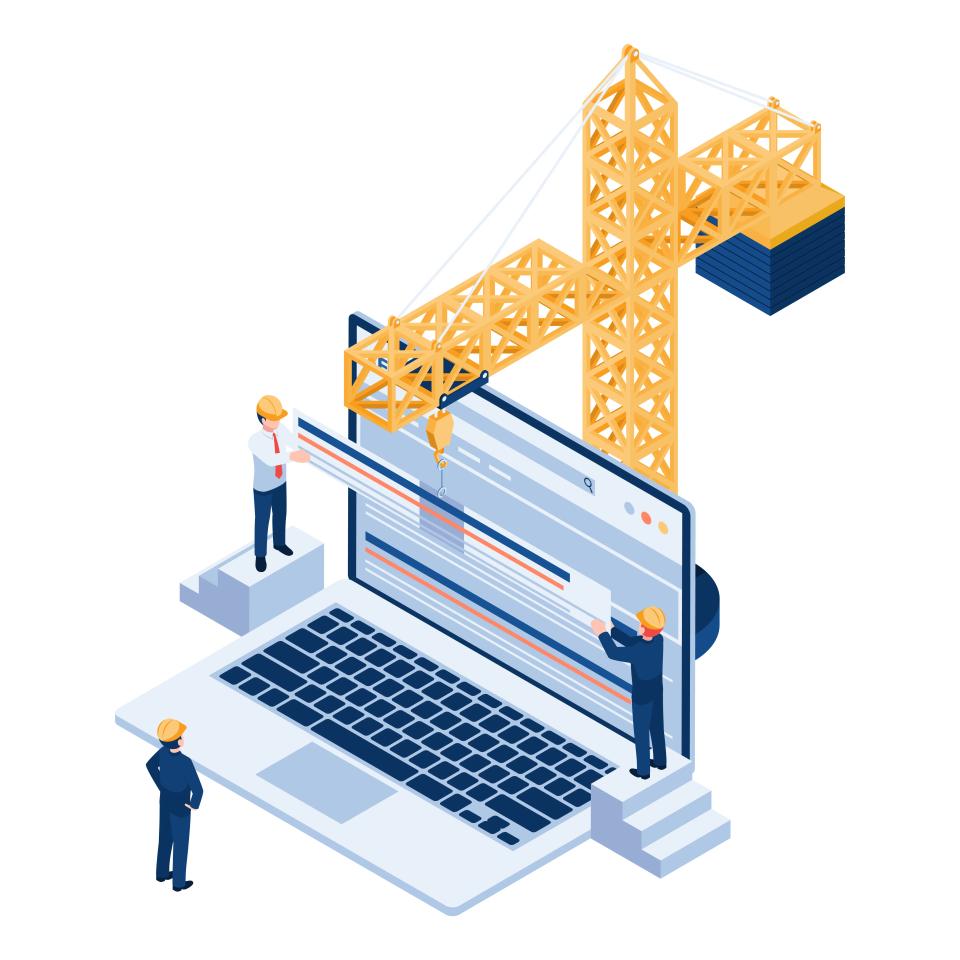Is your website a high-performing asset, tirelessly working to grow your business? Or is it merely an online brochure, gathering digital dust? Many businesses, perhaps even yours, are unknowingly leaving significant growth on the table simply because they aren't listening to the powerful stories their website data is desperate to tell.
Imagine transforming your website from a passive placeholder into an active, intelligent sales machine. This is the power you unlock when you leverage analytics for continuous website optimization. It’s about moving beyond gut feelings and guesswork, and stepping into a world of informed decisions that drive real results. The benefits are undeniable: a vastly improved user experience that keeps visitors engaged, sky-high conversion rates that fatten your bottom line, superior SEO performance that attracts more qualified leads, and ultimately, a dramatic increase in your return on investment.
This isn't some far-fetched dream; it's an achievable reality. This post will be your guide, illuminating the path to understanding key website analytics, implementing a potent data-driven optimization cycle, and mastering A/B testing to relentlessly enhance your website's effectiveness. At CaptivateClick, we believe in the magic that happens when captivating design merges with strategic, data-backed marketing – and we're here to show you how to make that magic work for you.
Why Data-Driven Website Optimization is Non-Negotiable in Today's Digital Landscape
In the fiercely competitive digital arena, flying blind is a recipe for disaster. Your website data is a goldmine of insights, revealing the secret desires, frustrations, and behaviors of your audience. Are they finding what they need? Are they getting stuck? Analytics answers these questions, helping you truly understand who you're talking to and what makes them tick.
This deep understanding is the bedrock of a superior user experience (UX). When you know how users interact with your site, you can make targeted improvements, smoothing out rough edges and creating a seamless journey. For instance, data might reveal that users on mobile devices are abandoning a specific page; this insight allows you to refine the design for a better mobile experience, directly impacting user satisfaction. As you explore creating a cohesive brand identity with strategic website design, remember that data validates and refines these foundational elements.
Furthermore, data is your most powerful ally in boosting conversion rates. Are visitors abandoning their carts? Are lead forms going unfilled? Analytics helps you pinpoint exactly where your conversion funnel is leaking, allowing you to plug those holes and watch your conversions soar. This focus on effective conversion funnel optimization for high-ROI digital campaigns ensures that every visitor has the best possible chance of becoming a customer. Similarly, by understanding which content resonates and which technical aspects need attention, you can significantly enhance your SEO performance, making it easier for your ideal customers to find you through search engines. Implementing essential SEO strategies to elevate your website ranking becomes far more effective when guided by hard data. Ultimately, this data-driven approach ensures you're maximizing your marketing ROI, turning the traffic generated from efforts like harnessing Google Ads for nonprofits into tangible business growth.
Setting the Foundation: Essential Analytics Tools & Setup
To embark on this journey of data-driven optimization, you need the right tools in your arsenal. Think of these as your compass and map, guiding you through the vast landscape of user data. Without them, you're navigating in the dark, hoping to stumble upon success.
Google Analytics (GA4) - Your Primary Data Source
Google Analytics 4 (GA4) stands as a cornerstone for understanding your website's performance. It’s not just an upgrade; it’s a reimagining of how user interactions are tracked, offering a more holistic view of the customer journey. According to insights on Google Analytics 4 from Backlinko, GA4’s event-driven model allows for granular tracking of user interactions like clicks and scrolls without complex manual coding.
Setting up GA4 correctly is paramount. This includes configuring goal tracking for crucial conversions like lead form submissions or sales, implementing event tracking to capture specific user actions, and, if you're in e-commerce, ensuring e-commerce tracking is accurately monitoring purchases and revenue. GA4’s predictive metrics, leveraging machine learning, can even forecast user behavior, such as purchase probability, giving you a powerful edge.
Heatmap & Session Recording Tools
While GA4 gives you the "what," tools like Hotjar, Crazy Egg, and Microsoft Clarity show you the "why" behind user behavior. These tools provide visual insights through heatmaps, showing where users click, scroll, and move their mouse. As detailed in Seer Interactive's explanation of Hotjar, click heatmaps reveal interaction hotspots, while scroll maps show how far down a page users venture.
Session recording tools go a step further, allowing you to watch anonymized recordings of actual user sessions. You'll see their struggles, their moments of confusion, and their paths to conversion, offering invaluable clues for UI/UX improvements. For example, Microsoft Clarity offers free session recordings and heatmaps, making these powerful insights accessible to businesses of all sizes by identifying issues like "dead clicks" where users click on non-interactive elements.
SEO Analytics Tools
To understand how users find you through organic search and to monitor your site's health from an SEO perspective, tools like Google Search Console, SEMrush, or Ahrefs are indispensable. Google Search Console, for instance, is a free service from Google that helps you monitor your site's presence in Google Search results. According to AbstraktMG's overview of Google Search Console, its Performance Report tracks vital metrics like keyword rankings, click-through rates (CTR), and impressions, uncovering content gaps and SEO opportunities.
These tools help you track keyword rankings, identify organic traffic sources, diagnose technical SEO issues like crawl errors, and analyze your backlink profile. This information is crucial for ensuring your website is not only user-friendly but also search engine-friendly, maximizing your visibility.
Platform-Specific Analytics
If your website is built on a specific platform, especially for e-commerce (like Shopify or BigCommerce), don't overlook the built-in analytics dashboards. These often provide tailored insights relevant to your platform's unique features, such as sales data, product performance, and customer behavior within the shopping environment. Integrating these with your broader analytics strategy gives you an even richer dataset.
Proper setup of these tools can be technically nuanced, but it's a critical first step. If you're feeling overwhelmed, remember that expert assistance is available. CaptivateClick can help ensure your analytics foundation is solid, leveraging the best technical optimization tools for digital marketers to get you started on the right foot.
Key Website Analytics Metrics You MUST Track (And What They Mean)
Once your tools are in place, what exactly should you be looking at? Drowning in data is easy; the key is to focus on the metrics that truly matter, the ones that tell you if you're winning or losing the battle for user attention and conversion. These are your vital signs.
User Engagement Metrics
These metrics reveal how captivating your website experience truly is. Are users sticking around, or are they bouncing away in frustration?
- Bounce Rate: This is the percentage of visitors who land on your site and leave without interacting further or visiting a second page. While a "good" bounce rate is context-dependent (blogs often have higher rates than e-commerce sites), a very high bounce rate on a key landing page can signal problems. For instance, average bounce rates can vary significantly by industry, with e-commerce sites averaging around 47%.
- Average Session Duration: This tells you, on average, how long users are spending on your site during a single visit. Longer sessions often indicate higher engagement and interest in your content or offerings.
- Pages Per Session: This metric shows the average number of pages a user views during their session. More pages can mean deeper exploration, but always consider this alongside session duration and bounce rate for a complete picture.
- New vs. Returning Users: Understanding this ratio helps you gauge audience loyalty and the effectiveness of your reach. A healthy mix usually indicates both good acquisition and retention.
Conversion Metrics
These are the bottom-line numbers. Are your visitors taking the actions you want them to take? This is where your website proves its worth in generating leads and sales.
- Conversion Rate: This is the holy grail for many – the percentage of visitors who complete a desired action, like making a purchase, filling out a form, or downloading a resource. As a fundamental metric, the conversion rate calculation is simply
(Conversions / Total Visitors) × 100. - Goal Completions: Beyond primary conversions, track completions of other valuable actions (micro-conversions) like newsletter sign-ups or video views. These often act as stepping stones to major conversions.
- Cost Per Acquisition (CPA) / Cost Per Lead (CPL): If you're running paid campaigns, these metrics are crucial. They tell you how much you're spending to acquire a customer or a lead, directly impacting your campaign profitability and guiding strategies like those for generating real estate leads via Google Ads.
Traffic Source Metrics
Knowing where your visitors are coming from is essential for understanding which marketing channels are most effective. Are your SEO efforts paying off? Is social media driving engaged traffic?
- Organic, Direct, Referral, Social, Paid: Each source tells a different story. Organic traffic comes from search engines, direct from users typing your URL, referral from other websites linking to you, social from social media platforms, and paid from your advertising campaigns. Analyzing the quality of traffic from each source (e.g., conversion rates by source) is key.
Technical & SEO Metrics
The technical health of your website directly impacts user experience and search engine rankings. Ignoring these can undermine all your other efforts.
- Page Load Speed (Core Web Vitals): Slow-loading pages are a primary cause of user frustration and high bounce rates. Google’s Core Web Vitals (LCP, INP, CLS) are critical metrics, with an optimal Largest Contentful Paint (LCP) being under 2.5 seconds. Improving these can significantly boost both UX and SEO, and our guide on technical optimization best practices for faster websites offers actionable advice.
- Top Landing Pages & Exit Pages: Identifying your most popular entry points (top landing pages) helps you understand what content attracts users. Conversely, high exit rates on certain pages can signal problems or areas where users complete their journey.
- Mobile vs. Desktop Performance: With a significant portion of traffic coming from mobile devices, ensuring a stellar experience on smaller screens is non-negotiable. Compare performance metrics across devices to identify any disparities. For a deeper dive, consider our technical SEO checklist for optimizing your website.
The Continuous Optimization Cycle: A Step-by-Step Approach to Leverage Analytics
Understanding your metrics is just the beginning. The real magic happens when you implement a continuous optimization cycle – a relentless process of learning, hypothesizing, testing, and iterating. This is how you transform raw data into tangible website improvements and, ultimately, business growth.
Step 1: Collect & Analyze Data Regularly
Make data review a non-negotiable part of your routine. Don't just glance at dashboards; dive deep. Look for trends, patterns, and anomalies that scream "opportunity!" or "warning!"
Segment your data to uncover hidden insights. How does behavior differ between mobile and desktop users? Between organic traffic and paid traffic? Between new visitors and returning customers? This granular analysis often reveals the most actionable intelligence.
Step 2: Formulate Hypotheses
Based on your data analysis, start asking "What if...?" Formulate clear, testable hypotheses about specific changes that could improve performance. Your data provides the clues; your hypothesis is your educated guess about the solution.
For example, if you notice a high bounce rate on a key service page and heatmaps show users aren't clicking the primary call-to-action (CTA), your hypothesis might be: "If we change the CTA button color on the service page from blue to a more contrasting orange and make the button text more benefit-driven, the click-through rate will increase because the new button will be more visually prominent and compelling."
Step 3: Prioritize Potential Changes
You'll likely uncover many potential areas for improvement. Trying to tackle everything at once is a recipe for overwhelm and diluted results. Use a prioritization framework like PIE (Potential, Importance, Ease) to decide what to test first.
Potential refers to how much improvement you expect the change to make. Importance relates to how valuable the page or element is (e.g., a checkout page change is more important than a minor blog tweak). Ease considers how quickly and easily you can implement the change. Focus your energy where it will have the biggest impact with reasonable effort.
Step 4: Implement & Test (A/B Testing for Web Improvement)
This is where your hypotheses meet reality. A/B testing (or split testing) is the gold standard for validating your ideas. You create two versions of a page or element: the control (A - the original) and the variation (B - with your proposed change). You then show these versions to different segments of your audience simultaneously to see which performs better against your key metrics.
What can you A/B test? Almost anything! Headlines, calls-to-action, page layouts, imagery, form fields, navigation elements – if it impacts the user experience or conversion path, it's fair game. Tools like Google Optimize (though it's sunsetting, so explore alternatives like VWO, Optimizely, or built-in CMS testing features) can help you run these tests. For instance, Crazy Egg's A/B testing tools empower even non-technical users to create and launch page variants. To ensure valid results, pay close attention to sample size, test duration, and achieving statistical significance. This rigorous approach to effective conversion optimization through design and content strategies is what separates guessing from knowing.
Step 5: Measure Results & Iterate
Once your A/B test has run its course, analyze the results meticulously. Did your variation outperform the control? Did it confirm or refute your hypothesis? Implement winning variations across your site to reap the benefits.
But don't stop there. Even "failed" tests provide invaluable insights. Why didn't the variation work? What does this tell you about your audience? Learn from every outcome, refine your understanding, and then... repeat the cycle. Continuous improvement isn't a one-time project; it's an ongoing commitment to making your website better, day by day.
Real-World Examples: Putting Data-Driven Optimization into Action
Theory is great, but let's see how this plays out in the real world. How can you take abstract data points and turn them into concrete actions that supercharge your website? Here are a few scenarios to spark your imagination.
Example 1: Improving Landing Page Conversion (UI/UX & Conversion Optimization Focus)
Imagine your analytics reveal a disturbingly high bounce rate on one of your most important service landing pages. Heatmaps from a tool like Hotjar show that users are scrolling past your primary call-to-action (CTA) button, or worse, not even seeing it. This is a five-alarm fire for your conversion rates!
Data Insight: High bounce rate on a key service page; heatmaps show users aren't clicking the CTA.
Hypothesis: The current CTA is not prominent enough, or the value proposition in the surrounding copy is unclear, failing to motivate a click.
Action: You decide to A/B test two key changes. Variation A features a redesigned CTA button – larger, in a contrasting color, with more compelling text like "Get Your Free Quote Now!" instead of a bland "Submit." Variation B keeps the new CTA but also revises the headline and introductory paragraph to more clearly articulate the unique benefits of the service.
Potential CaptivateClick Tie-in: "Our UI/UX designers and conversion specialists at CaptivateClick often tackle these exact challenges, leveraging data to inform design choices that drive action. We specialize in expert conversion optimization techniques for e-commerce websites and service pages alike."
Example 2: Enhancing Blog Engagement (On-Page SEO & Content Strategy Focus)
Perhaps your blog is attracting decent traffic, but Google Analytics shows a low average time on page and a high exit rate from most articles. People are finding your content, but they're not sticking around or exploring further. This means missed opportunities for deeper engagement and lead nurturing.
Data Insight: Low average time on page for blog posts; high exit rate from the blog section.
Hypothesis: The content, while informative, may not be engaging enough throughout, or there are no clear pathways to guide readers to related valuable content.
Action: You decide to A/B test several enhancements. One variation introduces more compelling visuals and subheadings to break up text. Another variation strategically embeds internal links to highly relevant older posts and adds a "Related Posts" section at the end of each article. A third variation tests a content upgrade CTA, like a downloadable checklist related to the blog topic, to capture leads. You could even explore how brand storytelling through website design best practices can make your blog content more emotionally resonant.
Example 3: Optimizing for Mobile Users (Performance Optimization & Web Design Focus)
Your analytics dashboard paints a stark picture: your conversion rate on mobile devices is significantly lower than on desktop. Digging deeper, you find that page load speed on mobile is sluggish, and session recordings show users struggling with navigation or form fields on smaller screens. This is a critical issue, as mobile traffic often constitutes a majority of website visits.
Data Insight: Significantly lower conversion rate on mobile devices compared to desktop. Page load speed on mobile is slow, and user interaction patterns indicate frustration.
Hypothesis: A poor mobile user experience, stemming from slow performance and non-optimized design elements, is directly hindering conversions.
Action: A multi-pronged approach is needed. First, optimize images specifically for mobile to drastically improve load times. Next, simplify the mobile navigation menu for easier use. Finally, A/B test different mobile form layouts to find one that is easier to complete on a small touchscreen. These technical fixes are crucial, and understanding the ultimate guide to technical SEO for web performance optimization can provide a roadmap.
Potential CaptivateClick Tie-in: "With mobile-first indexing now a reality, ensuring your site is impeccably optimized for mobile users isn't just good practice – it's essential for survival and growth. This is a core component of our web development and performance optimization services at CaptivateClick."
Best Practices for Sustained Success in Website Optimization
Unlocking the power of your website data isn't a one-shot deal; it's a commitment to ongoing vigilance and improvement. To truly make data-driven optimization a cornerstone of your success, embrace these best practices. They are the habits that separate the thriving digital businesses from the ones that merely exist.
Consistency is Key: Make analytics review and optimization a regular, scheduled habit, not an afterthought. Whether it's weekly or monthly, dedicate time to dive into your data, identify opportunities, and plan your next tests. This consistent effort compounds over time, leading to significant long-term gains.
Focus on User Experience (UX): Always let the data guide you toward creating a more user-centric website. Every click, scroll, and conversion (or lack thereof) is a piece of feedback from your audience. Listen intently, and strive to make their journey smoother, more intuitive, and more enjoyable. When you align your website aesthetics with your brand strategy based on these data-driven UX insights, you create a powerful and cohesive experience.
Don't Fear "Failure": In the world of A/B testing and optimization, there are no true failures, only learning opportunities. Every test, even if the variation doesn't "win," provides valuable insights into what your audience responds to (or doesn't). Embrace these lessons, adjust your hypotheses, and keep testing.
Integrate Analytics Across All Marketing: The insights gleaned from your website analytics shouldn't live in a silo. Ensure this data informs your SEO strategy, your paid search campaigns (SEM), your email marketing efforts, and your social media content. A holistic view, potentially enhanced by top AI tools and automation techniques for digital marketing success, leads to more cohesive and effective marketing overall.
Stay Curious & Keep Learning: The digital landscape, analytics tools, and user behavior are constantly evolving. Cultivate a mindset of continuous learning. Stay updated on new features in your analytics platforms, explore emerging best practices, and never stop asking "How can we make this even better?"
Conclusion: Transform Your Website into a Growth Engine with Analytics
You now hold the keys. You've seen the immense, often untapped, potential lying dormant within your website data. We've journeyed through the critical importance of focusing on key metrics, the power of the continuous optimization cycle, and the undeniable impact of methodical A/B testing. This isn't just about tweaking buttons or changing colors; it's about fundamentally transforming your website from a static online presence into a dynamic, intelligent growth engine for your business.
By committing to leverage analytics for continuous website optimization, you're choosing a path that leads directly to richer user experiences, dramatically higher conversion rates, and sustainable, predictable business growth. You're choosing to replace guesswork with certainty, and passivity with proactive, profit-driving action. The power to achieve this is within your grasp.
Ready to unlock the full potential of your website data but not sure where to start? The experts at CaptivateClick have over 15 years of experience in building better brands through captivating design and strategic, data-driven marketing. From UI/UX design and conversion optimization to technical SEO and performance enhancements, we can help you leverage analytics for continuous website optimization. Contact us today for a consultation and let's transform your website into a powerful growth engine!