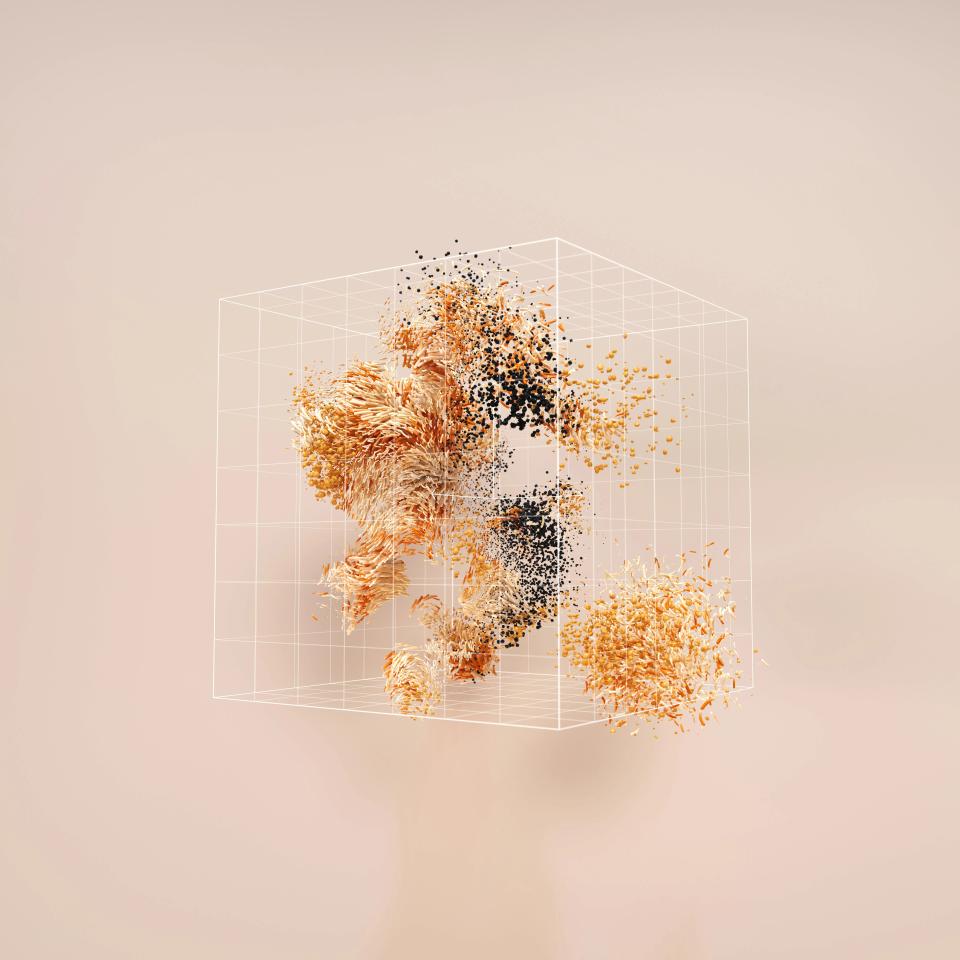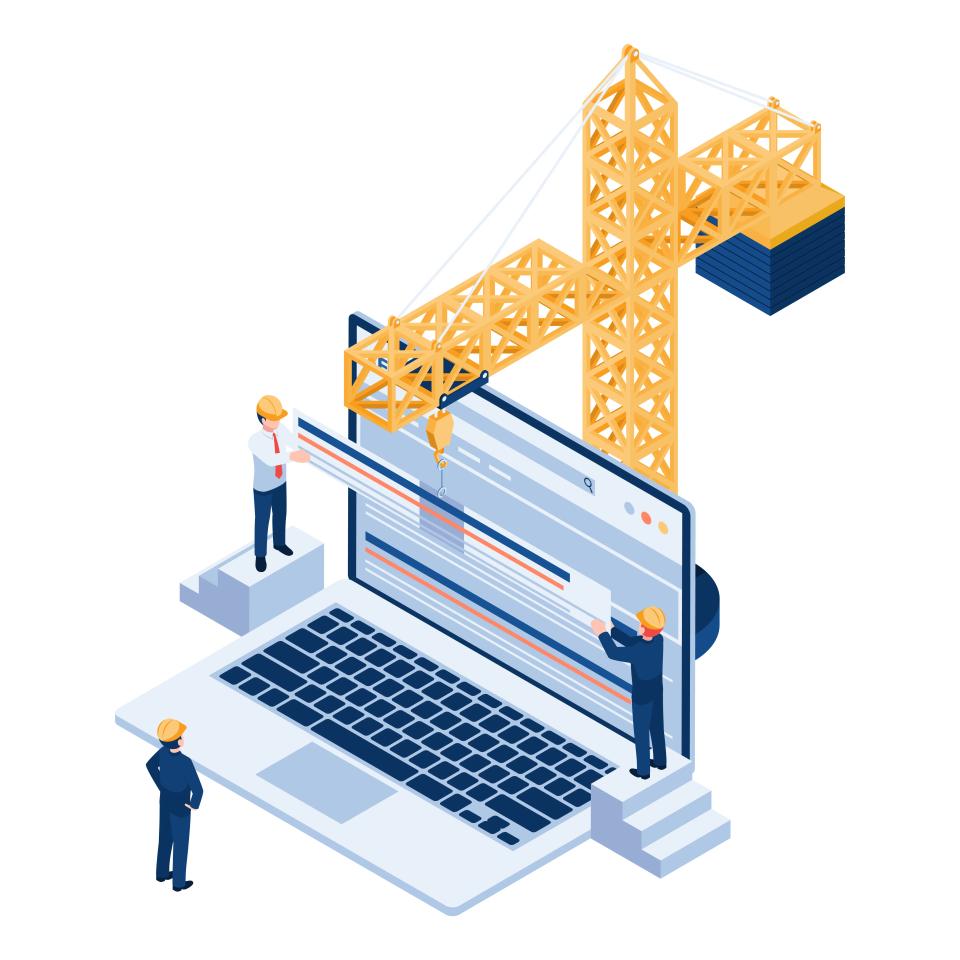What Exactly is Data-Driven UI/UX Design?
Forget designing on a whim or blindly following the latest visual trend. Data-driven UI/UX design means you're making critical decisions based on undeniable proof – what your users actually do, not what you or your design team thinks they’ll do. This approach, as highlighted by leading design experts, involves using empirical evidence derived from user interactions to guide every choice.
The core principle is refreshingly simple: let user behavior data and analytics be your unwavering compass. Every click, every scroll, every hesitant pause on a page tells a story. This story, rich with insights, is what you use to shape an interface that users don't just tolerate, but genuinely love and find intuitive. In fact, analyzing metrics such as bounce rates, click-through rates, and session durations is crucial for identifying friction points and optimizing those all-important user flows.
And let's be clear: we're not talking about vague, feel-good improvements here. This is about a relentless focus on measurable outcomes – higher conversion rates, drastically lower bounce rates, and a healthier, fatter bottom line for your business. This is precisely where a robust data in design strategy separates the true market leaders from the hopeful wannabes, ensuring your design efforts translate into real-world success.
Why Data is Your Secret Weapon for UI/UX Success & Engagement
Think data is just for the number crunchers? Think again. When it comes to UI/UX design, data is the ultimate secret weapon, the key to unlocking unprecedented levels of user engagement and achieving your most ambitious business goals. It’s time to arm yourself.
Deeper User Understanding
Tired of playing the guessing game, trying to figure out what your users really want? Data rips away the blindfold. It uncovers their genuine needs, their hidden frustrations, and the subtle preferences that drive their decisions, going far beyond your initial assumptions or gut feelings. As industry insights confirm, understanding user behavior begins with collecting and interpreting data from diverse sources.
Imagine knowing, with pinpoint accuracy, exactly where users stumble on your site or what specific element makes them abandon their shopping cart. This isn't a far-fetched fantasy; it's the concrete power that data delivers directly into your hands. This deep dive ensures that your design decisions are rooted in observable user behavior, not hopeful speculation.
This profound, almost psychic understanding of your audience is the solid bedrock upon which you build a UI/UX that doesn't just serve users, but actively delights them. It makes them feel understood, catered to, and ultimately, fiercely loyal to your brand.
Enhanced User Engagement
Want users to not just visit, but to stick around, explore deeply, and eagerly come back for more? Data is your guide to crafting interfaces that resonate on a profound level. You'll systematically identify and eliminate friction, making every interaction feel smooth, intuitive, and utterly effortless. For instance, heatmaps and scroll-tracking tools reveal precisely how users engage with specific elements on your webpages.
This isn't merely about keeping them on the page for a few extra seconds; it's about architecting an online experience so compelling, so satisfying, that they can't help but engage more deeply. Think longer average visit durations, more pages viewed per session, and increased interaction with key features – all clear, undeniable signs of a winning UI/UX. Indeed, optimizing element placement based on heatmap data can significantly improve click-through rates, a core component of user engagement analytics.
The ultimate result? A website or application that feels like it was tailor-made just for them, fostering a powerful sense of connection and transforming casual browsers into enthusiastic, vocal advocates for your brand.
Improved Conversion Rates
What's the real point of all that glorious engagement if it doesn't translate into tangible action? Data doesn't just hint; it shows you exactly how to optimize your user flows and those critical calls-to-action (CTAs). You'll finally know what truly works to compel action, not just what you hope might work. As proven by numerous studies, A/B testing different design variations provides clear, comparative insights into what motivates users to convert.
Imagine your conversion rates climbing steadily, month after month, because every button, every form field, every step in your funnel has been meticulously fine-tuned based on real, hard user behavior data. This is the transformative power CaptivateClick brings to the table with its expert Conversion Optimization services. For example, a major airline like KLM reported a significant 10% increase in booking conversions simply by integrating A/B testing into their design workflow.
Stop leaving precious money on the table due to a leaky funnel or unconvincing CTAs. It's time to start converting a much higher percentage of your hard-won visitors into loyal customers, qualified leads, or engaged subscribers, all with the undeniable precision of data-backed design.
Reduced Bounce Rates & Exit Rates
Are users hitting your beautifully designed landing page and then immediately clicking the back button as if they've seen a ghost? Data acts like a seasoned detective, meticulously identifying the exact elements – the silent conversion killers – that cause them to flee your site prematurely. You can pinpoint confusing navigation, frustratingly slow-loading pages, or content that simply misses the mark. As analytics experts note, analyzing metrics such as bounce rates and exit rates helps identify these underperforming pages or problematic user pathways.
By systematically identifying and fixing these elements that cause users to abandon ship, you keep them on your site longer, giving them more valuable opportunities to engage with your content, understand your value proposition, and ultimately convert. Identifying and fixing elements that cause users to leave can drastically improve user retention, turning fleeting visits into meaningful interactions.
Get ready to watch those alarming bounce and exit rates plummet as you transform potentially frustrating user experiences into seamless, enjoyable journeys that guide users effortlessly towards your desired outcomes.
Increased ROI on Design & Development
Worried about pouring your precious budget into design changes that ultimately deliver little to no tangible return? Data-driven design ensures that every single dollar you invest in UI/UX is a smart, calculated one. You're no longer throwing spaghetti at the wall hoping something sticks; you're making strategic moves backed by solid evidence. This methodical approach ensures that design decisions are rooted in observable user behavior rather than assumptions, minimizing costly missteps.
This translates directly into less wasted effort, faster and more efficient development cycles, and design investments that yield tangible, profitable results you can take to the bank. It’s all about maximizing your return on investment and building a stronger, more resilient business in the long run. In fact, companies that strategically invest in UX see a lower cost of customer acquisition, reduced support costs, increased customer retention, and ultimately, a larger market share.
Prepare to see your design and development efforts pay off like never before, achieving a level of efficiency and effectiveness that was previously unimaginable, all thanks to the illuminating power of data.
Key Data Sources for Actionable UI/UX Insights
To truly harness the power of data-driven design, you need to know where to look. The digital landscape is teeming with valuable information, if only you have the right tools and know-how to extract it. Let's explore the key data sources that will provide you with those game-changing, actionable UI/UX insights.
Website Analytics (e.g., Google Analytics)
Your website analytics platform, with Google Analytics being a common powerhouse, is an absolute goldmine of foundational data. It diligently tracks crucial metrics: the dreaded bounce rate, average time on page, intricate user flow patterns, conversion goal completions, and those revealing entry and exit pages. As a starting point, Google Analytics provides foundational metrics such as page views, average session duration, and exit rates, which help identify underperforming areas.
But how do you transform these raw numbers into UI/UX magic? You look for compelling patterns and glaring anomalies. A shockingly high bounce rate on a key landing page? Your design, messaging, or targeting might be seriously off. Users consistently dropping off mid-funnel? Your navigation could be a confusing, frustrating maze that’s killing conversions.
These initial insights are your first critical clues to identifying problematic pages or clunky, inefficient user pathways, paving the way for highly targeted and effective improvements. For a deeper dive into this, explore our comprehensive guide on how to leverage analytics for continuous website optimization and turn data into your most powerful asset.
Heatmaps & Scroll Maps
Ever wished you could literally see your website through your users' eyes, understanding exactly what catches their attention and what they ignore? Heatmaps and scroll maps get you incredibly close to this superpower. They visually represent where users click, how their mouse instinctively moves across the page, and crucially, how far down they bother to scroll before losing interest. As visual tools, heatmaps offer clear representations of user interactions, highlighting hotspots of activity.
What's the immediate UI/UX application of this visual gold? It's immense! Discover if your most critical calls-to-action are being completely ignored simply because they're languishing 'below the fold,' or if users are repeatedly clicking on non-interactive elements out of sheer confusion. Indeed, these tools enable designers to optimize element placement with precision.
Use this invaluable intelligence to strategically optimize element placement, ensure your most important messages and CTAs are virtually unmissable, and fundamentally make every pixel on your pages work harder to achieve your business objectives.
Session Recordings
Want to be an invisible fly on the wall during an actual user session, witnessing their unfiltered experience? Session recordings offer exactly that – anonymous, insightful video playbacks of real user journeys on your site or app. You see what they see, you observe where they click (or don't click), and you can almost feel their frustration or delight firsthand. These recordings capture real-time user journeys, effectively revealing usability flaws like unresponsive buttons or confusing form fields.
The UI/UX application of this technology is pure, unadulterated gold for any designer or marketer. You can identify usability nightmares, uncover hidden bugs that frustrate users, and pinpoint those exact moments where users get stuck, confused, or abandon their task – all in vivid, undeniable real-time. For instance, these recordings can reveal issues like 'rage clicks' – repeated, frustrated clicks on non-responsive elements – which are clear indicators of user pain.
It's like having a direct, unfiltered window into the user experience, providing irrefutable evidence of what needs fixing right now to improve satisfaction and conversions.
A/B Testing & Multivariate Testing Results
Stop the endless internal debates and office arguments about which design iteration is 'better.' Let your users – the only people whose opinions truly matter – decide for you! A/B testing and its more complex cousin, multivariate testing, provide you with hard, cold data: a direct, unbiased performance comparison between different design variations. As a cornerstone of data-driven design, A/B testing provides comparative insights into different design variations by measuring user responses.
The UI/UX application here is all about rigorous validation and continuous improvement. Test different button colors, compelling headline copy, alternative layouts, impactful images – virtually any element that you hypothesize impacts user choice and behavior. This is how you scientifically prove which specific changes actually move the needle on your key metrics. CaptivateClick leverages A/B testing extensively to validate design changes and ensure optimal results for our clients.
This isn't just casual testing; it's a systematic pathway to continuously refining your UI/UX for maximum impact, ensuring that every change you implement is a quantifiable improvement, not just a shot in the dark.
User Surveys & Feedback Forms
Sometimes, the most straightforward way to understand what your users think, feel, and need is to simply ask them directly. User surveys and strategically placed feedback forms provide invaluable direct qualitative feedback – their unfiltered opinions, brilliant suggestions, and honest frustrations, all in their own words. Modern tools like Typeform and similar platforms facilitate the creation of targeted surveys that can probe specific aspects of the user experience.
How does this direct line to your users apply to enhancing UI/UX? You gain priceless insights into overall user sentiment and specific pain points. Are they generally happy and finding what they need? Are they confused by a particular feature or process? What functionalities do they absolutely love, or what new features do they desperately wish you had? For example, a well-designed survey might ask users to rate the ease of navigating a complex checkout process or suggest improvements.
This rich qualitative data adds crucial context and depth to your quantitative analytics, helping you understand the vital 'why' behind observed user behavior and informing more empathetic, user-centered design decisions.
Usability Testing Data
Want to see, with your own eyes, if your carefully crafted design is truly as user-friendly as you believe it to be? Usability testing involves observing real users as they attempt to complete specific, predefined tasks on your website or application. You're not just looking at data; you're watching their struggles, their moments of confusion, and their successes live, or via recordings. Crucially, usability testing often uncovers latent issues that quantitative data alone might completely miss, providing a deeper layer of understanding.
The UI/UX application of usability testing is profound and often eye-opening. It uncovers deep-seated usability flaws that analytics might not reveal, validates (or invalidates) the ease of use of critical user pathways, and shows you exactly where your design assumptions fall short of real-world user experience. For instance, these focused sessions can reveal problems like unclear error messages or essential menu options that are too well hidden.
This is about ensuring your design isn't just aesthetically pleasing, but genuinely works for the people who matter most – your users – leading to a much smoother, more satisfying, and ultimately more profitable experience for everyone involved.
The Iterative Process: Implementing Data-Driven UI/UX Design Improvements
Understanding data is one thing; acting on it is where the real magic happens. Data-driven UI/UX design isn't a one-shot project; it's a continuous, cyclical process of learning, adapting, and refining. Let's walk through the essential steps to implement these powerful data-driven ui ux design improvements.
Step 1: Define Clear Goals & KPIs
What do you really want to achieve with your UI/UX improvements? Before you even glance at a single data point, you must define crystal-clear, measurable goals and their corresponding Key Performance Indicators (KPIs). Are you aiming to, for example, slash form abandonment on your checkout page by 20% within the next quarter or boost average time on key product pages by 30 seconds? As experts in iterative design emphasize, defining clear objectives is the critical first step in any iterative design process.
Without a specific target, you're essentially shooting in the dark, hoping to hit something valuable. Specific, measurable, achievable, relevant, and time-bound (SMART) goals give your data-driven efforts clear direction and unwavering purpose. This initial focus is absolutely crucial; it transforms data collection from a passive, aimless activity into an active, strategic hunt for solutions to well-defined problems.
Step 2: Collect Relevant Data
With your well-defined goals and KPIs firmly in hand, it's time to gather your analytical ammunition. Strategically choose the right tools and methods from the arsenal we discussed in Section IV – website analytics, heatmaps, session recordings, user surveys – based specifically on what you need to measure to track progress towards your goals. For instance, teams often collect relevant data using powerful tools like Mixpanel or Amplitude to track user journeys and segment audiences based on specific behaviors.
Don't make the mistake of trying to boil the ocean by collecting every conceivable piece of data. Instead, maintain a laser focus on gathering the data that directly relates to your predefined KPIs and can illuminate the path to achieving your goals. The ultimate quality and usefulness of your insights will depend entirely on the relevance and accuracy of the data you collect in this crucial phase.
Step 3: Analyze & Interpret Data
Raw data, in itself, is just noise until you meticulously make sense of it. Now, you must dive deep into the collected information, actively looking for significant patterns, spotting unusual anomalies, and painstakingly extracting those golden, actionable insights. What is the data truly telling you beneath the surface? It's vital to remember that it's crucial to not just collect data, but to thoroughly understand what it means in the context of your users and business objectives.
This isn't about passively staring at spreadsheets or dashboards; it's about active detective work. Why are users consistently dropping off at this specific point in the funnel? What does that unexpected cluster of clicks on a non-interactive element really signify? Interpretation is the transformative stage where raw data evolves into powerful understanding, clearly guiding your subsequent strategic steps.
Step 4: Formulate Hypotheses
Armed with fresh, compelling insights from your data analysis, it's time to make educated, testable guesses about potential improvements. Formulate clear, concise 'if-then' hypotheses that articulate a proposed change and its expected outcome. For example: If we change the primary Call-To-Action button color on our product pages from blue to a vibrant orange, then click-through rates will increase by an estimated 15% because orange generally has higher visibility and conveys a stronger sense of urgency. A well-structured hypothesis might be that simplifying the input fields on a registration form will improve completion rates by reducing cognitive load.
Your hypothesis should always be specific enough to be testable, directly linked to your data analysis and your overarching goals, and articulate a clear cause-and-effect relationship. This critical step effectively bridges the gap between understanding an existing problem or opportunity and proposing a concrete, actionable solution that can be empirically validated.
Step 5: Design & Implement Changes
Now, it's time to bring your carefully formulated hypotheses to life. Create new UI/UX variations based on your data-backed theories and insights. This is the exciting stage where your team's design creativity directly meets rigorous analytical thinking, resulting in purposeful, strategic changes.
Whether it's a subtle color tweak to a button, a rewrite of headline copy, or a major overhaul of a page layout, ensure that the implemented changes directly address the specific insights you've uncovered and are designed to test your hypothesis. This is the practical, hands-on application of your improving ui ux with data strategy, moving from theory to tangible design execution.
Step 6: Test, Test, Test! (A/B Testing is Key)
How do you definitively know if your brilliant design changes actually worked and weren't just a fluke or wishful thinking? You test, test, and test again! A/B testing (or multivariate testing for more complex scenarios) is absolutely non-negotiable in a data-driven process. Rigorously compare your new design variation (the challenger) against the original version (the control) to objectively measure its impact on your predefined KPIs. As testing experts confirm, A/B testing allows teams to validate hypotheses through controlled experiments, removing guesswork from the equation.
Let the data speak for itself; don't rely on gut feelings, personal preferences, or the loudest opinion in the room. The numbers will clearly reveal the true winner and quantify the impact of your changes. Objective measurement is the only reliable way to ensure you're making genuine, positive improvements, not just implementing changes for the sake of change.
Step 7: Iterate & Refine
Data-driven UI/UX design is emphatically not a one-and-done project; it's a continuous, evolving cycle of learning, adaptation, and refinement. Implement your winning variations that have been validated by testing, meticulously learn from every test (even the ones that 'failed,' as they often provide valuable insights), and then enthusiastically start the entire process all over again. As the iterative model suggests, successful iterations are implemented, while unsuccessful ones are analyzed for further insights, creating a powerful feedback loop.
Think of your website or application as a living, breathing entity. It requires constant care, attention, and refinement to stay effective, relevant, and competitive in the ever-changing digital landscape. Embrace this iterative mindset with passion, and you'll unlock a continuous stream of ongoing improvements in user engagement, conversion rates, and overall user satisfaction. Remember, in the world of data-driven design, UI/UX is never truly 'done.'
Tools of the Trade: Platforms to Gather & Analyze UI/UX Data
You're not alone in this data-driven quest for UI/UX excellence. A powerful and ever-expanding arsenal of sophisticated tools is readily available to help you gather, analyze, and interpret UI/UX data, transforming raw numbers into actionable wisdom. Many of these are essential components of a modern digital marketer's toolkit, as detailed in our guide to technical optimization tools every digital marketer should use.
Analytics Platforms
Think of platforms like the ubiquitous Google Analytics, or more specialized tools such as Mixpanel or Amplitude. These digital powerhouses meticulously track everything from high-level metrics like page views, bounce rates, and traffic sources, to complex user funnels and granular event-based interactions. For instance, Google Analytics excels in measuring macro-level metrics and conversion funnels, while Mixpanel specializes in detailed event-based tracking for product interactions.
These platforms provide the foundational quantitative data you need to understand broad user behavior patterns, identify critical drop-off points, and pinpoint underperforming areas of your site or app. Choosing the right analytics platform often depends on your specific needs, ranging from general website traffic analysis to deep, nuanced product analytics for SaaS or mobile applications.
Heatmapping & Session Recording
Tools like Hotjar, Crazy Egg, and Microsoft Clarity bring user behavior to life in a visually compelling way. With these, you can literally see where users click, how far they scroll, and how their mouse moves across your pages, or even watch entire anonymized session replays to spot specific points of friction and frustration. For example, Hotjar offers clear visual representations of user interactions through various types of heatmaps, and for mobile experiences, UXCam offers session replays complete with gesture tracking.
These tools are invaluable for understanding the crucial 'why' behind the quantitative numbers your analytics provide, offering rich qualitative insights into user struggles and preferences. They help you optimize page layouts, refine CTA placements, and identify subtle usability issues that you might otherwise completely miss with analytics alone.
A/B Testing Tools
When it's time to scientifically validate your design hypotheses and make data-backed decisions, turn to dedicated A/B testing platforms. While Google Optimize has been sunsetted, the principle of rigorous testing remains absolutely vital, with powerful tools like Optimizely and VWO leading the charge in the experimentation space. As a compelling example, Optimizely’s case study with KLM powerfully illustrates how iterative A/B testing led to a remarkable 10% increase in booking conversions.
These platforms allow you to run controlled experiments with statistical rigor, comparing different versions of a page, element, or user flow to see which one performs demonstrably better against your key metrics. They are absolutely essential for making confident, data-backed decisions and ensuring that the changes you implement lead to real, measurable improvements in user experience and conversion rates.
Survey & Feedback Tools
Want direct, unfiltered input straight from the horse's mouth – your users? Tools like SurveyMonkey, Typeform, and UserTesting.com make it incredibly easy to create and distribute targeted surveys, run polls, or conduct moderated and unmoderated usability tests. As an example, platforms like Typeform and UserTesting facilitate the collection of both quantitative and qualitative feedback through targeted surveys and usability tests, respectively.
These tools allow you to gather rich qualitative feedback on user satisfaction, specific pain points, desired features, and overall sentiment towards your product or service. Understanding user opinions and direct suggestions can provide powerful, often surprising, direction for your UI/UX enhancements, perfectly complementing your quantitative data.
Balancing Data with Creativity & Design Intuition
Hold on a minute! Does embracing all this data mean that artistic creativity and design intuition get unceremoniously thrown out the window? Absolutely, unequivocally not! Data is there to inform and guide your design genius, not to dictate every single pixel or stifle innovation. As design thought leaders emphasize, data should complement—not replace—the crucial role of designer creativity and intuition.
Think of data as the sturdy guardrails on a winding mountain road, keeping your creative vision safely on the path to success and preventing costly detours. The most experienced and effective designers, like our talented team here at CaptivateClick, are true masters at interpreting this data. They possess the unique ability to translate cold, hard facts and statistical patterns into compelling, aesthetically pleasing, and highly effective designs that resonate deeply with human desires and motivations. This delicate balance is absolutely key to successfully combining user experience and branding in website design for a cohesive and impactful result.
In fact, far from hindering creativity, data can actually ignite it. By providing a crystal-clear, evidence-based understanding of genuine user needs, pain points, and preferences, it frees designers to focus their creative energies on solving the right problems in truly innovative and impactful ways. At CaptivateClick, our entire philosophy is built upon this powerful synergy: creating captivating design that is meticulously guided and validated by strategic marketing insights, which absolutely includes a robust foundation of data. This holistic approach ensures you can effectively align your website aesthetics with your overarching brand strategy for maximum impact.
Common Pitfalls to Avoid in Data-Driven Design
Embarking on a data-driven design journey is undeniably exciting and full of potential, but like any powerful endeavor, it comes with its own set of common traps and pitfalls. Being aware of these potential hazards is the first step to successfully navigating them and keeping your efforts on track for success.
First and foremost, beware of the dreaded Analysis Paralysis. It's easy to get so lost in the sheer volume of available data, endlessly slicing and dicing numbers, that you fail to ever take decisive action. Drowning in data without translating insights into tangible changes is a surefire way to stall progress and waste valuable resources. While data is crucial, over-reliance on quantitative data alone can lead to overlooking important qualitative nuances that provide context.
Next, Misinterpreting Data can lead you down entirely the wrong path, resulting in flawed decisions and wasted effort. Remember that correlation doesn't automatically equal causation, so always dig deeper and seek corroborating evidence before drawing firm conclusions. And please, make a conscious effort not to Ignore Qualitative Data; numbers can tell you what is happening, but qualitative insights from surveys, interviews, or usability tests often reveal the critical why behind user behavior. As experts caution, misinterpreting metrics or focusing on vanity metrics can lead to flawed design decisions.
Another critical error to avoid is Designing for Data, Not for Users. Always remember that data is a tool to serve and improve the user experience, not the other way around; keep the human element, with all its complexities and emotions, absolutely central to your design thinking. Finally, Not Having Clear Goals from the outset means you're essentially collecting data aimlessly, a recipe for confusion, wasted effort, and ultimately, disappointing results. Without clear objectives, your data lacks purpose and direction.
Conclusion: Design Smarter, Not Just Harder, for Better Engagement
So, what's the ultimate, game-changing takeaway from all of this? It's simple: stop guessing, and start knowing. Integrating data deeply into your UI/UX design process isn't just some trendy, nice-to-have option anymore; it's unequivocally the smartest, most effective way to create digital experiences that truly connect with users, drive meaningful engagement, and deliver outstanding conversion results. This strategic approach is fundamental to achieving effective conversion optimization through holistic design and content strategies.
The benefits of embracing data-driven design are undeniable and transformative: prepare for skyrocketing user engagement metrics, dramatically improved conversion rates across all your key funnels, and a significantly stronger brand experience that builds lasting loyalty and trust. You'll be consistently crafting interfaces that users not only find incredibly easy and intuitive to use but genuinely enjoy interacting with. These crucial UI/UX improvements are also foundational for effective conversion funnel optimization that leads to high-ROI digital campaigns.
Feeling a little overwhelmed by the possibilities? Don't be. The journey of a thousand miles begins with a single step. Start small. Pick one key metric you're determined to improve, choose one primary data source to focus on initially, and courageously begin your data-driven design journey today. The incredible power to transform your website's performance and achieve your most ambitious business goals is literally at your fingertips, waiting to be unlocked.