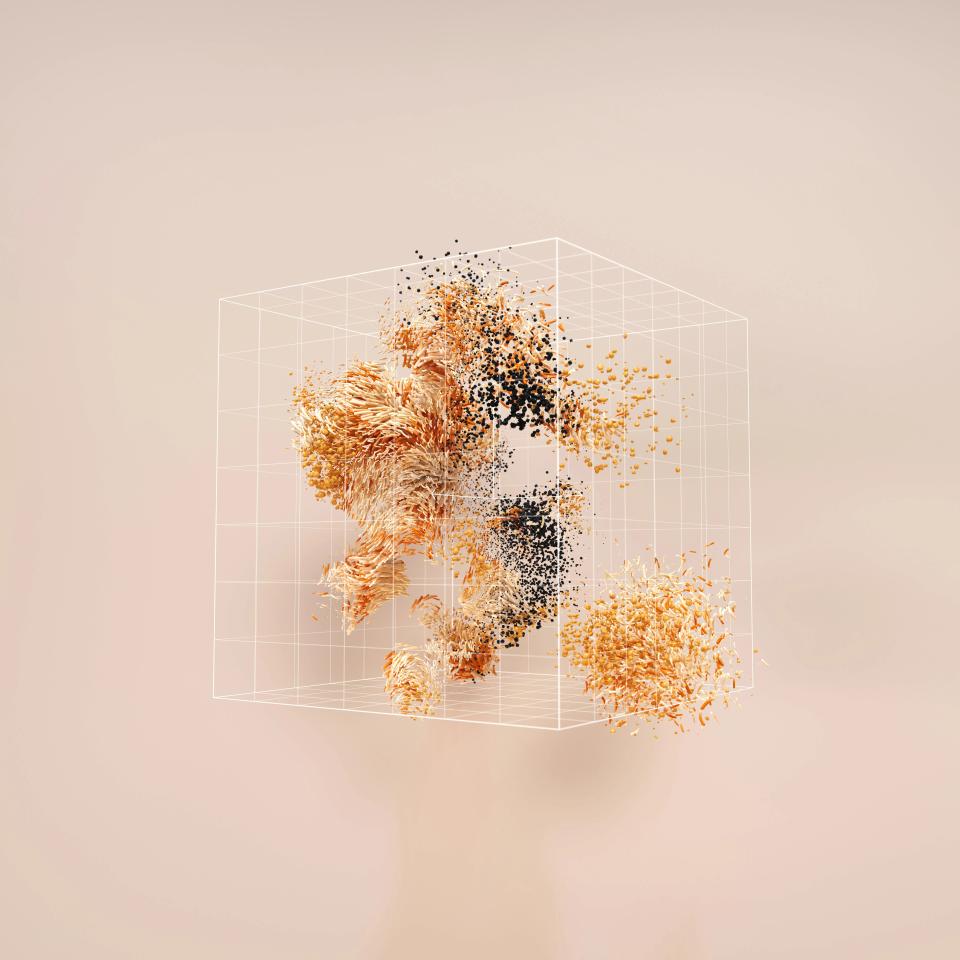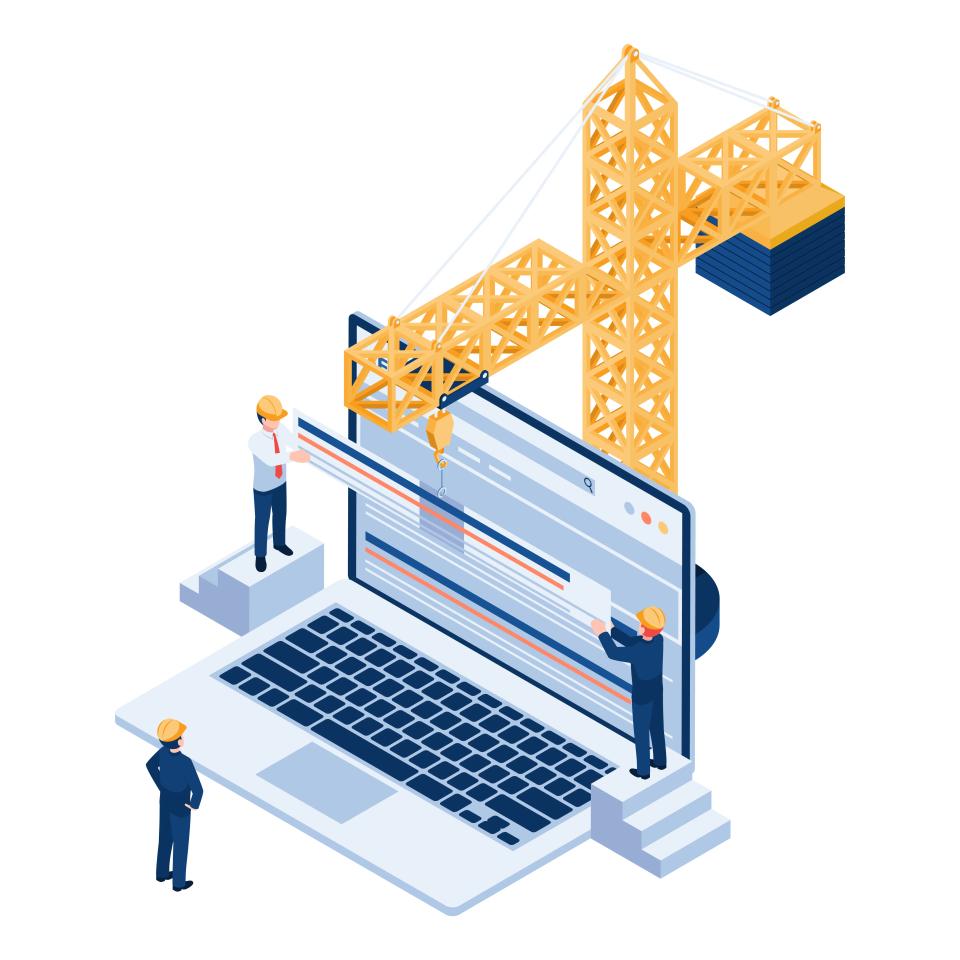Let’s talk about the elephant in the room. Your mobile traffic is soaring, yet your sales are flat. You see the analytics: a flood of visitors scrolling on their phones, but the cash register isn't ringing nearly as often as it should.
Here’s the brutal truth. While over 60% of website traffic now comes from mobile devices, conversion rates on those same devices lag painfully behind desktop. This isn't just a curious statistic; it's a conversion gap that's actively costing you money, frustrating potential customers, and pushing them straight into the arms of your competitors. Your website has become a digital dead end for the majority of your audience.
But what if you could close that gap? This guide isn't another technical checklist. It's a strategic blueprint for implementing mobile optimized website design best practices that transform casual browsers into committed buyers, turning your mobile site from a leaky bucket into a powerful engine for growth.
From Responsive Design to a Mobile-First Strategy
For years, "responsive design" was the gold standard. The idea was simple: build a great desktop site, then make sure it shrinks down gracefully to fit a phone screen. But this approach is fundamentally flawed because it treats mobile users as an afterthought.
A true mobile-first strategy flips the script entirely. It forces you to design for the smallest screen and the most constrained environment first, prioritizing what is absolutely essential for the user to achieve their goal. This mindset is the bedrock of effective conversion optimization for your website, as it strips away the clutter and focuses every pixel on driving action.
This shift isn't just a design preference; it's a critical SEO imperative. Google now operates on mobile-first indexing, meaning it primarily uses the mobile version of your content for indexing and ranking. According to mobile SEO best practices for 2025, a superior mobile experience is no longer optional for visibility—it's the price of entry.
Designing for Thumbs: UI Best Practices for Mobile Engagement
Imagine your customer trying to navigate your site with one hand while holding a coffee. Is it effortless, or is it a frustrating mess of tiny links and hidden menus? The user interface (UI) is where the battle for their attention is won or lost.
Simplify Navigation for Effortless Discovery
Your mobile navigation should be so intuitive it feels invisible. Complex, multi-level dropdowns that work on a desktop are a nightmare on a small screen. The goal is to reduce friction and get users where they want to go with the fewest possible taps.
Use a clean, universally recognized hamburger menu to house secondary items. More importantly, implement a sticky bottom navigation bar that keeps the most critical destinations—like Home, Cart, and Account—always within a single tap. This simple change makes exploring your site feel fluid and controlled, dramatically shortening the path to conversion.
A streamlined navigation system is a core component of a user-centric UI/UX design for mobile-first experiences. It respects the user's time and limited screen real estate, making them feel empowered rather than lost.
Master Thumb-Friendly Design & The "Comfort Zone"
Think about how you hold your phone. Your thumb naturally rests and sweeps across a specific area of the screen—the "comfort zone." Placing your most important buttons outside this zone is like putting the "Pay Now" button on the ceiling of a physical store.
Position your primary calls-to-action, like Add to Cart or Request a Quote, directly within this natural thumb arc. Ensure all tappable elements have generous spacing to prevent frustrating mis-taps. This focus on ergonomics makes taking action feel subconscious and easy, a key principle in effective call-to-action placement.
When an action feels physically effortless, the psychological barrier to taking that action crumbles. You aren't just making a button easier to tap; you're making a purchase decision easier to make.
Prioritize Readability with Clear Typography and Visual Hierarchy
A user who can't read your message will never receive it. Tiny, low-contrast text forces users to pinch and zoom, creating an immediate sense of frustration that leads to high bounce rates. Your typography and layout must do the heavy lifting for them.
Use a large, legible font size for body text—a baseline of 16px is a solid starting point. Create a strong contrast between your text and the background to ensure it's easily scannable in any lighting condition. Employ bold headings and subheadings to create a clear visual hierarchy that guides the user's eye through your value proposition.
This isn't just about aesthetics; it's about clarity and persuasion. When users can instantly understand what you offer and why it matters, they are far more likely to stay engaged and move toward conversion.
Craft Unmissable, High-Contrast Call-to-Actions (CTAs)
Your Call-to-Action is the single most important button on any given page. It cannot be subtle. It must demand attention and scream "tap me!"
Make your CTA buttons pop with a bold, contrasting color that stands out from your brand's primary color palette. Whenever possible, have them span the full width of the screen, creating a large, unmissable target for the user's thumb. Pair this bold design with clear, action-oriented copy like "Get Your Free Quote" instead of a passive word like "Submit."
A powerful CTA removes all ambiguity. It tells the user exactly what to do next and makes them feel confident in doing it, a crucial step in any successful conversion funnel.
Optimize Forms for a Painless Data Entry Experience
Nothing kills conversions faster than a long, complicated form on a mobile device. Each unnecessary field you ask a user to fill out is another reason for them to abandon the process entirely. The goal is to make giving you their information feel like a breeze, not a chore.
Keep your forms as short as humanly possible, using a clean, single-column layout. Implement large input fields that are easy to tap into and ensure you enable browser auto-fill to do the work for the user. According to best practices for mobile eCommerce sites, minimizing text inputs is one of the most effective ways to reduce friction and abandonment.
By optimizing your forms, you are directly removing the biggest bottleneck in your lead generation or checkout process. You are making it easy for customers to give you their money.
Beyond the Pixels: UX Strategies That Drive Mobile Conversions
If UI is the look and feel, user experience (UX) is the entire journey. It’s the invisible framework that makes a mobile site feel fast, trustworthy, and seamless. A great UX builds the confidence a user needs to convert.
Blazing-Fast Page Speed is Your Top Priority
In the mobile world, speed is everything. Every single second a user has to wait for your page to load, the probability they will leave skyrockets. A slow website feels broken and untrustworthy.
Aggressively optimize your images, leverage browser caching, and minimize your code to shave every possible millisecond off your load times. Pay close attention to Google's Core Web Vitals, as metrics for loading, interactivity, and stability are now direct ranking factors. As one guide on mobile website design best practices notes, performance optimization is non-negotiable for keeping users engaged.
A fast website doesn't just prevent users from leaving; it keeps them in a state of flow, moving smoothly from one step to the next without the jarring interruption of a loading screen.
Streamline the Checkout and Lead Generation Funnel
The moment a user decides to buy is precious. Your checkout process should honor that decision by being as simple and secure as possible. Any confusion or extra step introduces doubt and increases the risk of cart abandonment.
Drastically reduce the number of steps required to complete a purchase. Offer a guest checkout option to avoid the friction of mandatory account creation. Most importantly, integrate mobile-friendly payment solutions like Apple Pay, Google Pay, and PayPal, which can reduce a multi-step form-filling process to a single, secure tap.
A streamlined checkout is the ultimate sign of respect for your customer. It tells them you value their time and their business, making them far more likely to complete the purchase and return in the future. For a deeper look, explore these strategies for optimizing mobile checkout processes.
Minimize Pop-ups and Intrusive Elements
Aggressive pop-ups are the digital equivalent of a pushy salesperson blocking the exit. While they might seem like a good way to capture leads, they often disrupt the user's journey and create a negative brand perception. On a small mobile screen, a full-page pop-up can be a conversion killer.
If you must use pop-ups, ensure they are easy to close and timed to appear after a user has had a chance to engage with your content, not the second they arrive. As noted in a guide on mobile website optimization, intrusive elements that disrupt navigation are a major cause of user frustration.
A less intrusive experience builds trust. It keeps the user focused on their primary goal—be it learning about your product or making a purchase—rather than fighting to close an annoying advertisement.
Leverage Mobile-Specific Features for Instant Action
A smartphone isn't just a tiny computer; it's a powerful tool with unique capabilities. A smart mobile website leverages these features to bridge the gap between the digital and physical worlds, making it incredibly easy for users to take real-world action.
Implement click-to-call buttons on your phone numbers so users can contact you with a single tap. Integrate your physical address with map applications to provide instant directions. Use the device's camera to allow for easy document uploads or QR code scanning.
By using these native features, you remove friction and connect your online presence to immediate, tangible outcomes. You're not just providing information; you're facilitating action.
Turning Insights into Revenue: Testing and Analysis
The most beautifully designed mobile website is still just a collection of assumptions. You assume a green button will outperform a red one. You assume your users understand your navigation. The only way to turn those assumptions into profit is to test them relentlessly.
This is where A/B testing becomes your greatest ally. By creating two versions of a page (e.g., one with a different headline or CTA) and showing them to different segments of your audience, you can see which one actually performs better. This data-driven approach replaces guesswork with certainty.
Beyond A/B tests, user behavior analysis tools like heatmaps and session recordings are invaluable. They allow you to see exactly where mobile users are tapping, how far they're scrolling, and where they get stuck. By harnessing behavioral analytics to transform your website's UI/UX, you can identify pain points you never knew existed and make targeted improvements that have a real impact on your bottom line.
Your Mobile Website is Your Most Important Storefront
Let's bring it all together. A high-converting mobile website isn't born from a template or a checklist. It's the result of a strategic, user-obsessed mindset: a mobile-first approach that prioritizes clarity, a clean UI designed for thumbs, a seamless UX focused on speed and simplicity, and an unwavering commitment to data-driven testing.
In today's market, your mobile website is no longer a secondary channel. It is your primary storefront, your lead salesperson, and the core of your brand's reputation for millions of customers. Treating it as anything less is leaving a staggering amount of money on the table.
Is your mobile website failing to convert? It might be time for a professional audit.
At CaptivateClick, we specialize in crafting captivating, high-converting mobile experiences. Our experts in UI/UX design and conversion optimization can help you implement these best practices and unlock your website's true potential. Contact us today for a free mobile performance analysis!