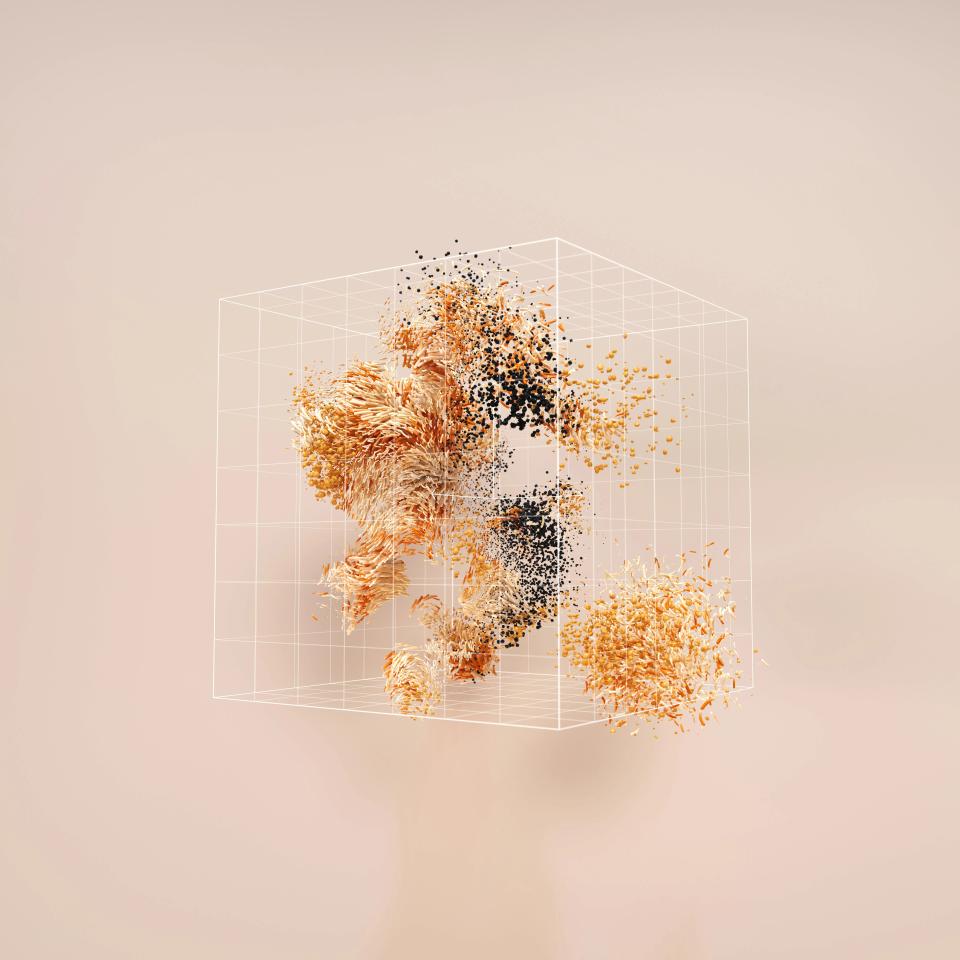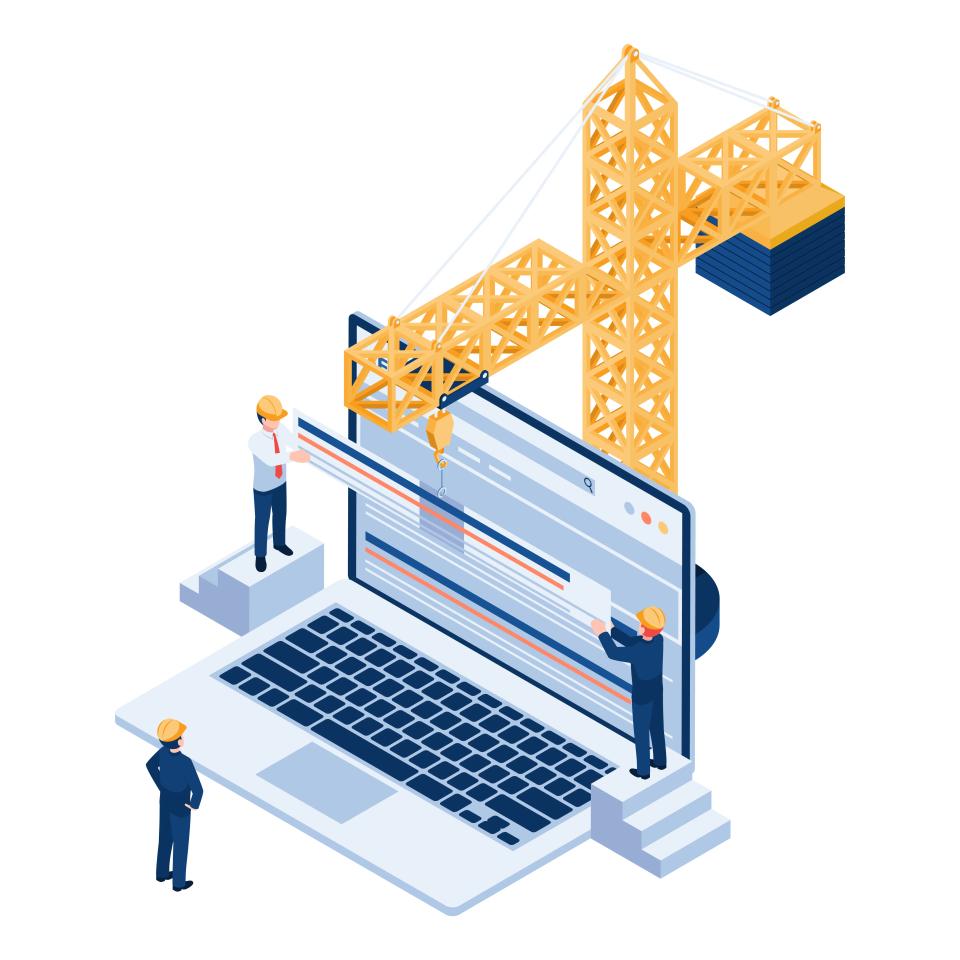Let’s talk about the money you’re leaving on the table. Right now, there’s a silent killer lurking in your sales funnel, draining your revenue one customer at a time. It’s not your product, and it’s not your marketing—it’s the final, most critical step in your entire business: the checkout.
Imagine this: a customer loves your product. They’ve added it to their cart, their credit card is within reach, and they are ready to buy. But then, something stops them. A hidden fee, a mandatory account sign-up, a clunky form that won’t cooperate on their phone. Suddenly, that burning desire to own your product cools into frustration, and with a single click, they’re gone. According to the Baymard Institute, nearly 70% of all online shopping carts are abandoned, a staggering number that represents a massive leak in your profits.
This isn’t just a statistic; it’s a story of lost opportunity. But what if you could plug that leak? This guide is your blueprint for transforming your checkout from a frustrating obstacle course into a frictionless superhighway. We will break down the exact design, technical, and psychological strategies you need to turn abandoned carts into loyal, paying customers.
Understanding the "Why": The Top Reasons Customers Abandon Carts
Before you can fix the problem, you have to face the hard truths. Why do eager buyers suddenly turn cold at the finish line? It’s rarely a single, dramatic reason; it’s often a series of small frustrations that build into an overwhelming urge to flee.
Understanding this psychology is the first step toward a cure. These aren't just complaints; they are cries for a better, simpler, and more honest experience. According to extensive user behavior research, the reasons are shockingly consistent across the board, revealing a clear pattern of checkout friction points.
By diagnosing these common ailments, you can hold a mirror up to your own process and see where the cracks are forming. Here are the primary culprits responsible for killing your conversions:
- Unexpected Costs: This is the number one offender. High shipping fees, taxes, and other surprise charges that only appear at the final step feel like a betrayal of trust.
- Forced Account Creation: Demanding a user create an account before they can pay is like putting a locked door between them and the cash register.
- Complex & Lengthy Process: Too many fields to fill out and too many steps to navigate creates fatigue and doubt.
- Security & Trust Concerns: A checkout page that looks unprofessional or lacks clear security signals makes customers clutch their wallets in fear.
- Performance Issues: A slow-loading page or a website error erodes confidence and sends buyers running to your competitors.
- Limited Payment Options: Not offering a customer’s preferred way to pay, like PayPal or Apple Pay, is an unnecessary barrier.
- Poor Mobile Experience: A checkout that isn’t designed for a small screen is a guaranteed way to lose the more than 50% of shoppers who browse on their phones.
Streamlining the Journey: UI/UX Design for a Frictionless Checkout
Reduce cart abandonment strategies start with user-centric design.
Your checkout page isn’t just a form; it’s the final conversation you have with your customer. A clunky, confusing design screams that you don’t value their time or their business. To fix this, you must obsess over creating a path of least resistance, a journey so smooth and intuitive that completing the purchase feels like the most natural thing in the world.
The single most powerful change you can make is to Embrace Guest Checkout. Forcing account creation is a notorious conversion killer, responsible for countless abandoned carts. Make guest checkout the default, most prominent option, and offer an optional account creation after the sale is complete. This simple shift respects the customer's desire for speed and control, a core principle of user-centric web design.
Next, you must eliminate uncertainty by implementing a visual progress indicator. A simple bar showing Shipping > Payment > Review manages expectations and reduces the anxiety of a seemingly endless process. This is one of the most effective eCommerce checkout optimization best practices because it gives the user a sense of momentum and control, assuring them that the end is in sight.
Optimize Your Forms for Speed and Simplicity
Every form field you ask a customer to fill out is another opportunity for them to quit. Your job is to be ruthless in your simplification. Switch to a single-column layout, which is far easier to scan on both desktop and mobile devices. Then, cut every non-essential field. Do you really need their company name or a second address line? If not, get rid of it.
Leverage technology to do the heavy lifting. Enable browser autofill and integrate an address lookup API to minimize typing and reduce errors. Furthermore, use inline validation to give users real-time feedback—a green checkmark for a valid email feels much better than a page full of red error messages after they hit "submit." These small touches add up to a faster, less frustrating experience.
Finally, you must design for mobile-first. With mobile commerce accounting for a massive share of online sales, a poor mobile checkout is no longer excusable. This means large, easy-to-tap buttons, forms that automatically trigger the correct keyboard (e.g., the numeric keypad for credit card numbers), and prominent placement of mobile-native payment options like Apple Pay and Google Pay. A seamless mobile checkout is one of the cornerstones of optimizing your mobile e-commerce site for conversions.
Building Unshakeable Trust: Security, Transparency, and Support
A trustworthy checkout is a high-converting checkout.
At the moment of payment, your customer is at their most vulnerable. They are about to hand over their sensitive financial information, and any hint of insecurity can shatter the deal. Building trust isn't a feature; it's a fundamental requirement for getting paid.
You must visually scream "You are safe here!" Display trust signals prominently throughout the checkout process. This includes the SSL certificate padlock in the browser, security badges from providers like McAfee or Norton, and the logos of accepted payment methods like Visa and Mastercard. According to a guide from Ping Identity, these signals are crucial for boosting shopper confidence and driving conversions.
Beyond security, you must be radically transparent with all costs. Hidden fees are the number one reason for cart abandonment because they feel deceptive. Integrate a shipping calculator directly in the shopping cart, before the checkout begins. Maintain a clear, real-time order summary that updates with every change, ensuring there are absolutely no surprises on the final confirmation page.
Provide Easy Access to Support
Even the most streamlined checkout can raise questions. What’s the return policy? When will my order arrive? Leaving customers to hunt for these answers is a recipe for abandonment. You must provide immediate access to support without forcing them to leave the checkout page.
A live chat widget or a clearly visible phone number can provide instant reassurance and save a sale on the brink. Additionally, include direct links to your Return Policy, Privacy Policy, and FAQs in the footer of the checkout page. This accessibility shows that you stand behind your business and have nothing to hide.
This focus on trust and clarity is a key component of a broader strategy for designing an e-commerce website that converts. It transforms the checkout from a transactional form into a reassuring final handshake that solidifies the customer relationship.
The Need for Speed: Technical SEO & Performance Optimization
Every second counts: How page speed impacts checkout optimization.
In the digital world, speed equals trust. A slow, lagging checkout page doesn't just test a customer's patience—it plants a seed of doubt. If your site can't even load a page quickly, how can they trust you to process their payment securely and ship their order correctly?
Every single second of delay directly impacts your bottom line. Studies consistently show that conversion rates plummet with each additional second of load time. Optimizing your page speed is not a technical luxury; it is a core tenet of expert conversion optimization for e-commerce.
Start by compressing all images on your checkout pages, from product thumbnails to trust badges. Minimize the number of third-party scripts running in the background, as marketing and analytics tools can significantly slow down performance. Finally, recognize that your website's speed is fundamentally tied to its foundation. Investing in a quality hosting environment is non-negotiable for any serious e-commerce business, a topic further explored in our guide to streamlining web development with effective hosting.
Winning Them Back: Smart Post-Abandonment Strategies
The sale isn't lost yet: Recovering abandoned carts.
Even with a perfectly optimized checkout, life happens. A customer might get distracted by a phone call, lose their internet connection, or simply decide to wait. But just because they left doesn't mean the sale is lost forever. A smart recovery strategy can claw back a significant portion of that seemingly lost revenue.
The most powerful tool in your arsenal is the automated cart abandonment email. This isn't about spamming; it's about sending a timely, helpful reminder. A proven sequence often looks like this:
- Email 1 (1-3 hours later): A gentle nudge. "Did you forget something?"
- Email 2 (24 hours later): Create urgency or offer help. "Your items are selling out fast!" or "Having trouble checking out?"
- Email 3 (48-72 hours later): Provide a compelling incentive. A small discount or a free shipping offer can be the final push they need to complete the purchase.
This type of automated follow-up is a cornerstone of effective email marketing automation. In addition to email, you can use retargeting ads on platforms like Google and Facebook. These ads can dynamically display the exact products the user left behind, keeping your brand top-of-mind and reminding them of their initial interest. As Yotpo's guide on turning abandoned carts into conversions explains, this multi-channel approach is key to maximizing recovery rates.
Conclusion: Turn Your Checkout from a Hurdle into a Highway
That silent revenue killer in your shopping cart doesn't have to be a permanent problem. By focusing on the core pillars of an optimized checkout—Simplicity, Trust, Speed, and a smart Recovery Strategy—you can transform your greatest point of friction into your most powerful conversion tool. Stop thinking of your checkout as a simple payment form and start seeing it as the culmination of your customer's entire journey with your brand.
Optimizing your checkout process is one of the highest-return investments you can make in your e-commerce business. It’s not just about tweaking a few buttons; it’s about building a seamless, reassuring, and respectful experience that turns hesitant shoppers into delighted customers and drives the sustainable revenue growth you deserve.
Is your checkout process costing you sales? The experts at CaptivateClick specialize in E-Commerce Web Design and Conversion Optimization. Contact us today for a free checkout audit and let's turn your abandoned carts into completed orders.