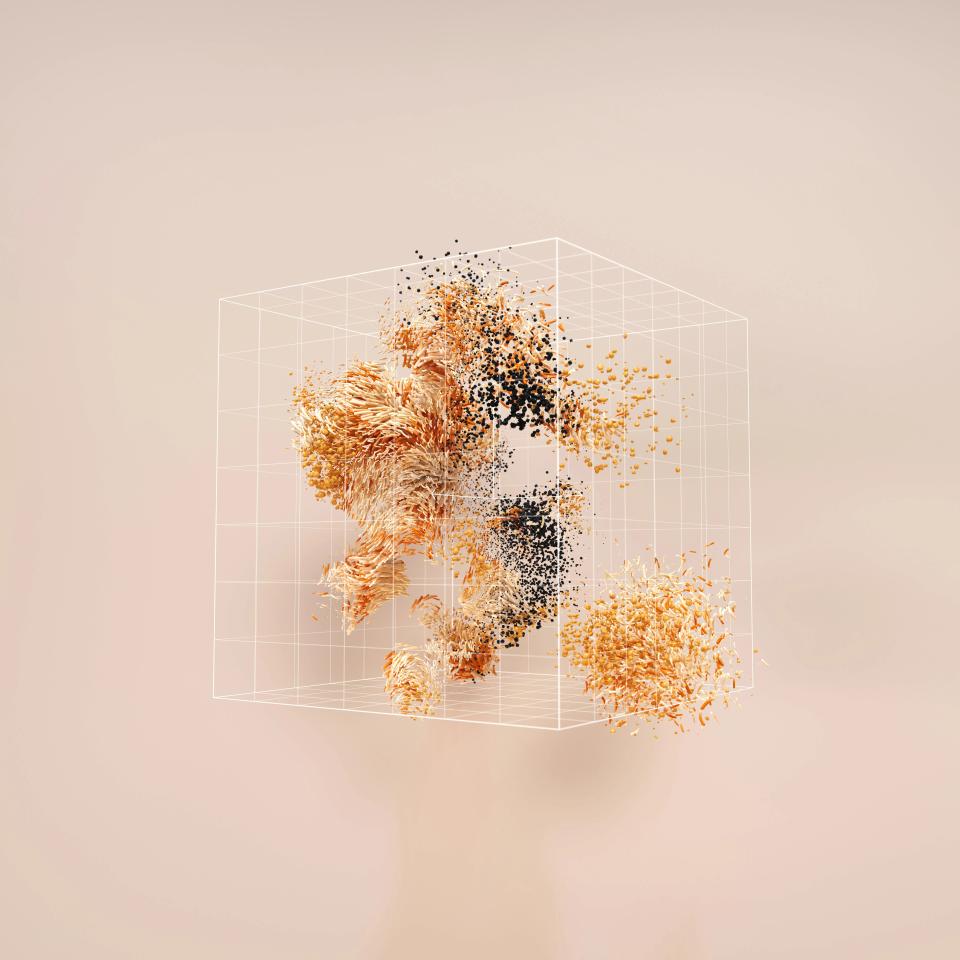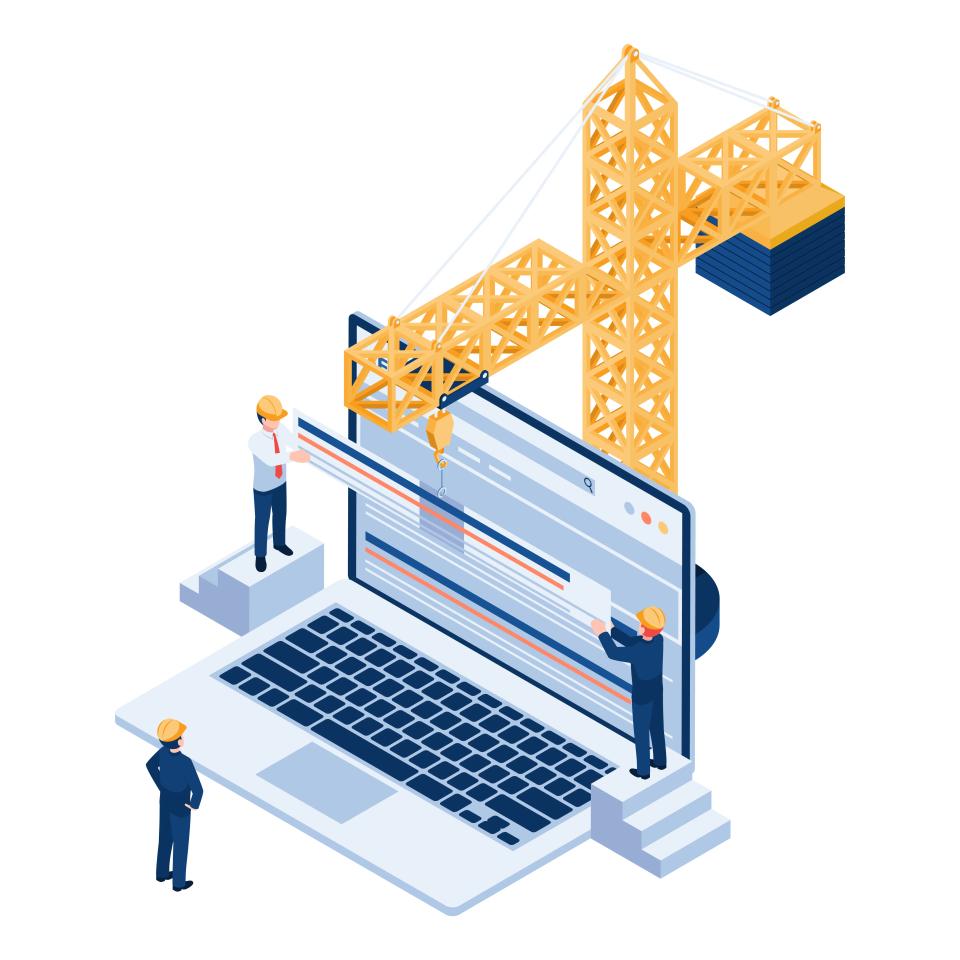Let’s cut to the chase. Your customers are on their phones, ready to buy. In fact, mobile devices now drive over 59.7% of global website traffic. Yet, the cold, hard truth is that mobile conversion rates are often less than half of their desktop counterparts. What gives?
You’re hemorrhaging money. Every potential customer who gets frustrated by your mobile site and leaves is a sale you’ve lost forever. It’s a silent killer, weakening your brand, frustrating your audience, and handing your profits directly to competitors with a better mobile experience.
But it doesn't have to be this way. This isn't just another list of vague tips; this is your definitive battle plan. Drawing on CaptivateClick's 15+ years of building high-performing e-commerce machines, we will break down the essential, actionable strategies for mobile e-commerce conversion optimization that turn casual browsers into loyal buyers.
1. Start with Speed: The Unforgiving Foundation of Mobile E-Commerce
Before a customer can admire your products or marvel at your prices, they have to get through the door. On mobile, that door is your site’s loading speed. It is the first, most critical, and most unforgiving hurdle you face.
A slow site is a dead site. Users will abandon you before they even see what you have to offer, because every second of delay increases abandonment. This isn't just about a poor user experience; it's a direct hit to your SEO rankings and your bottom line.
Compress and Optimize Your Visuals
Your beautiful, high-resolution product images are killing your conversions. They are too big, too slow, and they are costing you money. You must compress them without sacrificing quality.
Use modern tools to implement next-gen formats like WebP, which can reduce image file sizes by 30% with no visible quality loss. Then, implement lazy loading for all images that appear below the fold. This simple trick stops the browser from loading images until the user actually scrolls to them, making that initial page load feel instantaneous.
Leverage Browser Caching and a CDN
Want to reward your returning visitors with lightning-fast speed? Use browser caching. It stores parts of your site, like logos and stylesheets, on a user's device so they don't have to be re-downloaded every single time.
For a global audience, a Content Delivery Network (CDN) is non-negotiable. A CDN stores copies of your site on servers around the world, delivering content from the location closest to the user. This simple step dramatically reduces latency and makes your site feel fast, no matter where your customers are.
Minimize Code and Server Requests
Your website’s code can be bloated with unnecessary characters, comments, and spaces. Minifying your CSS, JavaScript, and HTML strips this waste away, often reducing file sizes by a staggering 40-60%. Fewer, smaller files mean a much faster load time.
You also need to audit your third-party scripts and plugins, as each one adds another server request that slows you down. Be ruthless. If a script isn't absolutely essential to the shopping experience, get rid of it.
Our Performance Optimization and Technical SEO services focus on these core areas, ensuring your site is lightning-fast and provides a seamless user experience from the very first click. We provide a deeper dive into these strategies in our guide on the best technical optimization practices for fast websites.
2. Master Mobile-First Design and Thumb-Friendly Navigation
Stop thinking "mobile-friendly." That's an outdated concept that involves shrinking a desktop site to fit a small screen. You need to embrace a "mobile-first" mindset, where the entire design process begins with the smallest screen and scales up.
This is the absolute cornerstone of modern, responsive e-commerce design. It’s about respecting how people actually use their phones. It’s about making it so easy to shop that they can’t help but buy.
Design for the "Thumb Zone"
Think about how you hold your phone. You’re likely using one hand, with your thumb doing all the work. Shockingly, studies show 75% of users operate their phones single-handedly, yet most sites ignore this reality.
Place your most important interactive elements—like the "Add to Cart" button, navigation menus, and search bar—within the "thumb zone." This is the area of the screen your thumb can comfortably reach without stretching. Making navigation physically effortless is a powerful way to keep users engaged and moving toward a purchase.
Implement a Sticky Header with Clear CTAs
Don't make your users hunt for the basics. A sticky header that keeps the search icon, shopping cart, and menu visible as they scroll is a game-changer. This simple feature reduces the friction required to perform core actions.
When a user decides they want to search for another product or check their cart, the option is right there. There's no need to scroll all the way back to the top. You are removing a barrier and making the path to conversion smoother.
Use Large, Legible Fonts and Ample White Space
Squinting to read text on a phone is an instant conversion killer. Ensure your body text is at least 16px to be easily legible without zooming. Use clear, bold headings and short paragraphs to break up content into scannable chunks.
Don't be afraid of white space. On a small screen, white space is your best friend. It prevents the interface from feeling cluttered and overwhelming, allowing your products and calls-to-action to stand out and command attention.
At CaptivateClick, our UI/UX Design process is built on a mobile-first foundation. We craft intuitive interfaces that make navigation effortless and guide users toward conversion, a process we detail in our step-by-step guide to building a mobile-optimized e-commerce website.
3. Streamline the User Experience (UX) for Effortless Shopping
A great mobile user experience is invisible. It’s about removing every possible point of friction from the customer's journey, making the process so smooth and intuitive that they glide from product discovery to purchase without a second thought. This is where you apply mobile UX best practices to make shopping feel effortless.
Every tap, every scroll, and every form field is a potential exit point. Your job is to eliminate as many of them as possible. You want the user to feel in complete control, guided by an interface that anticipates their every need.
Simplify On-Site Search and Filtering
When a customer wants to find something, make it painfully easy for them. Your search bar should be prominent and persistent. As they type, use auto-complete suggestions to show them relevant products in real-time.
Your filtering options must be easy to tap and shouldn't cover the entire screen. Research shows that 43% of mobile users begin with category-specific queries, so your filters need to be smart and responsive. Let them quickly narrow down their choices without feeling overwhelmed.
Optimize Product Pages for Quick Scans
Mobile users don't read; they scan. Your product pages must be designed for quick, visual consumption. Use high-quality, zoomable product images and, if possible, video to give them the confidence they need to buy.
Place the price and the "Add to Cart" button clearly above the fold. Use accordions or tabs for lengthy product descriptions, technical specs, and reviews. This keeps the page clean and prevents the dreaded "wall of text" that sends users running.
Simplify Forms with Autofill and Social Logins
Nobody likes filling out forms, especially on a tiny keyboard. Your goal should be to eliminate them almost entirely. Minimize the number of required fields in every form on your site.
Enable browser autofill for addresses and payment information. Better yet, offer social logins and digital wallets to bypass the tedious process of account creation and data entry altogether. Shortening forms this way can cut completion time by a massive 60%, directly impacting your conversion rate.
Creating a frictionless path to purchase is the primary goal of our Conversion Optimization service. We analyze user behavior to identify and eliminate pain points across your site, a discipline we explore in our guide to mastering conversion optimization to increase website sales.
4. Redesign Your Checkout for Maximum Conversions
This is it. The final step. The checkout is where the vast majority of mobile sales are won or lost. A clunky, confusing, or untrustworthy checkout process is the number one reason you are losing money.
You have guided the customer this far. They have found a product they love and added it to their cart. Do not fail them now with a poorly designed checkout that demands too much effort or raises security concerns.
Offer a Prominent Guest Checkout Option
Do not force your customers to create an account. This is a cardinal sin of mobile e-commerce. Research shows that 24% of users will abandon their cart if forced to create an account.
Make "Guest Checkout" the biggest, boldest, and easiest option on the page. You can always prompt them to create an account after the sale is complete. Secure the money first.
Integrate Mobile-Friendly Payment Options
This is not optional. You must integrate digital wallets like Apple Pay, Google Pay, and PayPal. These one-click options are proven to dramatically increase online sales on mobile.
Why? Because they eliminate the nightmare of manually typing in 16-digit credit card numbers and billing addresses. In fact, digital wallets can drive 1.91x higher conversion rates compared to manual entry. This single change can have the biggest impact on your mobile revenue.
Use a Progress Bar and a Single-Page Layout
Reduce anxiety by showing users exactly where they are in the checkout process. A simple progress bar (e.g., Shipping > Payment > Review) lets them know how close they are to the finish line. This small visual cue can significantly reduce abandonment.
If possible, condense all checkout steps onto a single, scrollable page. Reducing the number of clicks and page loads makes the process feel faster and less complicated, keeping the user's momentum moving forward toward the final purchase.
Display Trust Signals Clearly
Mobile shoppers are inherently more cautious. You must reassure them that their personal and financial information is safe. Display security badges from SSL certificates, McAfee, or Norton prominently near your payment fields.
According to Baymard Institute, the visible presence of these trust signals can increase conversion likelihood by 34% among security-conscious users. Don't hide them in the footer; put them where they can build confidence at the most critical moment.
Our E-commerce Web Design and Web Development teams specialize in building secure, streamlined checkout flows that build trust and drive sales. We offer advanced strategies in our dedicated post on optimizing mobile checkout processes for maximum conversion rates.
Conclusion: Turn Mobile Browsers into Buyers
Let's be clear: an unoptimized mobile site is no longer just a missed opportunity; it's a liability. To win, you must be relentless in your pursuit of a perfect mobile experience. This means prioritizing speed above all else, adopting a true mobile-first design philosophy, streamlining the user experience to be effortless, and perfecting the checkout process to be frictionless.
This isn't a one-time fix. Mobile e-commerce conversion optimization is an ongoing process of listening to your users, analyzing their behavior, and continuously refining their journey. The brands that commit to this process are the ones that will dominate the future of online retail. An optimized mobile site is your single most powerful sales tool.