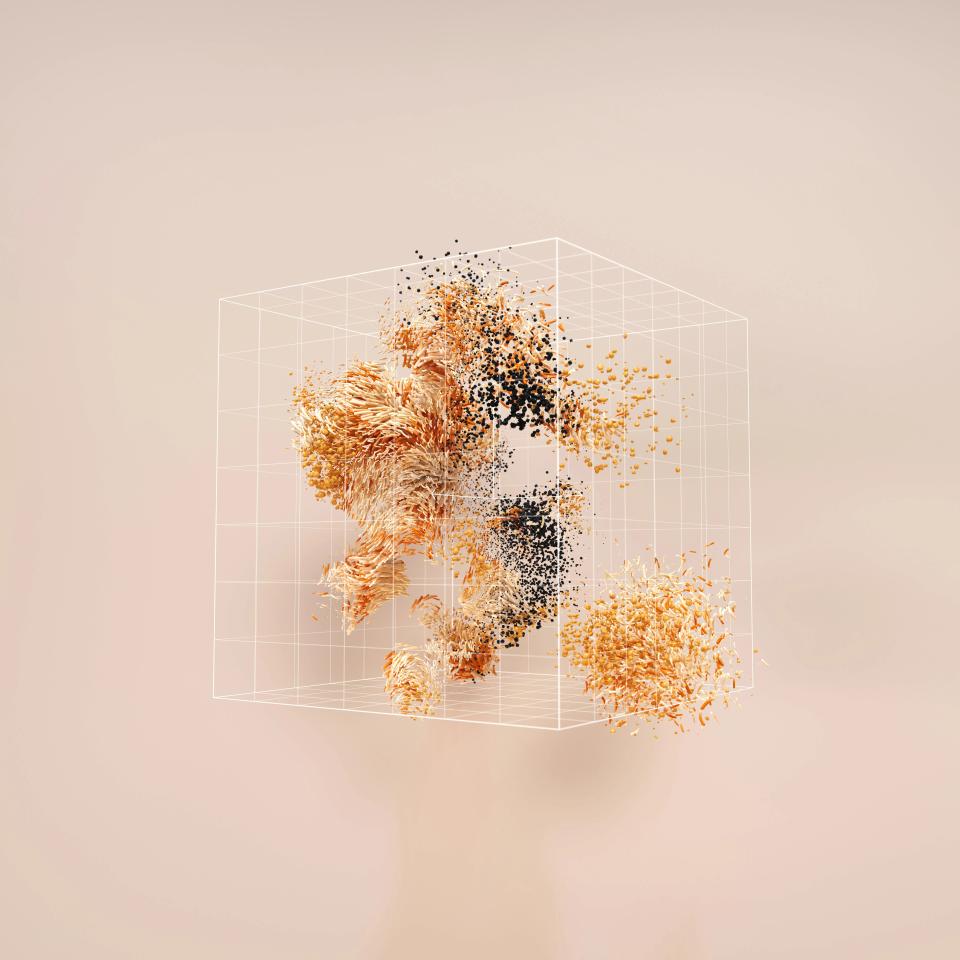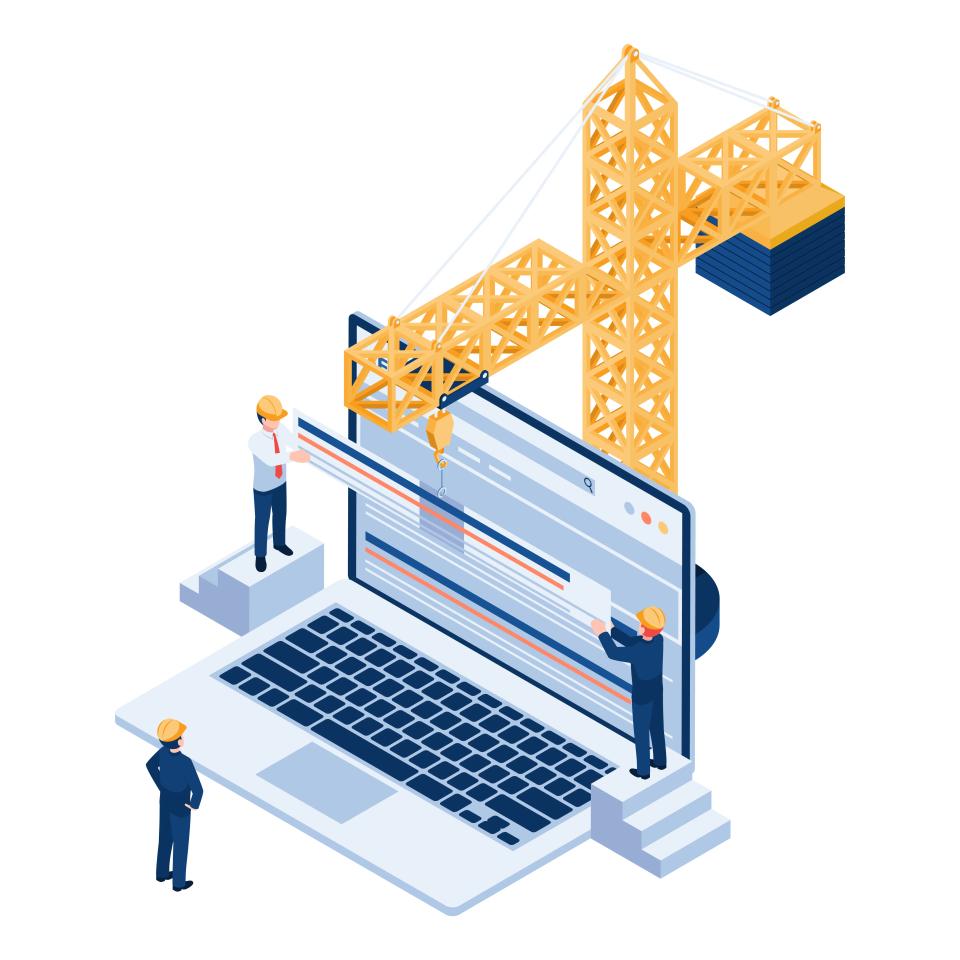Your website isn't just a digital brochure. It's your fortress, your 24/7 salesperson, and the very heart of your online presence. But in web development, the right tool isn't a luxury—it's the foundation of a secure, high-performing digital asset. The wrong one can lead to security vulnerabilities, slow load times, and a frustrating user experience that costs you customers.
You’re drowning in a sea of options, each promising to be the ultimate solution. The sheer number of frameworks, editors, and platforms is overwhelming, making it nearly impossible to know if you're building on solid ground or quicksand. This paralysis doesn't just waste time; it exposes your business to risk with every passing day.
This post cuts through that noise. We’re giving you an expert, battle-tested comparison of the best tools for web development and maintenance. We will focus on the only criteria that truly matter for your bottom line: raw efficiency, uncompromising performance, and ironclad security.
Why Your Tech Stack Matters: More Than Just Code
Let's be blunt. After more than 15 years of building high-stakes websites, we at CaptivateClick know a critical truth: the tools you use behind the scenes dictate the results your customers see on the screen. Your tech stack isn't just a collection of software; it's a strategic decision that directly impacts your revenue and reputation.
A high-performance stack is the engine behind lightning-fast load times. With 53% of mobile users abandoning sites that take longer than three seconds to load, speed isn't a feature—it's a requirement for survival. The right tools help you crush Core Web Vitals and deliver the seamless experience users demand, which is a cornerstone of our approach to optimizing website loading speeds with performance-boosting techniques.
More importantly, your toolkit is your first and last line of defense. A single data breach can destroy years of customer trust and cost millions. The right security tools and a commitment to best practices for secure web development transform your website from a target into a stronghold, safeguarding your data and your future.
The Modern Web Toolkit: Key Categories Explored
To build and maintain a truly elite digital asset, you need a cohesive system, not just a random assortment of tools. Think of it as assembling a specialist team where each member excels at their specific role. We're about to introduce you to the all-stars in every key position.
We'll start with the developer's command center: Code Editors & IDEs. This is where efficiency is born, and great code takes shape. From there, we’ll move to the essential safety net, Version Control Systems, which protect your work and enable seamless collaboration.
Next, we’ll dive into the tools that measure what matters, exploring Performance & Monitoring Tools to keep your site blazing fast. We'll then fortify your defenses with Security Scanners & Suites for proactive threat protection. Finally, we’ll streamline your workflow with All-in-One Website Maintenance Platforms that automate the crucial, ongoing care your site needs to thrive.
In-Depth Comparison: The Top Contenders
Now, let's get to the main event. It’s time to put the industry's leading tools head-to-head. We’ll dissect their strengths, expose their ideal use cases, and give you the clarity you need to choose your champions.
Code Editors & IDEs: Where Efficiency Begins
Your code editor is more than a text file; it's the cockpit where your developers spend their days. The right environment can dramatically accelerate development, reduce errors, and integrate powerful checks directly into the workflow. It’s the first and most fundamental choice in building an efficient process.
Visual Studio Code (VS Code) is the undisputed king of modern code editors, and for good reason. It's free, open-source, and backed by Microsoft, offering a lightweight core that you can build into a powerhouse with a massive extension marketplace. According to a 2023 Stack Overflow survey, over 70% of developers use VS Code, making it the most popular choice by a huge margin. Its built-in features like IntelliSense for smart code completion and integrated Git make it a versatile workhorse for nearly any developer.
For professionals tackling massive, enterprise-level projects, the JetBrains Suite (WebStorm, PhpStorm) offers an unmatched level of power. These are true Integrated Development Environments (IDEs), not just editors, providing deep code analysis, intelligent refactoring tools, and seamless database integration right out of the box. While it comes with a subscription fee, the productivity gains for complex application development are often worth the investment, as detailed in in-depth reviews of web development tools.
Version Control: The Safety Net for Your Code
What happens when a critical update breaks your entire site? Without version control, you’re facing a frantic, high-stress scramble to fix it. A robust version control system is your time machine, allowing you to roll back changes, collaborate safely, and sleep soundly at night.
Git & GitHub are the gold standard, the very language of modern collaborative development. Git is the underlying technology, while GitHub provides the cloud-based hosting and powerful collaboration tools like pull requests and code reviews. A standout feature is GitHub's Dependabot, which automatically scans your project for known security vulnerabilities in your dependencies and alerts you, providing a crucial layer of automated security.
GitLab takes this a step further by positioning itself as a complete DevOps platform in a single application. While it offers the same core version control as GitHub, it also bakes in Continuous Integration/Continuous Deployment (CI/CD), project management, and security scanning directly into its pipelines. For teams looking to consolidate their toolchain and implement a full DevSecOps workflow, GitLab’s integrated approach offers a compelling, all-in-one solution.
Performance Monitoring: From Insight to Optimization
You can't fix what you can't measure. In the world of web performance, data is everything. Performance monitoring tools are your diagnostic instruments, helping you pinpoint the exact bottlenecks that are slowing down your site and costing you conversions.
Google PageSpeed Insights / Lighthouse is your essential starting point. It’s a free, accessible tool that analyzes your page against Google’s own Core Web Vitals—the very metrics that influence search rankings. It provides an instant performance score and a list of actionable recommendations, making it perfect for quick audits and establishing a baseline. Turning these insights into results is key for implementing advanced technical SEO for peak performance.
When you need to dig deeper, GTmetrix is the tool for the job. It offers a far more granular analysis, including detailed waterfall charts that show exactly how every asset on your page loads. With features like video playback of the loading process and the ability to test from different geographic locations, GTmetrix is the professional's choice for debugging complex performance issues and truly understanding your site's behavior.
Security Scanners: Your First Line of Defense
In today's threat landscape, a reactive approach to security is a losing strategy. You need to find and fix vulnerabilities before attackers can exploit them. Modern security scanners integrate directly into the development process, making security a proactive, shared responsibility.
Snyk is a leader in the developer-first security movement. It empowers developers to own security by scanning for vulnerabilities in their code, open-source dependencies, and container images directly within their workflow. By "shifting security left," Snyk helps you catch and fix issues early, which is dramatically cheaper and safer than finding them in production. This proactive stance is a core tenet of our practical guide to secure web development.
For the millions of businesses running on the world's most popular CMS, Wordfence is an indispensable shield. As a comprehensive Web Application Firewall (WAF) and malware scanner, it protects WordPress sites from brute-force attacks, malicious code injections, and other common threats. With over 40% of the web powered by WordPress, the platform is a massive target, making a dedicated security solution like Wordfence a non-negotiable for any serious business.
Website Maintenance Software: Streamlining Ongoing Care
Your website is a living asset; it requires constant care and attention to remain secure and performant. Website maintenance software automates the tedious but critical tasks of updates, backups, and monitoring, freeing you to focus on growing your business.
For agencies or freelancers managing a portfolio of WordPress sites, ManageWP is a game-changer. It provides a single dashboard to perform one-click updates, schedule secure off-site backups, and run performance and security checks across dozens or even hundreds of sites. It transforms a logistical nightmare into a streamlined, efficient process, a key part of streamlining web development with effective hosting and maintenance.
For a task that is simple yet absolutely critical, UptimeRobot is the perfect tool. Its one job is to constantly check if your website is online and to alert you the second it goes down. In an e-commerce business, even five minutes of downtime can mean thousands in lost revenue, making this simple, reliable monitoring service an essential and incredibly cost-effective piece of any tech stack.
At-a-Glance: Quick Comparison Table
To help you visualize the landscape, here is a simple breakdown of the tools we've discussed.
| Tool | Category | Pricing Model | Key Strength | Ideal User |
|---|---|---|---|---|
| VS Code | Code Editor | Free | Unmatched extensibility & community | Nearly all developers |
| JetBrains Suite | IDE | Subscription | Deep code intelligence & refactoring | Professional/Enterprise teams |
| GitHub | Version Control | Freemium | Industry-standard collaboration | Teams of all sizes |
| GitLab | Version Control | Freemium | All-in-one DevOps platform | Teams wanting integrated CI/CD |
| PageSpeed Insights | Performance | Free | Quick Core Web Vitals analysis | Everyone, for baseline checks |
| GTmetrix | Performance | Freemium | In-depth bottleneck debugging | Developers & performance experts |
| Snyk | Security Scanner | Freemium | Developer-first vulnerability fixing | Teams practicing DevSecOps |
| Wordfence | Security Scanner | Freemium | Comprehensive WordPress protection | Any WordPress site owner |
| ManageWP | Maintenance | Freemium | Multi-site WordPress management | Agencies & freelancers |
| UptimeRobot | Maintenance | Freemium | Simple, instant downtime alerts | Every website owner |
How to Choose the Right Stack for Your Business
Knowing the tools is one thing. Selecting the right combination for your specific needs is another. This is where you move from technician to strategist. Stop and ask yourself these critical questions before you commit.
First, assess your scale. Are you building a simple brochure site for a local business, or a complex e-commerce platform with thousands of daily transactions? The demands of a large-scale application often justify the investment in premium, specialized tools like the JetBrains suite, as discussed in comparisons of web design frameworks for high conversion rates.
Next, evaluate your team's expertise. Do you have a seasoned in-house development team that can leverage the full power of a platform like GitLab? Or do you need more user-friendly, managed solutions that lower the technical barrier to entry? Be honest about your capabilities.
Finally, define your priorities and consider your budget. Is maximum security your absolute top priority, or is raw speed and user experience the primary driver of your business? You must balance the cost of premium tools against the immense financial and reputational risk of using inadequate free ones.
Conclusion: Your Toolkit is Your Strategy
Choosing your web development and maintenance tools is not a technical footnote; it is a core business strategy. The right stack forms a cohesive system that boosts performance, hardens security, and streamlines your workflow, giving you a powerful competitive advantage. It’s the difference between a website that works and a website that wins.
But remember, a world-class toolkit is only as good as the expert strategy behind it. True digital excellence comes from combining cutting-edge technology with masterful implementation. You need a partner who understands how to turn these powerful tools into tangible business results.
Choosing the right tools is the first step. The next is putting them to work with an expert strategy. At CaptivateClick, we specialize in performance optimization and secure web maintenance. Contact us today for a complimentary website audit, and let's build a faster, safer, and more captivating digital experience for your users.