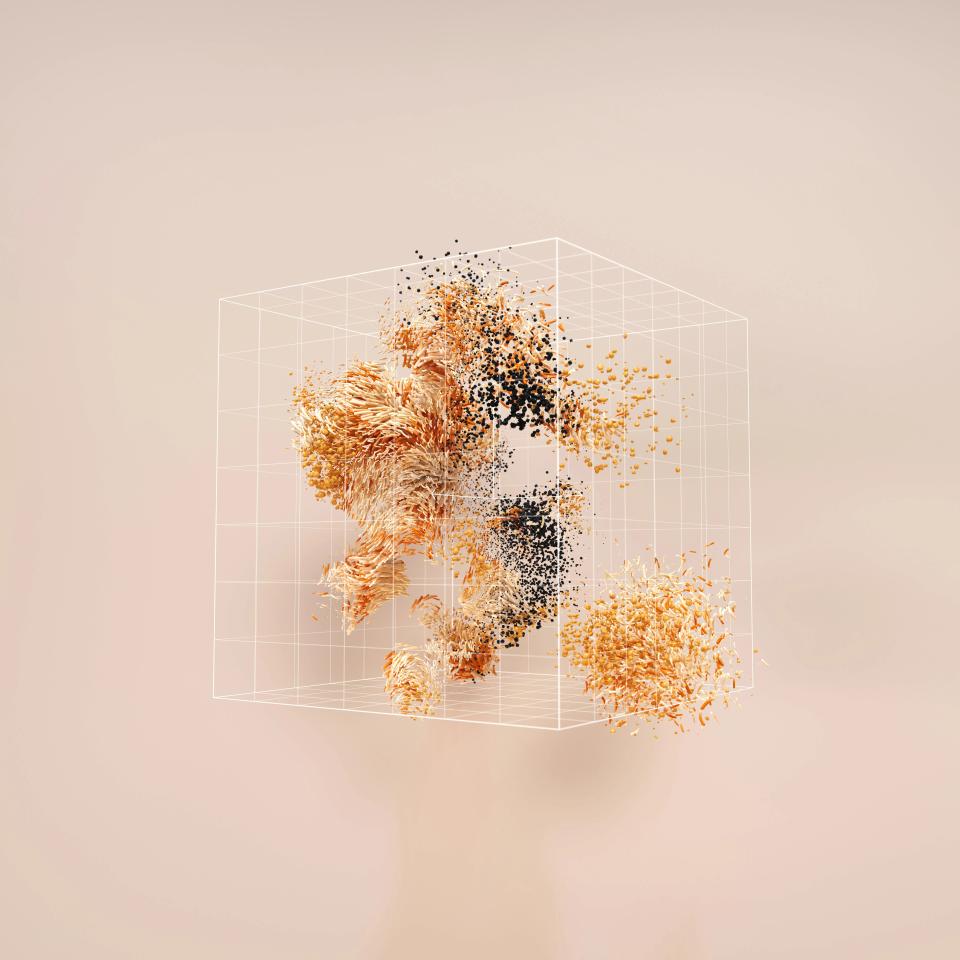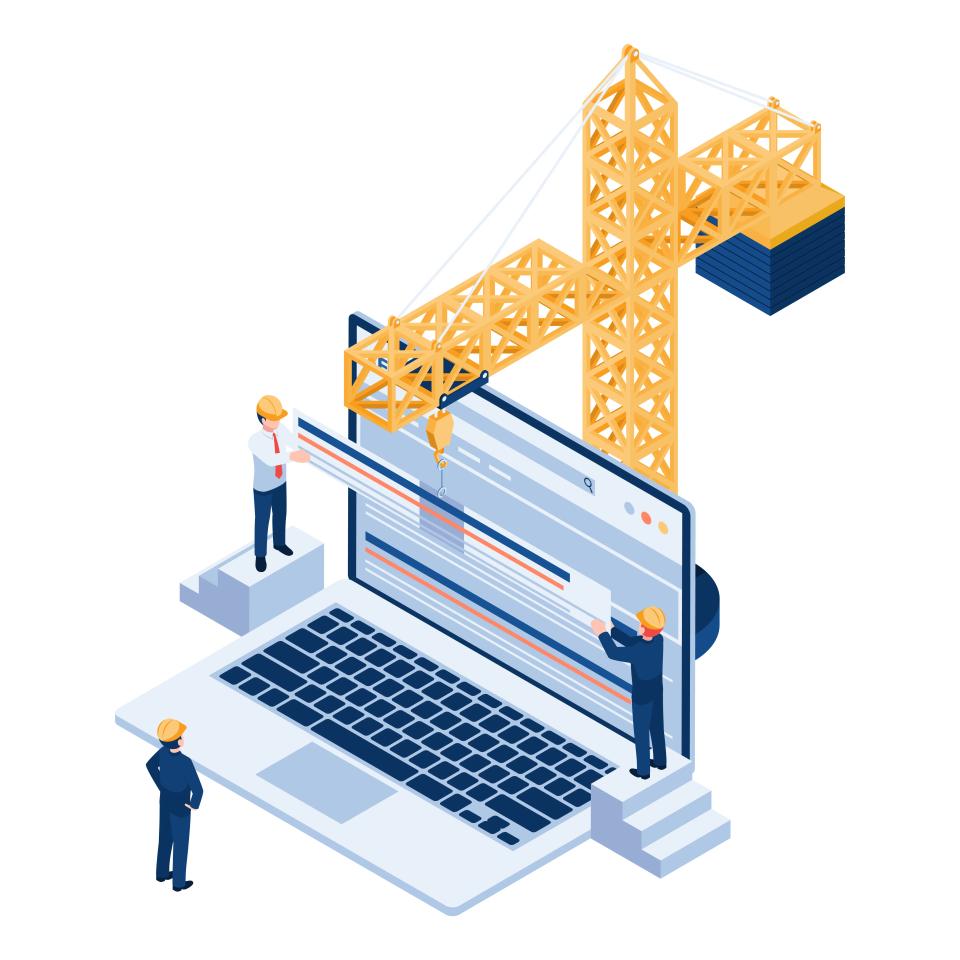Tired of your website getting lost in the digital noise? Frustrated that your brilliant content and killer products aren't getting the eyeballs they deserve? In today's hyper-competitive online arena, simply "doing SEO" isn't enough. The game has changed, and the new frontier is peak website performance, driven by sophisticated, advanced technical SEO. This isn't about keyword stuffing or old-school tricks; it's about fine-tuning the very engine of your website so it purrs for search engines and delights your users, compelling them to take action.
Advanced technical SEO moves beyond foundational elements like title tags and basic sitemaps. It delves into the intricate mechanics of your site: how search engines crawl and understand your content, how quickly your pages load and respond, and how seamlessly users interact with your digital storefront. Mastering these elements directly impacts your website's performance, shapes user experience (UX), and ultimately, fuels your conversions and bolsters your brand's reputation. With over 15 years in the trenches, we at CaptivateClick have seen firsthand how these advanced tactics separate thriving websites from those left in the digital dust. Get ready to discover actionable strategies that deliver tangible results, transforming your website into a high-performing asset that captivates and converts.
Mastering Crawlability & Indexability for Complex Sites
Imagine search engine bots as tireless librarians, constantly trying to catalogue the vast expanse of the internet. For your website to get prime placement in their index, you need to make their job easy, especially if your site is large or complex. This is where mastering crawlability and indexability becomes paramount, ensuring every valuable piece of your content is discovered and understood.
Strategic Crawl Budget Optimization
What if you could tell Google exactly where to look and what to ignore on your site? That's the power of crawl budget optimization. Your "crawl budget" is the number of pages Googlebot will crawl on your site within a given timeframe, a concept particularly critical for large websites, as Google defines it as a balance between crawl rate limit and crawl demand. Wasting this budget on unimportant pages means your star content might get overlooked.
Effective robots.txt directives are your first line of defense, going beyond simple disallows to strategically guide bots. For instance, you can use it to block access to admin panels or filter results that create duplicate content, as detailed in Google's own robots.txt specifications. Furthermore, optimizing URL parameters and faceted navigation using tools like rel="canonical" or nofollow prevents dilution of your SEO power. Log file analysis, using tools like Screaming Frog Log File Analyser, offers a goldmine of insights, revealing precisely how bots interact with your site and identifying inefficiencies, such as excessive crawling of low-value pages, which can be rectified to preserve crawl budget for critical content.
A well-thought-out internal linking architecture is like creating a clear map for these crawlers, guiding them effortlessly to your most important pages. This ensures that link equity flows to high-value content, boosting its chances of ranking. As Linkbot Library suggests, a flatter site structure can minimize crawl depth, making it easier for bots to find everything. By actively managing your crawl budget, you ensure search engines spend their precious time on the content that truly matters for your business.
Advanced XML Sitemaps & Indexation Control
Think of your basic XML sitemap as a table of contents for your website. But what if your site is rich with images, videos, or breaking news? Advanced XML sitemaps cater to these specific content types, ensuring that your visual and timely content gets the visibility it deserves. Google encourages the use of specialized sitemaps for images, videos, and news, helping them discover and index this content more effectively.
Strategic use of meta tags like noindex, nofollow, and canonical is crucial for maintaining a clean and efficient index. These tags tell search engines which pages to ignore (like staging environments or internal search results), which links not to pass value through, and which version of a page is the preferred one in cases of duplicate content. For instance, Ahrefs highlights the importance of using noindex on thin content pages to prevent them from negatively impacting your site's overall quality score. This level of control is vital for preventing duplicate content issues and ensuring that only your best pages are indexed.
Pagination and infinite scroll, common on e-commerce and content-heavy sites, can pose challenges for search engines if not handled correctly. Implementing rel="next" and rel="prev" for paginated content helps Google understand the relationship between these pages, as Search Engine Journal explains in their technical SEO guides. For infinite scroll, ensuring a static HTML fallback or providing clear paginated links ensures all content remains accessible to crawlers, not just what's initially loaded via JavaScript.
Supercharging Site Speed & Core Web Vitals (CWV)
In the race for attention, speed kills… your competition. A slow website doesn't just frustrate users; it actively harms your rankings and conversion rates. Google's Core Web Vitals (CWV) are specific metrics that measure user experience in terms of loading speed, interactivity, and visual stability – and they are non-negotiable for success.
Deep Dive into Core Web Vitals
Largest Contentful Paint (LCP) measures how quickly the main content of a page loads. To nail your LCP, you need to think about advanced optimizations like generating critical CSS to load above-the-fold content instantly, preloading key resources like hero images or custom fonts, and aggressive image optimization. Optimizing LCP often involves techniques like server-side rendering (SSR) for JavaScript-heavy sites to deliver content faster.
First Input Delay (FID), and its successor Interaction to Next Paint (INP), measure your site's responsiveness to user interactions. The culprit here is often heavy JavaScript execution. Reducing JavaScript execution time by minifying code, deferring non-critical scripts, and breaking up long tasks into smaller chunks (under 50ms as Hostinger suggests for FID improvement) can dramatically improve this metric. Optimizing third-party scripts, which can be notorious resource hogs, is also key.
Cumulative Layout Shift (CLS) addresses that annoying experience when page elements jump around as the page loads. Ensuring visual stability is paramount for a good user experience. This means specifying dimensions for images and video elements, reserving space for ads or embeds before they load, and avoiding dynamically injecting content above existing content. Web.dev emphasizes that even small layout shifts can frustrate users, so meticulous attention here pays off.
Advanced Server & Asset Optimization Techniques
Your server is the foundation of your site's speed. Server response time, or Time to First Byte (TTFB), is critical. Choosing the right hosting is paramount; for instance, CaptivateClick's Hosting & Maintenance services are designed for performance. Implementing server-side caching and utilizing a Content Delivery Network (CDN) can drastically reduce TTFB by serving content from locations closer to your users. Adopting modern protocols like HTTP/3 can also offer significant speed advantages due to features like improved multiplexing, as Cloudflare explains its benefits.
Images often make up the bulk of a page's weight. Advanced image optimization goes beyond simple compression. Using next-gen formats like WebP or AVIF, which offer superior compression and quality compared to older formats, is a must. Implementing responsive images using the <picture> element or srcset attribute ensures that users on different devices receive appropriately sized images, saving bandwidth and speeding up load times. Brotli compression can offer up to 26% smaller file sizes than Gzip for text-based assets, so ensure your server supports it for HTML, CSS, and JavaScript files.
Code minification (removing unnecessary characters from HTML, CSS, and JS) and compression are standard practice, but ensure you're using the most effective methods like Brotli alongside Gzip. Leveraging browser caching effectively means telling browsers to store static assets locally, so repeat visitors experience near-instant load times for those elements. Our Performance Optimization services focus heavily on these metrics, ensuring sites we build or manage are lightning-fast.
Leveraging Advanced Schema Markup for Enhanced Visibility
Want your website to stand out in search results with eye-catching snippets? Advanced Schema Markup is your secret weapon. It’s like giving search engines a detailed blueprint of your content, helping them understand it not just as text, but as meaningful entities and relationships. This deeper understanding can unlock rich results, boosting your visibility and click-through rates.
Moving Beyond Basic Schema
Structured data, implemented via schema.org vocabulary, is the language search engines prefer for understanding the nuances of your content. While basic schema like Organization or LocalBusiness is a good start, the real power lies in advanced schema types. Imagine your FAQ page appearing directly in search results with expandable answers thanks to FAQPage schema, or your product pages showcasing ratings, price, and availability with Product schema. Google's own documentation lists a wide array of schema types that can lead to rich snippets.
Opportunities abound: HowTo schema for step-by-step guides, Article for blog posts (specifying author and publication date), VideoObject to help your videos get indexed and featured, Event for upcoming happenings, and JobPosting to integrate with Google Jobs. The more context you provide, the better search engines can match your content to relevant queries and display it in compelling ways. For example, a recipe site using Recipe schema can have its cooking time, ingredients, and nutritional information displayed directly in search, making it far more appealing.
Implementation & Validation
The preferred method for implementing schema markup is JSON-LD (JavaScript Object Notation for Linked Data). Why? Because it can be injected into the <head> or <body> of your HTML without intermingling with your user-visible content, making it cleaner and easier to manage. Google explicitly recommends JSON-LD for structured data implementation.
Once you've implemented your schema, validation is crucial. Don't just assume it's working! Use tools like Google's Rich Results Test and the Schema Markup Validator to check for errors and ensure your markup is eligible for rich snippets. For even more sophisticated semantic understanding, consider nesting schema types (e.g., an Offer within a Product, which is part of an ItemList) and connecting entities to build a rich semantic graph of your website's content. Some advanced SEOs even use Google Tag Manager for dynamic schema injection, though server-side rendering is often more reliable for crawlers.
Navigating JavaScript SEO Challenges
JavaScript frameworks like React, Angular, and Vue.js have revolutionized web development, enabling rich, interactive user experiences. But what’s good for users isn’t always straightforward for search engine crawlers. If not handled correctly, JavaScript-heavy websites can face significant SEO challenges, leading to poor indexing and lost visibility.
Understanding How Google Renders JavaScript
Google processes JavaScript-powered sites in two main waves. First, it crawls the initial HTML. Then, at a later stage, it renders the page using a version of Chrome to execute JavaScript and see the final content. This delay between crawling and full rendering means that if your critical content or links are only available after JavaScript execution, they might be missed or indexed slowly. Search Engine Land notes that common issues include hidden content and client-side only links.
This two-wave indexing process can lead to several problems. Content hidden behind user interactions (like clicks or hovers) that are purely client-side might not be discovered. Links generated by JavaScript might not be crawled if they aren't present in the initial HTML payload or if the rendering process encounters errors. Slow rendering times due to complex JavaScript can also exhaust Google's rendering resources, leading to incomplete indexing.
Solutions for JS-Heavy Websites
Fortunately, there are robust solutions to make your JavaScript website SEO-friendly. Dynamic Rendering is one popular approach: you serve a pre-rendered, static HTML version of your page to search engine bots, while users get the full client-side rendered JavaScript version. This gives bots the crawlable content they need without sacrificing the interactive experience for users. Google supports dynamic rendering as a valid workaround.
Server-Side Rendering (SSR) and Pre-rendering are even more robust solutions. With SSR, the server renders the initial HTML of the page, including content fetched by JavaScript, before sending it to the browser (and bots). Frameworks like Next.js (for React) and Nuxt.js (for Vue) make SSR more accessible. Pre-rendering involves generating static HTML files for each route at build time. Both methods ensure that critical content and links are available in the initial HTML payload, dramatically improving crawlability and indexability. Our web development team at CaptivateClick is adept at building SEO-friendly JavaScript applications using these very techniques.
Advanced Mobile-First Optimization & Considerations
With Google fully embracing mobile-first indexing, your website's mobile experience isn't just a "nice-to-have"—it's the primary factor determining your search visibility. Simply having a responsive design isn't enough anymore. You need to dive deeper into advanced mobile-first optimization to ensure you're not just present, but performing exceptionally on mobile devices.
Beyond Responsive Design
True mobile-first optimization means ensuring absolute content parity between your desktop and mobile sites. Every piece of valuable content, every link, every piece of structured data available on your desktop version must also be present and easily accessible on your mobile version. Discrepancies can lead to lost rankings as Google predominantly uses your mobile site for indexing and ranking. For further insights into mobile design, consider exploring current mobile-first web design trends.
Beyond content, mobile-specific UX considerations significantly impact SEO. Think about tap target sizes – are your buttons and links easy to tap on a small screen without accidental clicks? Google recommends tap targets be at least 48x48 CSS pixels. Is your font readable without zooming? Mobile page speed is often even more critical than desktop, as mobile users are typically on slower connections and are less patient. Every millisecond counts, and optimizing images, scripts, and server response times specifically for mobile can make a huge difference. You can explore leveraging technical optimization for mobile website performance for more detailed strategies.
Technical Checks for Mobile-First Indexing
How do you know if your mobile site is up to snuff? Google Search Console is your best friend here. Regularly check the "Mobile Usability" report for any errors Google has detected, such as content wider than screen or clickable elements too close together. This report provides direct feedback on how Google perceives your mobile site's usability.
Use tools like Google's Mobile-Friendly Test to see how Googlebot renders your mobile pages. This can help identify issues where content might be blocked by robots.txt on mobile or where JavaScript rendering fails. Furthermore, tools like Lighthouse (available in Chrome DevTools) can audit your mobile page speed and provide recommendations for improvement, simulating how your page performs on a typical mobile device and network. SEMrush's site audit tools also offer mobile-specific checks, helping you identify and fix issues proactively.
Essential Tools for Advanced Technical SEO Audits & Monitoring
Embarking on advanced technical SEO without the right toolkit is like navigating a maze blindfolded. You need powerful instruments to diagnose issues, monitor performance, and validate your optimizations. Equipping yourself with these essential tools will transform your technical SEO efforts from guesswork to a data-driven science. For a broader look at useful software, check out our list of technical optimization tools every digital marketer should use.
Google Search Console is indispensable. It’s your direct line of communication with Google, offering invaluable reports on Performance, Index Coverage, Core Web Vitals, and Mobile Usability. These reports highlight how Google sees your site, what issues it's encountering, and how your pages are performing in search results. Regularly diving into these reports is non-negotiable for any serious SEO.
For deep dives into site structure, crawlability, and on-page elements, a desktop crawler like Screaming Frog SEO Spider or Sitebulb is essential. These tools crawl your website much like a search engine bot, identifying broken links, redirect chains, duplicate content, missing meta tags, and much more. Screaming Frog is widely praised for its comprehensive crawling capabilities. For log file analysis, which reveals exactly how search engine bots are crawling your site, Screaming Frog Log File Analyser or custom scripts can provide critical insights into crawl budget utilization.
When it comes to performance, Google PageSpeed Insights and Lighthouse offer detailed audits and actionable recommendations for improving Core Web Vitals and overall page load times. For more granular analysis, GTmetrix and WebPageTest provide waterfall charts and filmstrip views, allowing you to pinpoint specific bottlenecks. Comprehensive SEO platforms like Ahrefs and SEMrush include powerful Site Audit features that regularly crawl your site, flag technical issues, and track your progress over time. SEMrush's technical SEO tools, for example, can identify over 130 technical and SEO mistakes. Finally, for validating your structured data, Google’s Rich Results Test and the Schema Markup Validator are your go-to resources to ensure your schema is correctly implemented and eligible for those coveted rich snippets.
Conclusion: Making Advanced Technical SEO an Ongoing Priority
You've journeyed through the intricate world of advanced technical SEO, from mastering crawl budget to supercharging site speed and wrestling with JavaScript. The key takeaway? This isn't a "set it and forget it" task. Advanced technical SEO is an ongoing commitment, a continuous process of refinement, monitoring, and adaptation crucial for sustained online performance and visibility in an ever-evolving digital landscape. The impact of technical optimization on SEO rankings is undeniable and grows more significant each year.
The benefits of this persistent effort are compounding. A technically sound website doesn't just rank better; it provides a superior user experience, leading to improved engagement, lower bounce rates, and ultimately, higher conversion rates. Think of it as maintaining a high-performance vehicle: regular tune-ups and attention to detail ensure it runs smoothly, efficiently, and leaves the competition in the dust. While some of these strategies may seem complex, they are achievable and incredibly impactful when implemented correctly.
Ready to elevate your website's performance to its absolute peak? Don't let technical gremlins sabotage your success. The experts at CaptivateClick specialize in implementing these advanced technical SEO strategies, turning underperforming websites into powerful, revenue-generating machines. Contact CaptivateClick today for a comprehensive technical SEO audit and discover how we can help your brand truly captivate your audience and make every click count.