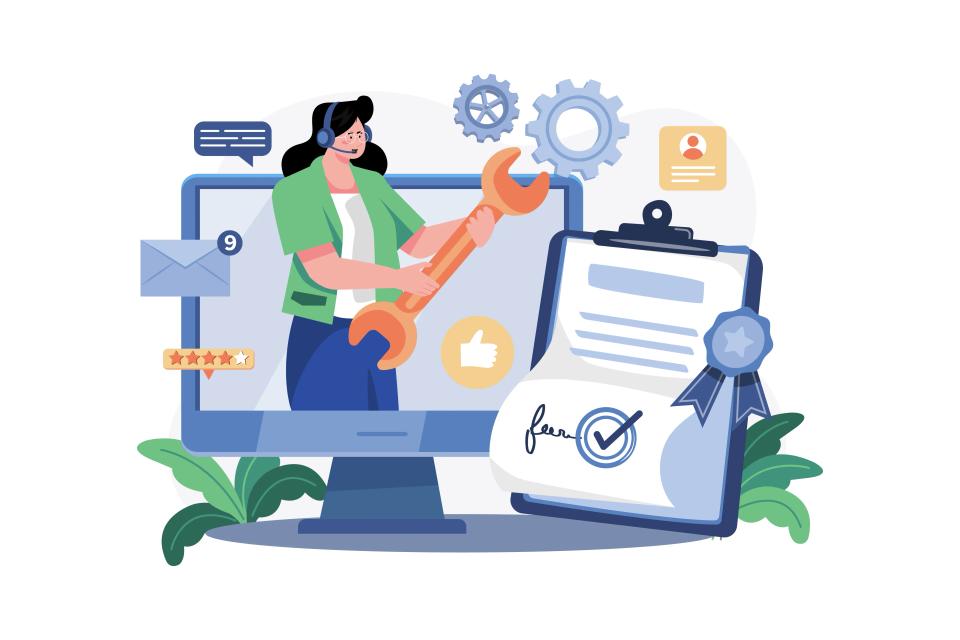Is your website a ticking time bomb or a frustrating roadblock for your visitors? In today's digital battlefield, a site that bleeds data or crawls at a snail's pace isn't just an inconvenience—it's a direct threat to your survival and success. You simply can't afford to compromise on security or performance.
Think of security and speed as two sides of the same vital coin. A security breach, like a Distributed Denial of Service (DDoS) attack, can bring your site to its knees, making it agonizingly slow. Conversely, a sluggish website screams 'unprofessional' and can make users question its safety, even if it's locked down like Fort Knox; indeed, security incidents often lead to performance degradation.
This isn't just another dry, technical manual. This is your practical, no-nonsense guide to building websites that are not only ironclad fortresses but also lightning-fast race cars. We'll arm you with the essential checklist for developers, focusing on security, performance, and how they supercharge your technical SEO. At CaptivateClick, we've spent over 15 years in the trenches, building digital experiences that don't just look good—they perform flawlessly and stand guard against threats. We know firsthand that robust security and stellar performance aren't luxuries; they're the absolute bedrock of online success.
Fortifying Your Fortress: Essential Website Security Best Practices
Ready to transform your website from a potential victim into an impenetrable fortress? Let's dive into the non-negotiable security best practices that every developer must master. These aren't just suggestions; they're your first line of defense in a hostile digital world.
Proactive Defense – Building Security In, Not Bolting It On
The smartest warriors build their defenses before the battle. The same applies to your website. Security isn't an afterthought; it's woven into the very fabric of your code from day one, a philosophy detailed in many guides to secure web development best practices.
- Input Validation & Sanitization
Imagine leaving your front door wide open for thieves; that's what happens without proper input validation. You must stop Cross-Site Scripting (XSS) and SQL Injection dead in their tracks by treating all user input as potentially hostile.
Client-side checks are like a polite suggestion; server-side validation is the absolute law. Always validate and sanitize on the server because crafty attackers can easily bypass browser-level defenses. Veracode highlights that injection flaws, often stemming from improper input validation, consistently rank among the most critical web application security risks.
- Strong Authentication & Authorization
Are your users' accounts protected by more than just a flimsy password? Multi-Factor Authentication (MFA) is your digital bodyguard, demanding more than one form of identification. It's a simple step that can thwart up to 99.9% of account compromise attacks, according to Microsoft's research.
Don't give everyone the keys to the kingdom. The Principle of Least Privilege (PoLP) means users and systems only get access to what they absolutely need, drastically shrinking your attack surface.
Weak passwords are an open invitation. Enforce strong password policies and always store them securely using robust hashing (like
bcrypt) and salting—never store passwords in plain text. - HTTPS Everywhere
In today's world, an
http://site is a glaring red flag. SSL/TLS certificates are non-negotiable, encrypting data as it travels between your user and your server, like an armored car for sensitive information.Google loves secure sites, and so do your users. HTTPS not only protects data but also boosts user trust and gives you a slight edge in SEO rankings, a key aspect of website security best practices.
- Secure Coding Practices (OWASP Top 10 Awareness)
Are you familiar with the web's most wanted criminals? The OWASP Top 10 lists the most critical security risks to web applications. Knowing these vulnerabilities, like broken access control or injection flaws, is the first step to defeating them.
Don't reinvent the wheel, especially a broken one. Use secure, well-vetted frameworks and libraries that have built-in protections, which can help you avoid common web app security vulnerabilities.
- Implement Security Headers
Think of security headers as extra layers of armor for your website. Headers like Content Security Policy (CSP) dictate what resources a browser is allowed to load, stopping many types of injection attacks.
HTTP Strict Transport Security (HSTS) tells browsers to only communicate with your site over HTTPS, preventing downgrade attacks. X-Frame-Options stops clickjacking in its tracks. These aren't optional; they're essential shields.
Ongoing Vigilance – Maintaining a Secure Environment
Building a fortress is one thing; keeping it secure day in and day out is another. Security is a relentless battle, and vigilance is your greatest weapon. This ongoing effort is crucial for maintaining a truly secure environment.
- Regular Updates & Patch Management
Outdated software is like an unlocked back door for hackers. Your CMS (like WordPress or Drupal), plugins, themes, server software, and libraries must be kept up-to-date. A staggering percentage of breaches exploit known vulnerabilities in outdated software; PurpleSec notes that unpatched systems are a primary target for attackers.
Don't let 'update later' become 'hacked tomorrow.' Implement a strict patch management schedule, a core part of any technical SEO checklist for website security updates. The risk of running outdated software far outweighs the minor inconvenience of updating.
- Web Application Firewalls (WAFs)
A Web Application Firewall (WAF) is your frontline soldier, inspecting incoming traffic and blocking malicious requests before they even reach your server. Think of it as a vigilant bouncer for your website, with solutions like Cloudflare WAF offering robust protection.
WAFs can protect against common attacks like SQL injection, XSS, and malicious bots, significantly reducing your risk profile. They can filter out a huge volume of automated attacks, as detailed in resources like this AWS WAF deep dive.
- Secure Error Handling & Logging
Oops! Your error messages shouldn't spill the beans about your system's inner workings. Vague error messages frustrate users, but detailed ones can give attackers valuable clues about your infrastructure.
Keep comprehensive logs, but don't log sensitive data like passwords or credit card numbers. These logs are crucial for auditing and for understanding what happened if a breach does occur, as outlined in this error handling and logging checklist.
- Regular Security Audits & Penetration Testing
How do you know if your defenses will hold? You test them rigorously. Regular security audits and penetration testing proactively identify vulnerabilities before attackers do.
Tools like OWASP ZAP or Burp Suite can automate some of this, but skilled penetration testers can uncover issues automated tools might miss. Think of it as hiring a friendly hacker to find your weak spots and ensure your digital fortress is truly secure.
Turbocharging Your Site: Web Performance Optimization Techniques
In the race for attention, speed kills... your competition. A slow website doesn't just annoy users; it actively drives them away, crushes your conversion rates, and torpedoes your SEO rankings. Google's Core Web Vitals are not suggestions; they are critical metrics for user experience, making web performance optimization a top priority.
Optimizing Assets & Code
Want your site to fly? You need to trim the fat and streamline your engine. That starts with optimizing your assets and code, a fundamental step in any serious web performance optimization effort.
- Image Optimization
Bloated images are the number one speed killer. Compress your images ruthlessly and choose the right formats; modern formats like WebP can offer significant size reductions over JPEG and PNG, often around 25-34% smaller as noted by Google Developers.
Serve responsive images using
<picture>orsrcsetso mobile users aren't downloading massive desktop images. And embrace lazy loading to defer off-screen images, making that initial page load feel instant. - Code Minification & Compression
Every unnecessary byte in your HTML, CSS, and JavaScript adds to the load time. Minify your code to strip out comments, whitespace, and shorten variable names.
Then, compress it for transfer using Gzip or Brotli. This can slash file sizes by as much as 70%, making your site feel incredibly light and fast, a key recommendation from tools like Google PageSpeed Insights.
- Efficient CSS & JavaScript
Render-blocking resources are like roadblocks for your page. Identify and eliminate them, especially for above-the-fold content by inlining critical CSS for that first paint.
Use
asyncordeferattributes for non-critical JavaScript to prevent them from holding up page rendering. And consider code splitting to load only the JavaScript needed for the current view, not the entire application, as highlighted in many Google Lighthouse guides.
Enhancing Delivery & Server Response
Optimized code is great, but how fast it gets to your user also matters. Let's supercharge your delivery and server response. This is where the magic happens for perceived speed.
- Leverage Browser Caching
Why make users download the same stuff over and over? Instruct browsers to cache static assets like images, CSS, and JS files by setting appropriate
Cache-Controlheaders.This means repeat visitors get a near-instant experience because their browser already has most of what it needs. It's a massive win for user satisfaction and a core tenet of best technical optimization practices for fast websites.
- Content Delivery Network (CDN)
Your users are global, so your website should be too. A Content Delivery Network (CDN) stores copies of your site on servers around the world, drastically reducing latency for international visitors.
Someone in Tokyo accessing your New York server will get content from a nearby Asian server instead. This simple change can make your site feel local and fast, no matter where your users are, a benefit often provided by services like Cloudflare.
- Optimize Server Response Time (TTFB)
That first byte matters! A slow Time To First Byte (TTFB) means your server is dawdling. Choose quality hosting – like CaptivateClick's Hosting & Maintenance services – that's optimized for speed.
Implement server-side caching and optimize your database queries. A faster server response is the foundation of a fast website.
- Reduce HTTP Requests
Every file your site requests (image, script, stylesheet) is another trip to the server. Combine CSS and JavaScript files where sensible, and use CSS sprites for small images to cut down on these requests.
Fewer requests mean less waiting and a quicker path to a fully loaded page. While HTTP/2 helps, minimizing requests is still a solid strategy to optimize website loading speeds with performance-boosting techniques.
Performance Monitoring & Testing
You can't improve what you don't measure. Constant monitoring and testing are key to maintaining peak performance. This ensures your hard work pays off consistently.
- Tools
Arm yourself with the right tools. Google PageSpeed Insights, Lighthouse, GTmetrix, and WebPageTest are your best friends for diagnosing performance issues and getting actionable recommendations. Many of these are covered in our list of technical optimization tools for digital marketers.
These tools provide invaluable data to pinpoint bottlenecks. Consistent use helps maintain optimal performance.
- Focus on Core Web Vitals (LCP, FID, CLS)
Google has made it clear: Core Web Vitals are critical. Pay close attention to Largest Contentful Paint (LCP), First Input Delay (FID), and Cumulative Layout Shift (CLS), as Akamai explains their importance.
Improving these directly impacts user experience and your SEO. Strive for 'good' scores across all Core Web Vitals.
The Developer's Role in Technical SEO: Where Security & Performance Meet Search Engines
Think technical SEO is just for the marketing team? Think again. As a developer, your choices in security and performance directly pave the way for search engine crawlers to find, understand, and rank your site. You're the architect of its discoverability, a crucial aspect of technical SEO for developers.
Ensuring Crawlability & Indexability
If search engines can't crawl and index your site properly, you're invisible. Let's make sure Google's spiders love your website. This is foundational to any SEO success.
- Clean URL Structure
Messy, cryptic URLs are a turn-off for users and search engines. Craft clean, user-friendly, and SEO-friendly URLs that describe the content; for example,
yourdomain.com/blog/secure-web-development-guideis far better thanyourdomain.com/index.php?id=123&cat=article.Keep them concise and use hyphens to separate words. This simple practice improves readability and helps search engines understand page context.
- Robots.txt & Meta Robots Tags
Your
robots.txtfile is the traffic cop for search engine crawlers. Use it wisely to tell them which parts of your site to crawl and which to ignore (like admin areas or internal search results), as Conductor explains.Use meta robots tags (e.g.,
<meta name="robots" content="noindex, follow">) on individual pages to fine-tune crawling and indexing instructions. This gives you granular control over your site's visibility in search results. - XML Sitemaps
An XML sitemap is like a roadmap for search engines, helping them discover all the important pages on your site, especially new or updated content. Don't make them guess; hand them the map.
Ensure your sitemap is up-to-date and submitted to Google Search Console and Bing Webmaster Tools. For large sites, dynamic sitemaps are essential for efficient discovery.
- Canonicalization
Duplicate content is an SEO killer, confusing search engines and diluting your ranking power. Use canonical tags (
rel="canonical") to tell search engines which version of a page is the 'master copy,' a concept well-covered by Moz on canonicalization.This is crucial for pages accessible via multiple URLs (e.g., with tracking parameters) or when content is syndicated. Proper canonicalization consolidates your SEO juice and prevents penalties.
Enhancing User Experience Signals for SEO
Search engines are obsessed with user experience. And guess what? Security and performance are massive UX signals that directly influence rankings. Prioritizing these is key to modern SEO.
- Mobile-Friendliness & Responsive Design
We live in a mobile-first world. If your site isn't a dream to use on a smartphone, you're already losing. Google's mobile-first indexing means your mobile site is your primary site for ranking purposes.
Responsive design isn't optional; it's mandatory. Ensure your site adapts flawlessly to all screen sizes for a seamless user experience everywhere, a topic explored in our article on leveraging technical optimization for mobile website performance.
- Site Speed
We've hammered this home, but it bears repeating: site speed is a direct ranking factor. Google's Core Web Vitals are now central to how they evaluate page experience.
A faster site means happier users, lower bounce rates, and better rankings. Every millisecond counts in the race to the top of the SERPs, underscoring the impact of technical optimization on SEO rankings.
- HTTPS
Security is trust, and trust is SEO. HTTPS is a confirmed, albeit lightweight, ranking signal. But more importantly, it assures users their connection is secure, which improves engagement and perception.
If you're not on HTTPS yet, you're falling behind. Make the switch; it's a win for security, user trust, and SEO.
Structured Data Markup (Schema.org)
Want to speak search engines' language fluently? Structured data is how you do it, giving them explicit clues about your content's meaning. This can significantly enhance your visibility.
- Helping Search Engines Understand Your Content Better
Schema.org markup helps search engines understand the meaning of your content, not just the words. Is it a product, an article, an event, a recipe, or a local business?
By providing this context, you enable search engines to categorize and display your information more accurately and effectively. This is a cornerstone of advanced technical SEO.
- Potential for Rich Snippets
Implementing structured data can lead to rich snippets in search results – those eye-catching extras like star ratings, prices, or event dates. These can dramatically improve your click-through rates from the SERPs.
Rich snippets make your listings stand out, attracting more qualified traffic. This is a powerful way to gain a competitive edge.
Proper Error Handling for SEO
Even the best sites have occasional hiccups. How you handle them matters immensely for both users and your SEO health. Good error handling prevents lost traffic and preserves link equity.
- Custom 404 Pages
A generic 404 page is a frustrating dead end. Create custom 404 pages that are helpful, branded, and guide users back to relevant content or your homepage.
This reduces frustration, lowers bounce rates, and keeps users engaged with your site. A well-designed 404 page can turn a negative experience into a positive one.
- Correct Use of 301 Redirects for Moved Content
When content moves or URLs change, don't just delete the old page and create a new one. Use 301 (permanent) redirects to send users and search engine equity to the new location.
This preserves your hard-earned SEO value and ensures a seamless experience for users following old links. Neglecting this can lead to significant traffic loss.
The Continuous Cycle: Updates, Maintenance, and Staying Ahead
Think your job is done once the site is launched, secure, and fast? Not so fast. Security and performance aren't a one-time setup; they are a relentless, ongoing commitment. The digital world never sleeps, and neither do the threats or the opportunities for improvement.
A robust maintenance plan is your lifeline. This means regular updates, security scans, performance checks, and backups. Consider services like CaptivateClick's Security & Updates and effective Hosting & Maintenance strategies to keep your digital assets in peak condition without you losing sleep over it.
The threat landscape is constantly evolving, with new vulnerabilities discovered daily. Performance benchmarks also shift as user expectations rise and technology advances. Stay informed by subscribing to security news from sources like OWASP, framework update channels, and performance best practice blogs. Knowledge is your best defense and your sharpest competitive edge.
Conclusion: Building a Secure, Fast, and Discoverable Web
So, there you have it. The twin titans of modern web development – unyielding security and blazing-fast performance – are not just 'nice-to-haves.' They are the absolute foundation of any website that aims to survive, thrive, and dominate in today's competitive online arena.
As a developer, you are not just a coder; you are a digital architect, a guardian of data, and a champion of user experience. The power to implement these best practices, to build websites that are safe, swift, and easily found, rests firmly in your hands. This is your chance to craft digital experiences that truly resonate.
Building with security and performance as core principles from the very first line of code isn't just good practice; it's smart business. It leads to happier users, higher engagement, increased trust, and ultimately, better bottom-line results. Go forth and build websites that don't just function, but captivate and conquer.