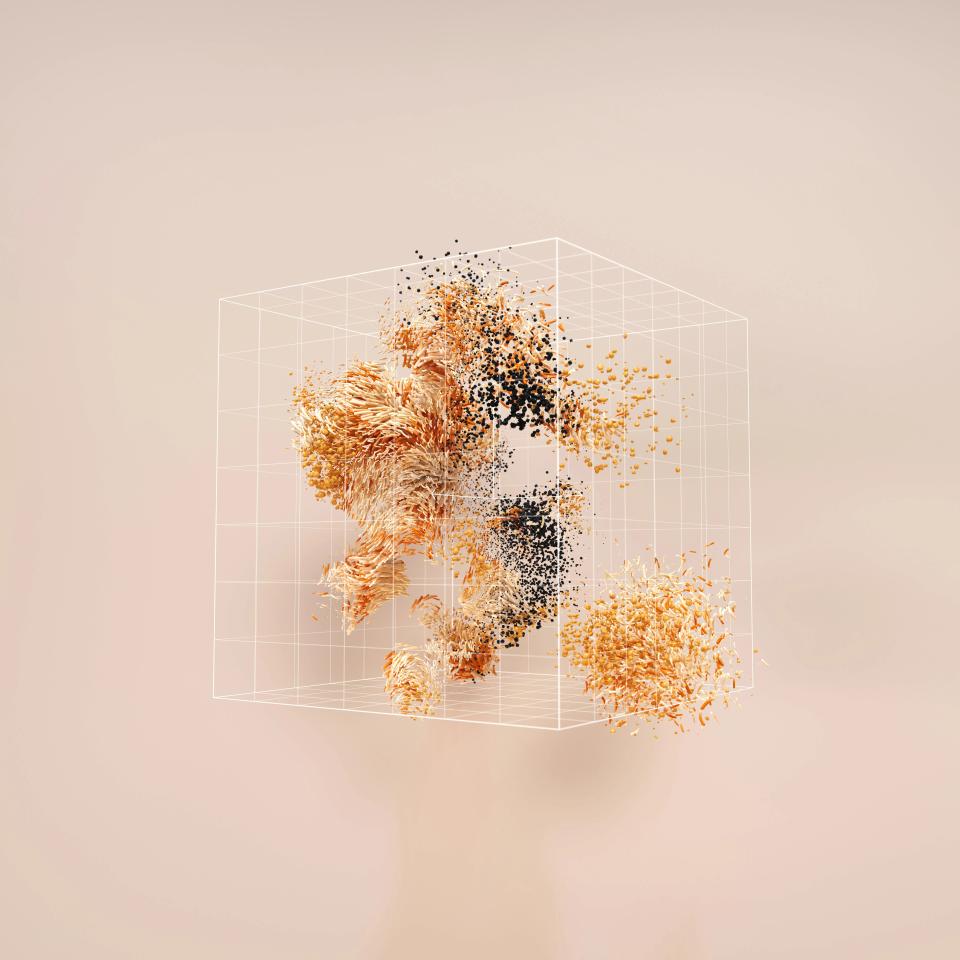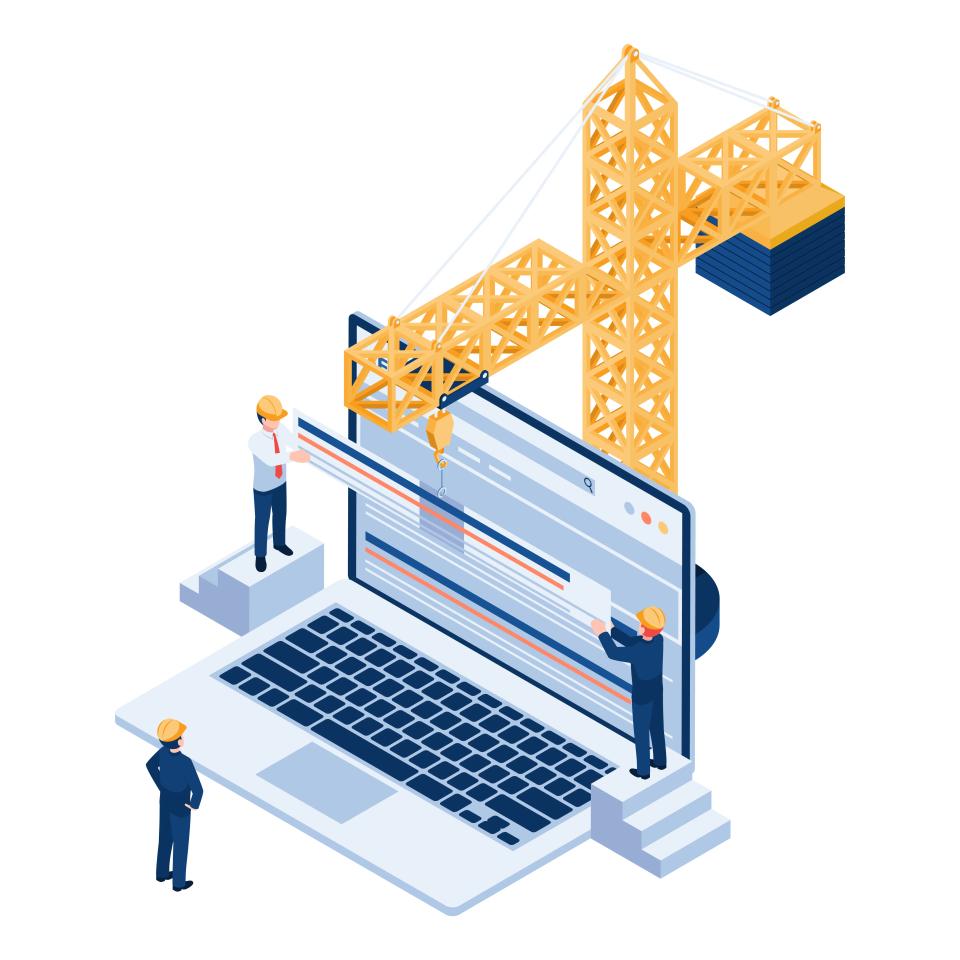The Unshakeable Foundation – Core Security & Setup Checklist
Your website’s core setup is the bedrock of its success. Get these fundamentals wrong, and everything else you do is built on sand. This is about creating a secure, trusted environment where both users and search engines feel safe.
HTTPS & SSL Certificate
That little padlock icon in the browser bar is more than just a symbol. It’s a promise of security, encrypting the data shared between your user and your website. Google has confirmed that HTTPS is a critical ranking factor, and today, a site without it is immediately flagged as “Not Secure,” scaring away potential customers.
This is non-negotiable for building trust and protecting sensitive information. You must verify that your SSL certificate is active, correctly installed, and set to auto-renew. A lapse in your certificate can take your site offline and destroy user confidence in an instant.
Secure & Reliable Hosting
Your web host is the land your digital property is built on. Choosing a cheap, unreliable host is like building a skyscraper in a swamp. According to Cloudflare, a slow or insecure host directly impacts your site's speed and vulnerability, which are key factors for both SEO and user experience.
Don’t cut corners here. Invest in a reputable hosting provider that guarantees uptime and offers modern security features like a Web Application Firewall (WAF). Ensure your server is running up-to-date software, as outdated platforms are a primary target for hackers.
Clean Robots.txt File
Think of your robots.txt file as the bouncer at the front door of your website. This simple text file tells search engine crawlers which areas they are allowed to visit and which are off-limits. A single mistake in this file can have catastrophic consequences.
A misconfigured robots.txt can accidentally block search engines from crawling your entire site, making you invisible in search results. Review your file to ensure you aren’t disallowing important pages or resources. A common mistake is blocking CSS or JavaScript files, which prevents Google from rendering your page correctly.
User-agent: *
Disallow: /wp-admin/
Allow: /wp-admin/admin-ajax.php
Sitemap: https://www.yourdomain.com/sitemap_index.xmlOptimized XML Sitemap
If robots.txt is the bouncer, your XML sitemap is the detailed floor plan you hand-deliver to search engines. It’s a roadmap that helps them discover all of your important pages quickly and efficiently, especially new content. An accurate sitemap ensures that none of your valuable pages get lost in the shuffle.
You need to generate an XML sitemap and submit it directly to Google Search Console. More importantly, ensure it is free of errors and updates automatically whenever you publish a new blog post or add a new product. As Backlinko's guide on technical SEO notes, a well-structured sitemap is crucial for efficient indexing.
Set a Preferred Domain
Does your website live at www.yourdomain.com or yourdomain.com? To a search engine, these are two completely different websites. If both versions are accessible, you risk splitting your authority and creating duplicate content issues that can harm your rankings.
This is a simple but critical fix. Choose one version as your "canonical" or preferred domain. Then, implement a permanent 301 redirect to automatically send all traffic and link equity from the other versions to your chosen one.
The Need for Speed – Performance Optimization Checklist
Patience is dead. In a world of instant gratification, a slow website is a dead website. Performance isn't a feature; it's a prerequisite for keeping users engaged and converting them into customers.
Master Core Web Vitals (CWV)
Core Web Vitals are Google’s official metrics for measuring the real-world user experience of your pages. They focus on three things: loading speed (LCP), interactivity (FID), and visual stability (CLS). According to Google's own Search Central Blog, a good page experience score can lead to better rankings.
Don't guess—test. Use Google’s PageSpeed Insights tool to analyze your pages and get a clear report card. The tool will tell you exactly what’s slowing you down so you can focus your efforts on what matters most for a superior user experience.
Compress & Optimize Images
Large, unoptimized images are the number one cause of slow-loading websites. Every extra kilobyte forces your user to wait, and every second of waiting increases the chance they’ll leave. In fact, data shows that as page load time goes from one to three seconds, the probability of a bounce increases by 32%.
This is a battle you can win. Use tools to compress your images before uploading them, and serve them in next-gen formats like WebP. For an even bigger boost, implement lazy loading for your images, which ensures that images below the fold only load when a user actually scrolls down to them.
Minify Code (CSS, JavaScript, HTML)
Your website’s code is full of extra spaces, comments, and line breaks that are helpful for developers but useless for the browser. Minification is the process of stripping out all this unnecessary baggage. The result is smaller file sizes, which means faster downloads and quicker rendering for your users.
This process can be easily automated. Most modern content management systems have plugins or built-in tools that can minify your CSS, JavaScript, and HTML files automatically. It’s a simple step that contributes to a leaner, faster website.
Leverage Browser Caching & a CDN
Why make a user’s browser re-download your entire website every time they visit? Browser caching stores static parts of your site—like your logo and CSS files—on the user's device. On their next visit, the site loads almost instantly, creating a seamless experience.
A Content Delivery Network (CDN) takes this a step further. It stores copies of your site on servers around the globe. When a user from Japan visits your site, they get the data from a server in Asia, not one in North America, dramatically reducing latency. This is a core component of delivering a fast, global web experience.
Optimizing for speed can get technical. Our Technical Optimization Best Practices for Faster Websites are designed to fine-tune every aspect of your site for maximum velocity.
Building for Bots & Humans – Architecture & Indexability Checklist
A brilliant website with a confusing layout is like a library with no signs and no catalog. Even if the best books in the world are inside, no one will ever find them. A logical site architecture is essential for both user navigation and search engine crawling.
Create a Logical Site Structure
Your site needs a clear hierarchy. Think of it like a pyramid: your homepage is at the top, followed by major categories, then sub-categories, and finally individual pages or posts. This structure makes it intuitive for users to find what they’re looking for and helps search engines understand the relationship between your pages.
Plan your site structure before you build. Use simple, keyword-rich URLs that are easy to read, as recommended by AIOSEO's guide to technical SEO. Implement breadcrumbs to show users their path through your site, giving them the confidence to explore deeper.
Weave a Strong Internal Linking Web
Internal links are the threads that connect your content, creating a powerful web of relevance and authority. When you link from one page on your site to another, you guide users to more valuable information and help search engines discover your content. This also distributes "link equity" or "PageRank" throughout your site, boosting the authority of important pages.
Don’t just link randomly. Within your content, link to other relevant pages and posts using descriptive anchor text. Instead of "click here," use anchor text like "our guide to performance optimization," which tells both users and Google what the destination page is about.
Audit for Crawl & Indexing Errors
Crawl errors are the dead ends and locked doors of your website. A 404 "Not Found" error is a frustrating experience for a user and a dead end for a search crawler. Other issues, like a page being mistakenly marked with a noindex tag, can make your most important content invisible to Google.
Make it a habit to check the "Coverage" report in Google Search Console. This report is your direct line to Google, telling you exactly which pages it’s having trouble with. As Moz's guide on crawlability explains, regularly fixing these errors is fundamental to maintaining a healthy site.
Use Canonical Tags for Duplicate Content
Duplicate content is a silent killer of SEO. It happens when the same or very similar content appears on multiple URLs, confusing search engines and diluting your ranking power. This can occur for many reasons, including printer-friendly pages, tracking parameters, or content syndication.
The solution is the canonical tag. This is a small snippet of code that tells search engines which version of a page is the "master" copy. By using rel="canonical", you consolidate all your ranking signals into a single, authoritative URL, preventing duplicate content issues from harming your site.
Fort Knox Security & Future-Proofing Checklist
A foundational setup is good, but in today's digital landscape, it's not enough. You need to actively harden your defenses and build a site that’s ready for the future of search. This is about moving from a reactive to a proactive stance on security and technology.
Implement Security Headers
Think of security headers as an invisible force field around your website. These are instructions sent from your server to the user's browser that protect against common attacks like clickjacking and cross-site scripting (XSS). They are a powerful, proactive layer of defense that goes beyond a basic SSL certificate.
You can use a free tool like securityheaders.com to scan your site and see what’s missing. Work with your developer to implement critical headers like Content Security Policy (CSP) and HTTP Strict Transport Security (HSTS). As detailed in Sucuri's expert security guides, these advanced measures are essential for modern web security.
Maintain Regular Backups & Updates
What is your plan for when things go wrong? An automated, off-site backup is your ultimate insurance policy. If your site is ever hacked or a server fails, a recent backup is the only thing that can save you from a total loss.
Furthermore, outdated software is the number one entry point for hackers. Over 90% of hacked WordPress sites in 2023 were compromised due to vulnerable plugins or themes. Keep your CMS, plugins, and themes constantly updated to patch security holes the moment they’re discovered.
Website security is an ongoing commitment. CaptivateClick’s Practical Guide to Secure Web Development provides peace of mind by handling maintenance, updates, and security monitoring for you.
Ensure Mobile-First Responsiveness
The mobile web is no longer a smaller version of the desktop web—it is the web. Google now operates on a mobile-first indexing model, meaning it primarily uses the mobile version of your site for indexing and ranking. If your site offers a poor experience on a smartphone, your rankings will suffer everywhere.
Your website must be fully responsive, providing a seamless and intuitive experience on every device, from a small phone to a large monitor. Use Google's Mobile-Friendly Test to ensure your pages are easy to use on a mobile device. This isn't just a best practice; it's a requirement for survival.
Add Structured Data (Schema Markup)
How can you make your website stand out in a crowded search results page? Give Google a cheat sheet. Structured data, also known as schema markup, is a vocabulary of code that you add to your site to help search engines understand the context of your content.
By implementing schema, you can become eligible for "rich results"—the eye-catching search listings with star ratings, FAQs, product prices, and event information. According to Google's own developer documentation, this can significantly improve your visibility and click-through rates. Use Google's Rich Results Test to validate your code and unlock this powerful advantage.
Conclusion: Turn Your Checklist into Action
A secure, high-performing website isn't a luxury; it's the engine of modern business growth. This checklist is your blueprint for building a digital presence that is fast, safe, and visible. It’s the foundation upon which all your marketing efforts will either succeed or fail.
Don't let the scope of this list overwhelm you. Technical SEO is a continuous process of improvement, not a one-time task. Pick one section. Start with one item. Make one small improvement today, and another tomorrow.
Feeling overwhelmed by the checklist? You don't have to do it alone. The global team of experts at CaptivateClick lives and breathes technical SEO. We build captivating digital experiences that are secure, fast, and built to rank.