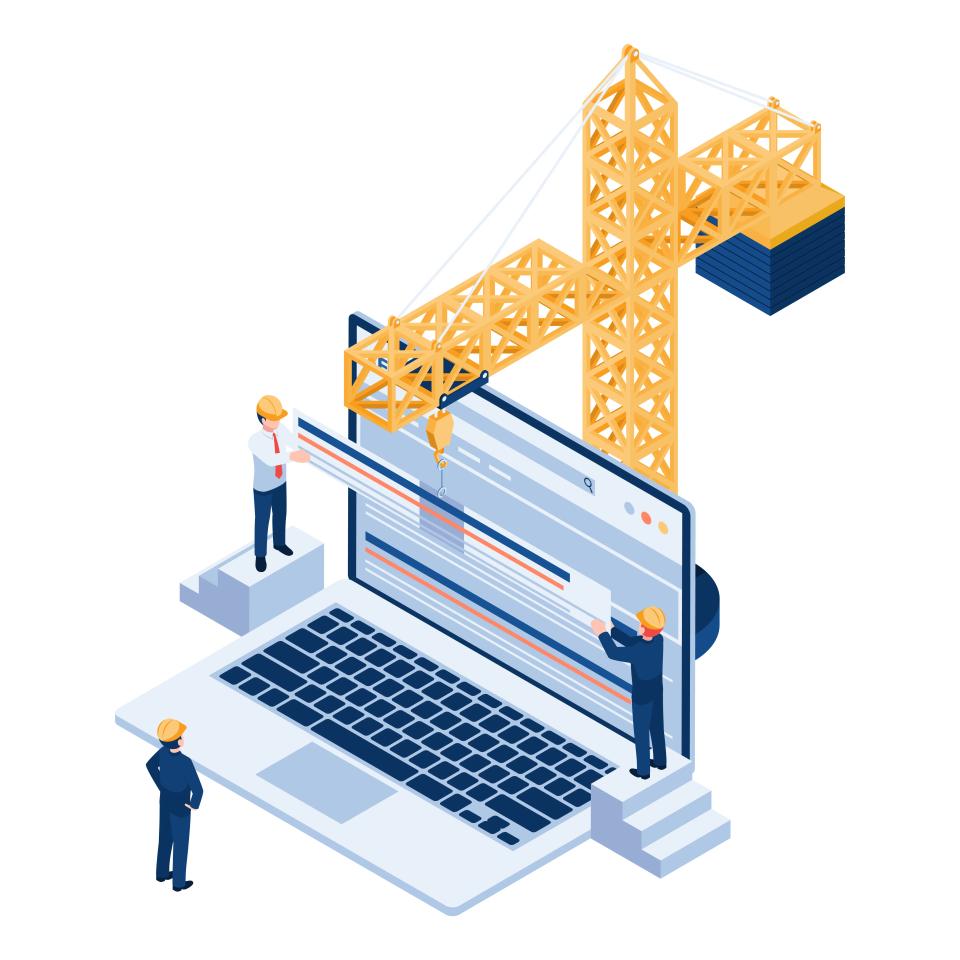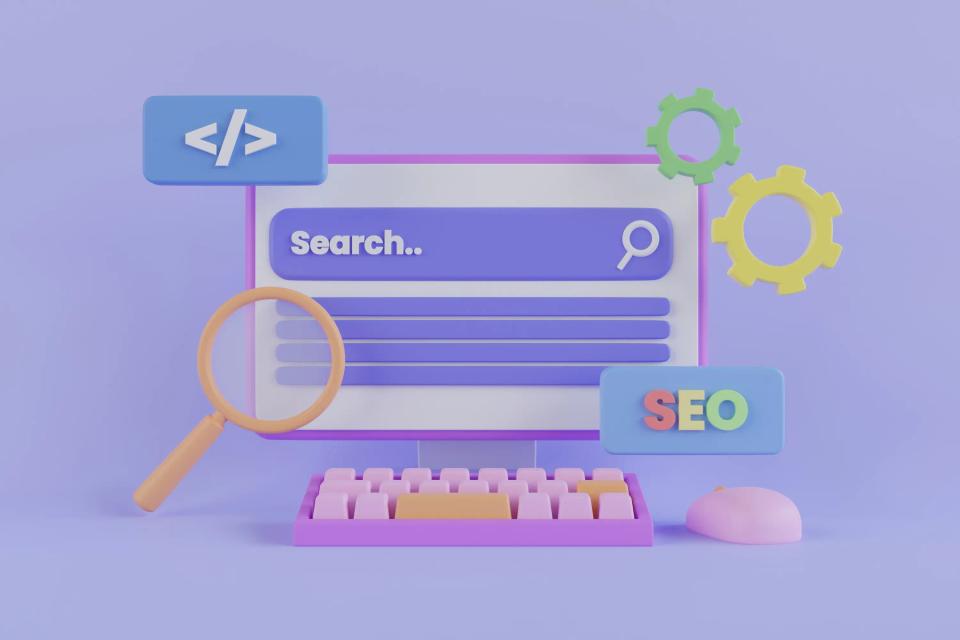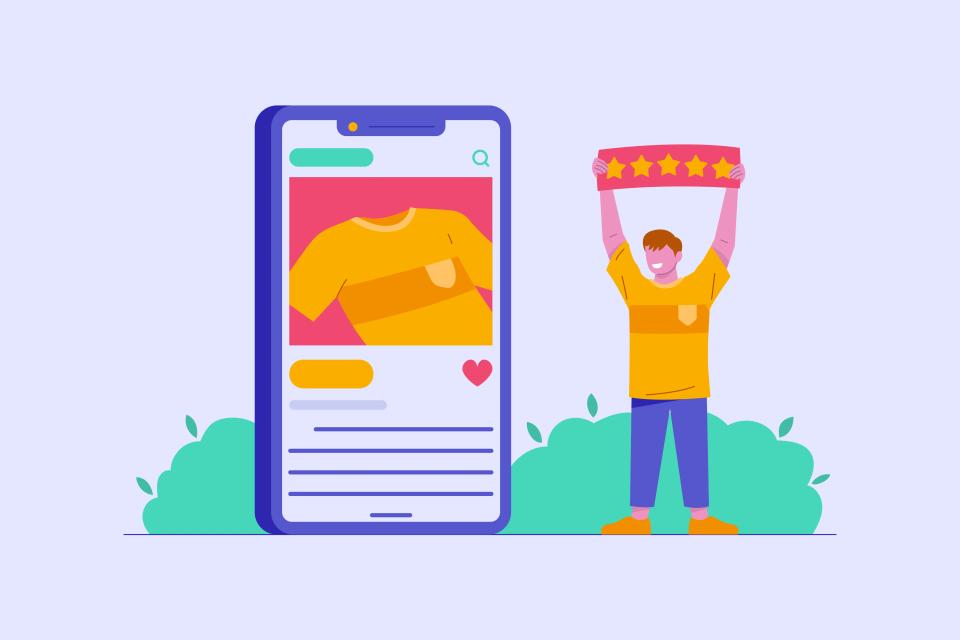Ever landed on a webpage that took an eternity to load? You tap your fingers, sigh, and then… you click away. Don't let that be your website. In today's hyper-speed digital world, a slow website isn't just an annoyance; it's a silent killer of your online ambitions, a drain on your profits, and a fast track to digital obscurity.
The truth is, website speed is no longer a "nice-to-have." It's the bedrock of a stellar user experience and a critical signal to search engines like Google about your site's quality. This guide will arm you with the technical optimization best practices to transform your sluggish site into a high-performance machine, ensuring your visitors stick around, convert, and keep coming back for more.
Why Website Speed Matters: The Unseen Force Driving Your Success
Think speed doesn't matter? Think again. Every millisecond counts in the battle for attention and revenue. A slow website actively works against you, sabotaging your efforts before users even see your brilliant content or amazing products.
Don't Let a Slow Site Bleed Your Profits
Your users are impatient. How impatient? Consider this: pages loading within two seconds boast an average bounce rate of a mere 9%. But let that load time creep up to five seconds, and your bounce rate can skyrocket to a staggering 38%, as highlighted by research on how page load time affects bounce rate. That's nearly four out of ten potential customers vanishing into thin air.
This directly impacts your bottom line. A seemingly tiny 1-second delay in page response can slash your conversions by 7%, according to insights on how loading time affects your bottom line. And for mobile users? The stakes are even higher. A shocking 53% of mobile visitors will abandon a site if it takes longer than three seconds to load, as per Google's mobile page speed benchmarks. Can your business afford to lose half its mobile audience before they even arrive?
Climb the Ranks: Speed as Your SEO Superpower
Beyond frustrating users, a slow site incurs the wrath of search engines. Google has made it crystal clear: speed is a ranking factor. They've even introduced Core Web Vitals, a set of specific metrics designed to measure user experience, with loading speed, interactivity, and visual stability at their heart.
With Google's shift to mobile-first indexing, the performance of your mobile site is more critical than ever. If your site drags its feet on smartphones, your search rankings will suffer, making it harder for new customers to find you. The significance of page speed as an SEO factor cannot be overstated; it's a fundamental pillar of modern search engine optimization.
Know Your Numbers: Key Metrics That Define a Fast Website
You can't improve what you don't measure. Understanding the key performance indicators for website speed is the first step towards optimization. These metrics tell you exactly where your site shines and where it stumbles.
Google's Speed Trinity: LCP, FID, and CLS
Google's Core Web Vitals are the holy trinity of user-centric performance metrics. First, there's Largest Contentful Paint (LCP). This measures how quickly the main content of a page loads, essentially the point at which the user feels the page is useful. You should aim for an LCP of 2.5 seconds or less to provide a good user experience, as detailed by Google's Core Web Vitals guidelines.
Next is First Input Delay (FID), which gauges your site's responsiveness. It measures the time from when a user first interacts with your page (like clicking a button) to when the browser actually responds to that interaction. A good FID is less than 100 milliseconds. Finally, Cumulative Layout Shift (CLS) quantifies visual stability, ensuring that page elements don't unexpectedly jump around as the page loads, which can be incredibly frustrating. Aim for a CLS score below 0.1.
Beyond the Core: Other Vital Speed Indicators
While Core Web Vitals are crucial, other metrics offer deeper insights. Time to First Byte (TTFB) measures how long it takes for a browser to receive the first byte of data from your server. A low TTFB indicates a responsive server, forming the foundation of a fast-loading page.
First Contentful Paint (FCP) marks the time when the very first piece of content from the DOM (Document Object Model) is rendered on the screen. This could be text, an image, or anything else. Then there's Total Blocking Time (TBT), which measures the total amount of time between FCP and Time to Interactive (TTI) where the main thread was blocked long enough to prevent input responsiveness. Reducing TBT is key to making your site feel snappy.
Picture Perfect Performance: Optimizing Images for Blazing Speed
Images often make up the bulk of a webpage's size. Get image optimization wrong, and you're practically begging for slow load times. Get it right, and you unlock massive performance gains.
Squeeze Without Sacrificing: The Art of Image Compression
Image compression is about reducing file size without (or with minimal) loss of quality. You have two main choices: lossy compression, which removes some data for much smaller files, and lossless, which compresses without data loss but offers smaller savings. Tools like TinyPNG or ImageOptim are your allies here. As Google Developers emphasize regarding image optimization, this step can often yield some of the largest byte savings and performance improvements.
Don't just compress; choose the right format. JPEGs are great for photographs, PNGs for graphics with transparency, and WebP offers superior compression and quality characteristics compared to both older formats. Using modern formats like WebP can significantly reduce file sizes further, making your pages lighter and faster.
One Size Doesn't Fit All: Serving the Right Image Every Time
Why force a mobile user to download a massive desktop-sized image? Responsive images solve this. Using the srcset and sizes attributes in your <img> tags allows the browser to select the most appropriate image from a set of options based on screen size and resolution.
For more complex scenarios, like art direction where you want to serve a differently cropped image on mobile, the <picture> element offers even greater control. This ensures users only download what they need, dramatically improving load times on smaller devices and saving their precious data. It's about delivering a tailored experience that respects the user's context.
Load What's Seen: The Magic of Lazy Loading
Why load every image on a long webpage at once, especially those far below the fold? Lazy loading defers the loading of off-screen images until the user scrolls near them. This simple trick can drastically improve initial page load time and save bandwidth.
Modern browsers support native lazy loading with the loading="lazy" attribute on <img> tags – it's incredibly easy to implement. For older browsers, JavaScript libraries can provide similar functionality. By loading only what's necessary, you make that critical first impression much faster.
Lean, Mean Code: Streamlining Your Website's Backbone
Your website's code – HTML, CSS, and JavaScript – is its DNA. Bloated, inefficient code weighs your site down. Streamlining it is essential for achieving top-tier speed.
Trimming the Fat: Minifying HTML, CSS, and JavaScript
Minification is the process of removing all unnecessary characters from your code without changing its functionality. This includes whitespace, comments, and shortening variable names. Tools like UglifyJS for JavaScript, CSSNano for CSS, and HTMLMinifier for HTML can automate this process.
The result? Smaller file sizes that download and parse more quickly. Every byte saved contributes to a faster experience for your users. It's like putting your code on a diet, making it leaner and more agile.
Shrink to Win: GZIP and Brotli Compression
Beyond minification, you can compress your files for transfer. GZIP is a widely supported compression method that your server can apply to HTML, CSS, and JavaScript files before sending them to the browser. This can reduce file sizes by up to 70%.
Even better is Brotli, a newer compression algorithm developed by Google. Brotli generally offers about 20-26% better compression ratios than Gzip-compatible methods, leading to even faster load times. Ensure your server is configured to use these compression methods; it's a powerful, server-level optimization.
Smart Delivery: Only Load the Code You Need
Modern websites, especially those built with JavaScript frameworks, can end up with large bundles of code. Code splitting breaks these large bundles into smaller chunks. These chunks can then be loaded on demand, a technique known as dynamic importing.
You can analyze your bundles to identify which parts of your application are contributing most to the size. Then, implement route-based splitting, where code specific to a particular page or feature is only loaded when that page or feature is accessed. This means users only download the code necessary for the view they are currently interacting with, significantly improving initial load times.
Remember Me? Leveraging Caching for Instant Re-visits
Why make a user's browser re-download everything every time they visit your site? Caching stores copies of your site's assets, making subsequent visits much, much faster. It's like giving your website a memory.
Your Visitor's Best Friend: Browser Caching
Browser caching instructs the visitor's web browser to store local copies of static assets – images, CSS, JavaScript. When they revisit your site or navigate to another page, these assets are loaded from their local disk instead of being re-fetched from your server. This is achieved using HTTP headers like Cache-Control and Expires.
Properly configured Cache-Control headers give you fine-grained control over how long different types of resources should be cached. This dramatically reduces latency and server load for repeat visitors. It’s a win-win: faster for them, less work for your server.
Lighten the Load: Server-Side Caching Strategies
Server-side caching reduces the work your server has to do to generate a page. Page caching, for instance, stores a fully rendered HTML version of a page. When a user requests that page, the server can deliver the cached version instantly instead of re-building it from scratch by querying the database and processing templates.
Object caching is another powerful technique. It involves storing the results of frequent database queries, complex calculations, or parts of a webpage (like a sidebar widget) in memory. This significantly speeds up dynamic websites, especially those powered by content management systems.
Go Global, Go Fast: The Power of Content Delivery Networks
A Content Delivery Network (CDN) is a network of servers distributed geographically around the world. When you use a CDN, copies of your website's static assets (images, CSS, JavaScript) are stored on these servers. When a user visits your site, these assets are served from the CDN server closest to their physical location.
This drastically reduces latency – the delay it takes for data to travel. Websites using a CDN can see a 50% reduction in latency, leading to significantly faster load times for a global audience. Popular CDN services include Cloudflare, Akamai, and AWS CloudFront, and setting them up usually involves a simple DNS change.
The Engine Room: Fine-Tuning Your Database for Peak Performance
For dynamic websites, the database is the engine. A slow, poorly optimized database can bring your entire site to a crawl. Keeping it tuned is non-negotiable for speed.
Asking Smarter Questions: Optimizing Database Queries
Inefficient database queries are a common bottleneck. Ensure your database tables are properly indexed. Indexes act like an address book for your data, allowing the database to find information much faster without scanning entire tables.
Review and rewrite slow queries. Sometimes, a small change in how a query is structured can lead to massive performance gains. Tools provided by your database system can help identify these problematic queries.
Spring Cleaning for Your Data: Regular Maintenance
Databases, like any system, require regular maintenance to perform optimally. This includes tasks like removing old post revisions, deleting spam comments, clearing out expired transient options (common in WordPress), and optimizing database tables. These actions keep your database lean and prevent it from becoming bloated and slow.
Many database management systems offer built-in tools for these optimization tasks. Scheduling regular cleanups can prevent performance degradation over time. Think of it as decluttering your digital workspace for maximum efficiency.
Quick Answers: Caching Frequent Database Requests
Just like object caching on the server-side, database caching involves storing the results of frequently executed queries in memory. When the same query is requested again, the result can be served from the cache instead of hitting the database. This dramatically reduces the load on your database server and speeds up response times.
Solutions like Redis or Memcached are popular for implementing database caching. For sites with heavy database interaction, this can be a game-changer, making dynamic content feel almost static in its responsiveness.
Pocket Power: Ensuring a Flawless Mobile Experience
Mobile isn't just a channel; it's the channel for a vast majority of users. If your site isn't optimized for mobile speed, you're ignoring the present and jeopardizing your future.
Adapting to Every Screen: The Core of Mobile Optimization
Responsive design, which ensures your website adapts gracefully to any screen size, is fundamental. But it's not just about looks; it's about performance too. Adopting a mobile-first approach means designing and developing for the smallest screens and most constrained networks first, then progressively enhancing for larger screens.
Remember, mobile networks can be less reliable and slower than desktop connections. Every kilobyte counts. As Google highlights the importance of mobile speed, "61% of users are unlikely to return to a mobile site they had trouble accessing and 40% visit a competitor’s site instead." Don't let your site be the one they abandon.
Stripped for Speed: Accelerated Mobile Pages (AMP)
Accelerated Mobile Pages (AMP) is an open-source framework designed to create super-fast loading mobile pages. AMP achieves this by restricting HTML, CSS, and JavaScript usage, and by leveraging Google's AMP Cache. The primary benefit is near-instant loading times when users access AMP pages from Google search results.
However, AMP does come with limitations. It can restrict design flexibility and certain functionalities. You'll need to weigh the incredible speed benefits against potential constraints for your specific use case, often involving creating separate AMP versions of your content.
The Cutting Edge: Advanced Tactics for Ultimate Speed
Once you've mastered the fundamentals, it's time to explore advanced techniques. These can shave off those precious extra milliseconds and deliver a truly elite user experience.
First Impressions Count: Delivering Critical CSS Instantly
Critical CSS refers to the minimal set of CSS rules required to render the above-the-fold content of your page – what the user sees immediately without scrolling. By inlining this critical CSS directly into the <head> of your HTML document, the browser can start rendering the visible part of the page much faster.
The rest of your CSS can then be loaded asynchronously or deferred until after the initial render. This technique dramatically improves perceived performance, making the page appear to load almost instantly, even if other resources are still loading in the background.
Telling the Browser What's Next: Preload, Prefetch, Preconnect
Resource hints give the browser a heads-up about resources it will need soon, allowing it to fetch them proactively. rel="preload" tells the browser to fetch a resource that is critical for the current page as soon as possible, like a font file or a key script. rel="prefetch" suggests fetching resources that might be needed for future navigations, like assets for the next likely page a user will visit.
rel="preconnect" allows the browser to set up an early connection (DNS lookup, TCP handshake, TLS negotiation) to an important third-party origin from which you'll be fetching resources. This can save significant time later when those resources are actually requested. These hints are powerful tools for fine-tuning resource loading priorities.
Beyond the Browser Tab: The Power of Service Workers
Service workers are JavaScript files that run in the background, separate from your web page. They enable powerful features like intercepting network requests, caching assets for offline functionality, and handling push notifications. This means your website can offer a more app-like experience, even when the user has a flaky connection or is completely offline.
By strategically caching key assets, service workers can make repeat visits incredibly fast and resilient. They represent a significant step towards building progressive web applications (PWAs) that bridge the gap between websites and native apps.
Staying Fast: Continuous Monitoring and Optimization
Website speed optimization isn't a one-time fix; it's an ongoing commitment. The digital landscape evolves, your content changes, and new technologies emerge. Continuous monitoring and maintenance are key to sustained performance.
Your Speed Dashboard: Essential Testing Tools
You need reliable tools to measure your site's performance and identify areas for improvement. Google PageSpeed Insights is invaluable for checking your Core Web Vitals and getting actionable recommendations directly from Google. It provides both lab data (simulated) and field data (real user experiences).
GTmetrix offers detailed performance analysis, historical tracking, and the ability to test from various locations. WebPageTest is another powerful tool for in-depth testing, allowing you to simulate different devices, connection speeds, and locations, providing waterfall charts that break down every request.
The Optimization Lifestyle: Making Speed a Habit
Incorporate performance into your regular workflow. Set up weekly or monthly checks of your key speed metrics. Establish performance budgets – these are defined limits for metrics like total page size, image weight, or JavaScript execution time. As web.dev explains regarding performance budgets, they help ensure your site remains fast over time by preventing "performance creep."
Create an optimization workflow that includes performance testing at various stages of development and content creation. Making speed a priority for everyone involved in your website ensures it remains a high-performing asset.
Your Journey to a Lightning-Fast Website Starts Now
You've now journeyed through the critical landscape of technical website optimization. From compressing images and minifying code to leveraging browser caching and fine-tuning your database, each strategy plays a vital role in the quest for speed. Remember, a faster website means happier users, better engagement, higher conversions, and improved SEO rankings – the cornerstones of online success.
Don't be overwhelmed. Start by tackling the low-hanging fruit – perhaps image optimization or enabling GZIP compression. Then, progressively implement more advanced techniques. The key is to begin, to measure, and to iterate. Website speed is not a destination, but a continuous journey of improvement.
The future is fast. Ensure your website isn't left behind in the digital dust.