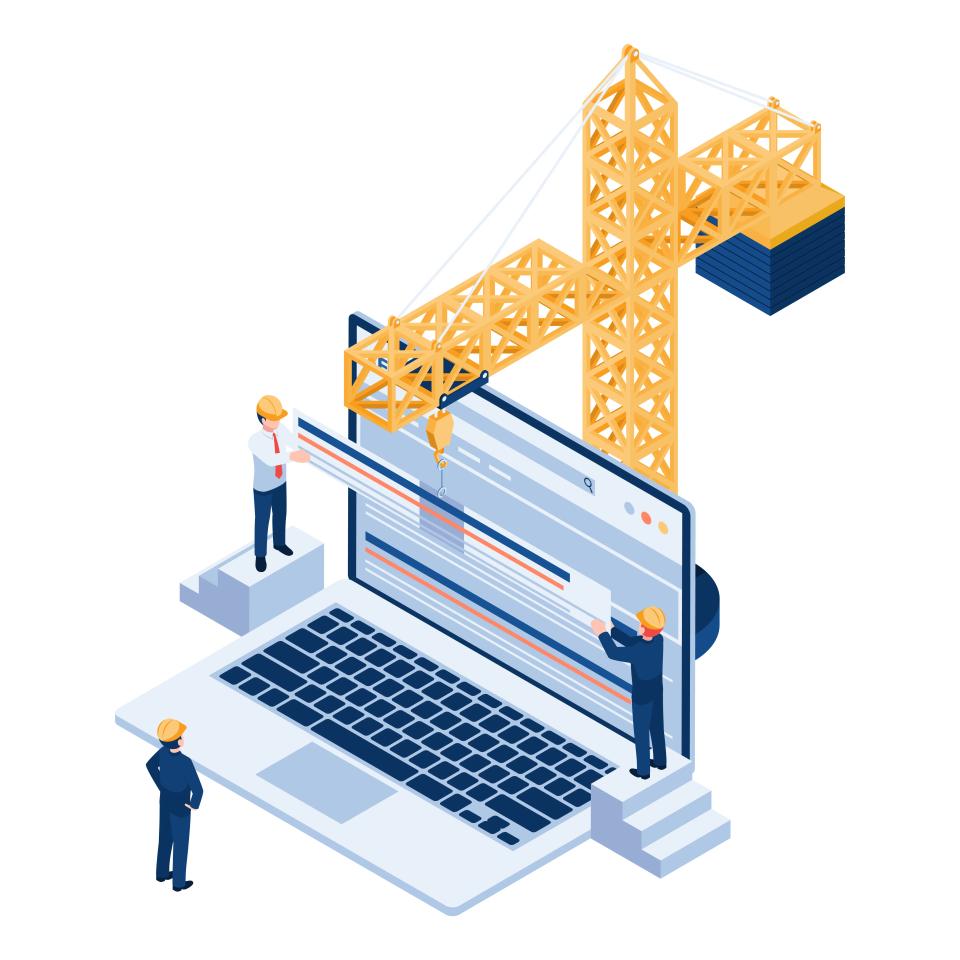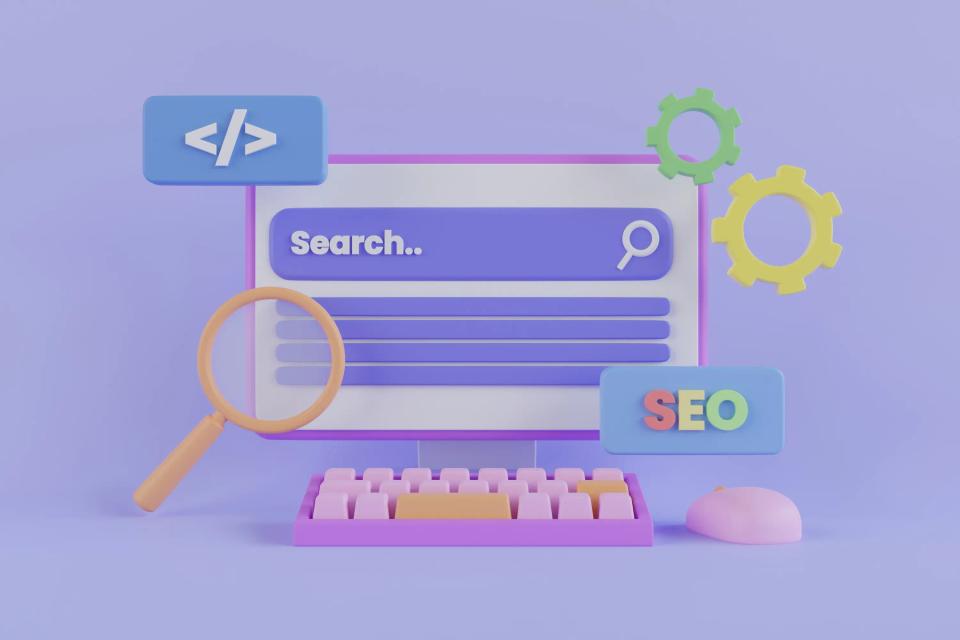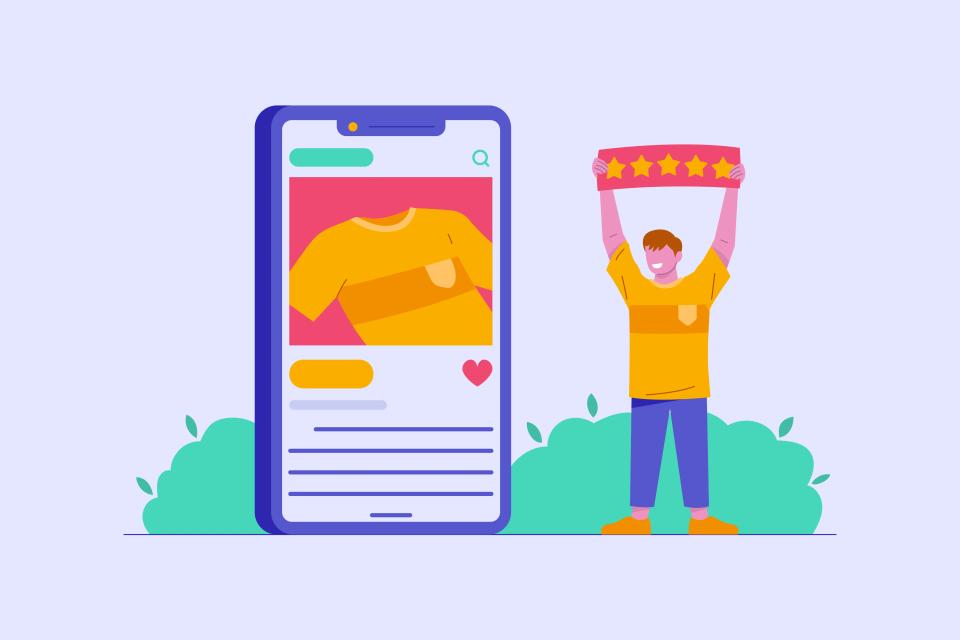Is your website a sitting duck for hackers and practically invisible to search engines? You might be shocked to learn how deeply these two nightmares are connected. Ignoring this critical link is like building a magnificent fortress... in the middle of an uncharted swamp, with the gates wide open.
Many website owners pour their hearts into beautiful content or chase fleeting on-page SEO fads. They forget the bedrock: the technical foundation. Worse, they treat website security and technical SEO as distant, unrelated chores. This common oversight is costing businesses like yours dearly – in lost rankings, shattered trust, and ultimately, in cold, hard revenue.
But what if you could change that? This isn't just another dry, dusty checklist. This is your battle plan, your step-by-step blueprint to forge an online presence that's both a high-ranking powerhouse and an impenetrable fortress. At CaptivateClick, with over 15 years of experience in strategic web development and cutting-edge marketing, we understand that a truly successful website is both supremely secure and meticulously optimized. Prepare to transform your website from a vulnerable target into a dominant force.
Why Technical SEO and Website Security Go Hand-in-Hand
So, what’s the big deal about these two seemingly separate worlds? Let's cut through the jargon. Technical SEO is the art and science of making your website's infrastructure irresistible to search engines like Google. It’s about ensuring they can easily find, crawl, understand, and ultimately, rank your valuable content for 'website performance optimization'.
Website security, on the other hand, is your digital bodyguard. It’s about protecting your website's data, your customers' information, and your hard-earned reputation from the relentless onslaught of cyber threats. Think of it as the reinforced steel and alarm systems for your online business.
Now, here’s where the magic happens – or the disaster, if you neglect it. These two aren't just acquaintances; they're intrinsically linked. Google, for instance, openly favors secure sites, confirming HTTPS as a ranking signal that can give your site an edge. A fast-loading, secure site delivers a superior user experience, a massive factor in today's ranking algorithms, while a hacked site sends users (and your rankings) screaming for the exits. Furthermore, security vulnerabilities like malware can get your site de-indexed entirely, and poor performance hinders Google's ability to crawl your pages, effectively rendering you invisible. While many 'technical SEO checklists' skim the surface, this guide dives deep, explicitly integrating crucial 'web security updates' – a critical gap we're about to fill.
The Ultimate Technical SEO & Security Checklist
Ready to roll up your sleeves? This isn't just theory; it's actionable strategy. Each step is designed to build upon the last, creating a synergistic effect that boosts both your security posture and your search engine visibility.
Fortifying Your Digital Bedrock: Security & Accessibility Must-Haves
Your website's foundation needs to be rock-solid. Neglect these core elements, and everything else you build is on shaky ground. These are the non-negotiables for a secure and accessible online presence.
Unleash the Power of HTTPS (SSL/TLS Certificate)
What is it? HTTPS, secured by an SSL/TLS certificate, encrypts the data exchanged between your website and its visitors. Think of it as a private, armored tunnel for all communications, ensuring that sensitive information like login credentials and payment details are shielded from eavesdroppers. This is fundamental for building trust.
Why is it critical? For SEO, Google has confirmed HTTPS as a ranking signal, meaning secure sites get a nod in search results. For security, it's an absolute must-have to protect user data and comply with privacy standards. In fact, sites using SSL can see up to a 5% improvement in rankings and enjoy higher user trust.
How do you implement it? Obtain an SSL/TLS certificate – many hosting providers offer them, some even for free (like Let's Encrypt). Ensure it's correctly installed on your server and, crucially, configure your website to redirect all http:// traffic to https:// automatically.
Choose Your Guardian: Secure & Reliable Hosting
What is it? Your web hosting provider is essentially the landlord for your website. Their servers are where your website's files live, and their infrastructure determines its stability and speed.
Why is it critical? A cheap, unreliable host can cripple your site speed and uptime, directly harming your SEO. From a security perspective, a quality hosting provider offers essential defenses like firewalls, malware scanning, and DDoS protection. For instance, a robust Web Application Firewall (WAF), often part of a good hosting package, can reduce malicious traffic by a staggering 93%.
How do you implement it? Don't cut corners here; invest in a reputable hosting provider known for strong security measures and excellent performance. Research their security features, backup policies, and customer support. For comprehensive solutions, consider exploring options like CaptivateClick's approach to Hosting & Maintenance.
Stay Ahead of Threats: Regular Software & 'Web Security Updates'
What is it? Your website runs on software – a Content Management System (CMS) like WordPress, plugins, themes, and server-side applications. Just like the apps on your phone, this software needs regular updates.
Why is it critical? Outdated software is a primary target for hackers, as vulnerabilities become publicly known. These unpatched flaws can also lead to performance degradation and compatibility issues that search engines penalize. Keeping up with 'web security updates' is vital, as outdated software components account for a massive 72% of web application vulnerabilities.
How do you implement it? Enable automatic updates for your CMS, themes, and plugins whenever it's safe to do so. For components requiring manual updates, schedule regular checks (weekly or bi-weekly) as part of your website maintenance routine.
Lock Down Access: Strong Passwords & User Role Management
What is it? This involves implementing strict password policies and carefully controlling who has administrative access to your website's backend. It's about giving out keys sparingly and ensuring those keys are hard to copy.
Why is it critical? Weak, reused, or easily guessable passwords are one of the most common ways attackers gain unauthorized access. Limiting administrative privileges ensures that if one user account is compromised, the potential damage is contained.
How do you implement it? Enforce the use of strong, unique passwords for all user accounts – password managers are invaluable here. Apply the principle of least privilege: grant users only the permissions they absolutely need to perform their tasks. Regularly audit user accounts and remove any that are no longer necessary.
Need for Speed: Supercharging Your 'Website Performance Optimization'
In the digital world, speed isn't just a feature; it's a fundamental requirement. A slow website frustrates users, sends them bouncing away, and gets heavily penalized by search engines. Let's make your site fly.
Picture Perfect & Lightning Fast: Optimize Your Images
What is it? Reducing the file size of your images without a noticeable loss in visual quality. This also involves choosing the right image formats for the job.
Why is it critical? Large, unoptimized images are notorious speed hogs, significantly slowing down your page load times. This directly impacts user experience and your Core Web Vitals scores, which are key SEO ranking factors. Indeed, unoptimized images can increase page load times by as much as 3x.
How do you implement it? Compress images before uploading them using tools like TinyPNG or ImageOptim, or use server-side optimization. Serve images in modern formats like WebP, which can be up to 34% smaller than JPEGs with comparable quality. Implement lazy loading, so images below the fold only load as the user scrolls down to them.
Remember Me? Enable Browser Caching
What is it? Instructing visitors' web browsers to store static parts of your website (like logos, CSS files, and JavaScript) locally on their computer or device.
Why is it critical? When a user revisits your site, their browser can load these cached files instantly from local storage instead of re-downloading them from your server. This dramatically speeds up load times for returning visitors, improving user satisfaction and SEO. Effective browser caching can improve load times for repeat visits by as much as 60%.
How do you implement it? Configure browser caching directives in your website's .htaccess file (for Apache servers) or server configuration files (for Nginx). Alternatively, many caching plugins for CMS platforms like WordPress can handle this for you.
Trim the Fat: Minify CSS, JavaScript, and HTML
What is it? The process of removing all unnecessary characters from your website's code files – like extra spaces, comments, and line breaks – without affecting how the code functions.
Why is it critical? Smaller code files mean faster download times from your server and quicker parsing and rendering by the browser. Every kilobyte saved contributes to a faster 'website performance optimization' and better user experience. Minification can effectively remove around 22% of redundant code from your files.
How do you implement it? Use online minification tools or build steps in your development workflow. Many performance optimization plugins also include features to automatically minify CSS, JavaScript, and HTML files.
Go Global, Go Fast: Leverage a Content Delivery Network (CDN)
What is it? A CDN is a geographically distributed network of proxy servers that cache your website's static content (images, stylesheets, scripts) closer to your users.
Why is it critical? When a user accesses your site, the CDN serves content from the server nearest to their physical location, significantly reducing latency and speeding up load times, especially for a global audience. CDNs can reduce latency by 50% for international users. Beyond speed, many CDNs also offer an added layer of security, helping to mitigate DDoS attacks.
How do you implement it? Sign up with a CDN provider (popular options include Cloudflare, AWS CloudFront, Akamai). Configure your website or DNS settings to route traffic through the CDN.
Master the Vitals: Monitor Core Web Vitals (LCP, FID, CLS)
What is it? Core Web Vitals are a specific set of metrics Google uses to measure user experience: Largest Contentful Paint (LCP) for loading speed, First Input Delay (FID) for interactivity, and Cumulative Layout Shift (CLS) for visual stability.
Why is it critical? These metrics are direct ranking factors. Excelling in Core Web Vitals signals to Google that your site provides a good user experience, which can lead to better rankings. Optimizing for these vitals can decrease bounce rates by up to 29%.
How do you implement it? Regularly monitor your Core Web Vitals report in Google Search Console. Use tools like Google PageSpeed Insights and Lighthouse to identify specific issues affecting LCP, FID, and CLS, and then address them.
First Impressions Count: Optimize Server Response Time (TTFB)
What is it? Time to First Byte (TTFB) measures the responsiveness of your web server. It's the time it takes from when a user makes an HTTP request to when the first byte of the page is received by their browser.
Why is it critical? A slow server response time creates a bottleneck for everything else. No matter how optimized your front-end is, if the server is slow to respond, your site will feel sluggish. A good TTFB (ideally under 200ms) is foundational for site speed; for instance, efficient server-side caching can improve TTFB by 200ms or more.
How do you implement it? This often comes down to choosing high-quality hosting, optimizing your database, using effective server-side caching mechanisms, and ensuring your backend code is efficient. This is an area where specialized Performance Optimization services from CaptivateClick can make a significant difference.
Be Seen, Be Found: Mastering Crawlability & Indexability
If search engines can't find, crawl, and understand your content, you're invisible. These 'technical SEO best practices' ensure your carefully crafted pages get the attention they deserve from Google and other search engines.
Your Direct Line to Google: Verify with Google Search Console & Bing Webmaster Tools
What is it? Free services offered by Google and Bing that allow you to monitor your website's performance in their search results, submit sitemaps, and identify technical issues.
Why is it critical? These tools are indispensable. They provide crucial data on how search engines see your site, alert you to crawl errors, indexing problems, manual penalties, and even security issues like malware infections.
How do you implement it? Sign up for both Google Search Console and Bing Webmaster Tools. Verify ownership of your website following their instructions. Make it a regular habit (at least weekly) to check your dashboards for any new issues or messages.
The Roadmap for Robots: Create & Submit an XML Sitemap
What is it? An XML sitemap is a file that lists all the important URLs on your website that you want search engines to crawl and index. It acts like a roadmap for search engine bots.
Why is it critical? Sitemaps help search engines discover all your content, especially new pages or pages that aren't well-linked internally. A well-structured sitemap ensures search engines can efficiently find up to 98% of your website's critical pages.
How do you implement it? Most modern CMS platforms (like WordPress) can automatically generate an XML sitemap for you. Alternatively, you can use online sitemap generator tools. Once generated, submit the URL of your sitemap to Google Search Console and Bing Webmaster Tools.
Setting Boundaries: Optimize Your robots.txt File
What is it? A simple text file (robots.txt) located in the root directory of your website that tells search engine crawlers which parts of your site they should or should not access.
Why is it critical? It helps you manage your crawl budget by preventing crawlers from wasting resources on unimportant, duplicate, or private sections of your site. However, be cautious: a misconfigured robots.txt file can accidentally block search engines from crawling important content, potentially blocking 17% of SEO-relevant content if not handled carefully. It is not a security mechanism for sensitive content.
How do you implement it? Create or edit the robots.txt file in your site's root. Use specific directives (User-agent:, Disallow:, Allow:) to guide crawlers. Always double-check your robots.txt to ensure you're not blocking essential resources like CSS or JavaScript files that are necessary for rendering your pages. You can learn more about creating robots.txt files from Google's own documentation.
Hunt Down Dead Ends: Check for Crawl Errors
What is it? Errors that search engine crawlers encounter when trying to access pages on your website. Common examples include 404 "Not Found" errors (broken links) and 5xx server errors.
Why is it critical? Crawl errors provide a poor user experience and waste your valuable crawl budget (the number of pages Googlebot will crawl on your site within a certain timeframe). Too many errors can negatively impact your site's overall SEO health.
How do you implement it? Regularly monitor the "Coverage" report (previously "Crawl Errors") in Google Search Console. Use website crawling tools like Screaming Frog SEO Spider to perform comprehensive site audits to identify and fix broken links and other crawl issues.
Speak Google's Language: Implement Structured Data (Schema Markup)
What is it? Schema markup is a vocabulary of semantic tags (microdata) that you can add to your website's HTML to help search engines better understand the meaning and context of your content.
Why is it critical? By providing explicit clues about your content, structured data can enable rich snippets (e.g., star ratings, review counts, FAQ accordions) in search results. These enhanced listings are more eye-catching and can significantly improve click-through rates. In fact, schema markup can enhance around 23% of search snippets, leading to greater visibility.
How do you implement it? Identify relevant schema types for your content (e.g., Article, Product, Recipe, LocalBusiness, FAQPage). Use JSON-LD (Google's preferred format) to add the markup to your pages. Test your implementation using Google's Rich Results Test. For businesses targeting specific geographic areas, implementing LocalBusiness schema is particularly vital and supports broader Local SEO Strategies.
Conquer the Small Screen: Ensure Mobile-Friendliness
What is it? Designing and developing your website so that it provides an optimal viewing and interaction experience across a wide range of devices, especially smartphones and tablets.
Why is it critical? Google predominantly uses mobile-first indexing, meaning it primarily looks at the mobile version of your content for ranking and indexing. A poor mobile experience will severely harm your SEO. With over 62% of global searches happening on mobile devices, this is absolutely non-negotiable.
How do you implement it? Use responsive web design, which allows your site's layout to adapt fluidly to different screen sizes. Regularly test your site's mobile-friendliness using Google's Mobile-Friendly Test tool. Pay close attention to the "Mobile Usability" report in Google Search Console for any reported issues. For more advanced techniques, explore leveraging technical optimization for mobile website performance.
One Page to Rule Them All: Manage Duplicate Content
What is it? Ensuring that search engines recognize a single, authoritative version of each piece of content on your website, even if similar or identical content exists on multiple URLs.
Why is it critical? Duplicate content can confuse search engines, dilute your ranking signals (as link equity might be split across multiple versions), and potentially lead to your preferred page not being the one that ranks.
How do you implement it? Use canonical tags (rel="canonical") to point search engines to the preferred (canonical) URL for a piece of content when duplicates exist (e.g., due to URL parameters or print versions). Implement 301 (permanent) redirects for pages that have moved or have multiple versions (e.g., HTTP to HTTPS, non-WWW to WWW) to consolidate ranking signals to a single URL.
Eternal Vigilance: Your Shield Against Digital Threats
Website security isn't a one-time setup; it's an ongoing commitment. The threat landscape is constantly evolving, so your defenses must too. These practices ensure your site remains a fortress.
Your Safety Net: Regular Website Backups (and Test Restores!)
What is it? The process of creating copies of all your website's files and its database, stored securely and separately from your live site.
Why is it critical? If your website is hacked, infected with malware, experiences a critical software error, or your server crashes, a recent backup is your lifeline. It allows you to restore your site to a clean, working state. Daily encrypted backups can enable 99.9% data recovery rates even after severe incidents like ransomware attacks.
How do you implement it? Automate regular backups – daily is ideal for active sites, weekly at a minimum. Store these backups in multiple secure, off-site locations (e.g., cloud storage, a separate server). Crucially, periodically test your backups by performing a trial restoration to ensure they are complete and functional.
The Digital Bouncer: Implement a Web Application Firewall (WAF)
What is it? A WAF is a type of firewall that filters, monitors, and blocks malicious HTTP/S traffic to and from a web application. It acts as a shield between your website and the internet.
Why is it critical? A WAF can protect your website against a wide range of common web attacks, such as SQL injection, cross-site scripting (XSS), and malicious bot traffic, often before these threats even reach your server. Modern WAFs can reduce malicious traffic by an impressive 93%.
How do you implement it? Choose a WAF solution. Many reputable hosting providers offer WAFs as part of their packages. Alternatively, you can use cloud-based WAF services (like Cloudflare or Sucuri) or server-level WAF software.
Seek and Destroy: Regular Malware Scans
What is it? Proactively scanning your website's files, database, and code for any signs of malicious software (malware), viruses, trojans, or other harmful scripts.
Why is it critical? Malware can compromise your site's security, steal sensitive data, infect your visitors' computers, and lead to your site being blacklisted by search engines and security services. Automated scanners are highly effective, often able to detect 89% of malware within just 30 minutes of infection.
How do you implement it? Use reputable website security plugins (e.g., Wordfence, Sucuri for WordPress sites) that include malware scanning features. Alternatively, subscribe to a dedicated website malware scanning service. Schedule regular, automated scans.
Watchful Eyes: Monitor for Suspicious Activity & Security Logs
What is it? Keeping a close watch on your website's server logs, access logs, and security plugin logs for any unusual patterns, unauthorized login attempts, or other suspicious activities.
Why is it critical? Early detection of suspicious activity can help you identify and mitigate a potential attack before significant damage occurs. Logs provide a trail of evidence that can be crucial for forensic analysis if a breach does happen.
How do you implement it? Familiarize yourself with where your server and application logs are stored. Regularly review these logs for anomalies. Many security plugins and services offer dashboards and alerts for suspicious activity. For larger sites, consider Security Information and Event Management (SIEM) tools.
Keep Doors Locked: Secure File Permissions
What is it? Setting the correct access rights (read, write, execute) for your website's files and directories on the server.
Why is it critical? Overly permissive file permissions can allow attackers to modify your website's core files, upload malicious scripts, or gain unauthorized access to sensitive data. Correct permissions are a fundamental aspect of server hardening.
How do you implement it? As a general rule, directories should be set to 755 (owner can read/write/execute, group and others can read/execute) and files to 644 (owner can read/write, group and others can read). Avoid using 777 permissions, which grant full access to everyone. Consult your CMS documentation or hosting provider for specific recommendations.
Your Command Center: Essential Tools for Victory
You wouldn't go into battle unarmed, would you? To conquer the complex terrain of technical SEO and website security, you need the right intelligence and weaponry. These tools are your command center, providing the insights and capabilities to execute your strategy effectively.
Think of Google Search Console as your direct communication line with Google, offering invaluable data on indexing status, crawl errors, mobile usability, and critical security issue alerts. For diagnosing and improving your site's speed and user experience, Google PageSpeed Insights and the Google Mobile-Friendly Test are your go-to diagnostic tools, pinpointing exactly where optimizations are needed to meet Core Web Vitals and mobile-first standards.
To perform a deep-dive audit of your site's architecture and uncover hidden technical SEO flaws, a desktop crawler like Screaming Frog SEO Spider (or similar alternatives like Sitebulb) is indispensable. When it comes to active defense against digital threats, Security Plugins (such as Wordfence, Sucuri, or iThemes Security for WordPress users) act as your frontline soldiers, providing malware scanning, firewall capabilities, and intrusion detection. To benchmark your website's speed against competitors and get detailed performance reports, tools like GTmetrix or Pingdom Tools offer comprehensive analysis, while various online SSL Checker tools help you verify that your SSL/TLS certificate is correctly installed and functioning. For a broader look at useful software, don't miss our insights on technical optimization tools every digital marketer should use.
Secure, Optimize, Dominate: Your Path Forward
Let's be brutally honest. Ignoring the unbreakable bond between technical SEO and website security is like navigating a minefield blindfolded. It's not a matter of if things go catastrophically wrong, but when. This comprehensive checklist is your map and your minesweeper, designed to guide you to safety and success.
Yes, this is an extensive list, and it might seem daunting. But don't let it overwhelm you. The key is to tackle it systematically, one step at a time. Each item you check off is a tangible victory, progressively fortifying your website, boosting its visibility in search results, and giving you an undeniable competitive edge over those still asleep at the wheel. The impact of technical optimization on SEO rankings is simply too significant to overlook.
Remember, this isn't a "set it and forget it" game. The digital landscape is a dynamic battlefield, with new threats emerging daily and search engine algorithms constantly evolving. Eternal vigilance and a commitment to ongoing optimization are the non-negotiable price of admission to the top ranks and the cost of maintaining a secure, trustworthy online presence.
Feeling the pressure to implement all this? We get it. Crafting and maintaining a truly robust 'technical SEO checklist website security optimization' strategy is a complex, time-consuming endeavor that demands specialized expertise and constant attention. The specialists at CaptivateClick live and breathe this stuff. We excel in building impenetrable digital fortresses and fine-tuning them for peak search engine performance and an unmatched user experience. If you're ready to stop worrying about vulnerabilities and start dominating your market, Contact Us Today for a Consultation and let's build your digital success story together. For an even deeper dive into the nuances of optimization, explore our ultimate guide to technical SEO for web optimization.