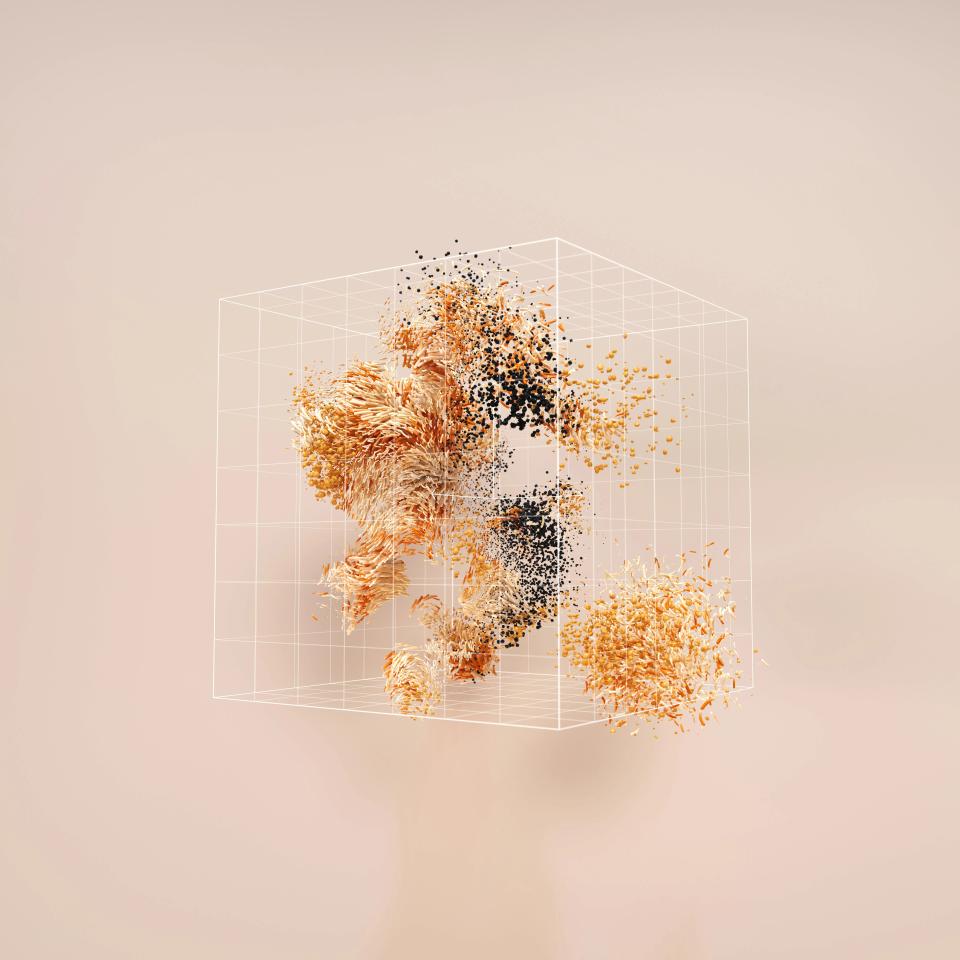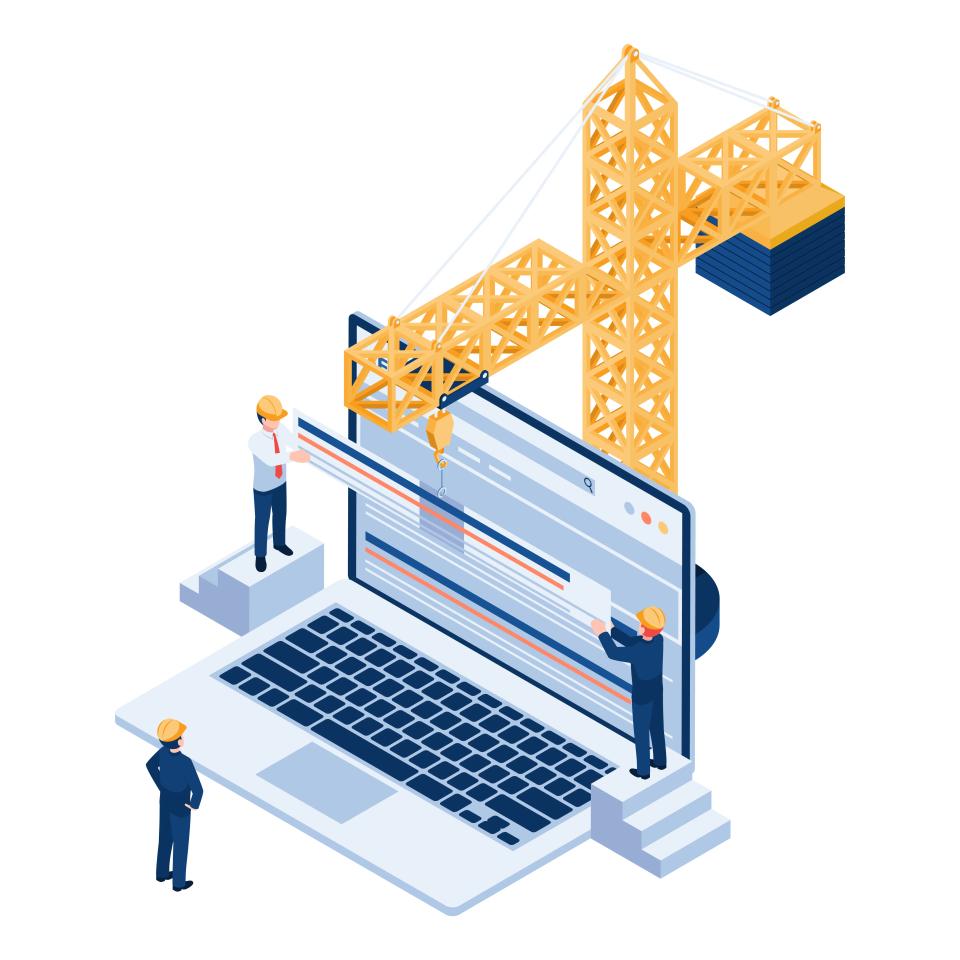Is your website lagging behind competitors despite great content? Does it feel like you're shouting into a void, your message lost before it even arrives? The culprit might be lurking in its technical foundations, a silent saboteur undermining your every effort. This isn't just about a few seconds shaved off load time; it's about survival in a fiercely competitive digital arena.
Poor website performance – think agonizingly slow load times, frustrating crawl errors, or a clunky mobile experience – is a direct assault on your success. It sends your bounce rates soaring, your conversion rates plummeting, and your search engine rankings into a nosedive. Users today demand instant gratification; they crave seamless experiences. Fail to deliver, and they're gone, likely into the welcoming arms of your faster, smoother competitor. But what if you could turn this weakness into your most potent weapon?
The solution lies in mastering advanced technical SEO. This isn't your grandma's keyword stuffing; it's the engine under the hood, the precision engineering that transforms a sputtering jalopy into a high-performance machine. Prepare to discover actionable insights and sophisticated strategies that go far beyond basic on-page tweaks. At CaptivateClick, we've seen firsthand how mastering these technical nuances transforms digital presences, turning underperforming sites into high-conversion assets that dominate the search results and captivate audiences.
Why Advanced Technical SEO is Crucial for Performance
Stop thinking of technical SEO as just another box to tick. It's the bedrock of your entire online presence, the difference between digital obscurity and market leadership. While standard on-page SEO, like optimizing keywords and meta tags, lays the groundwork, advanced technical SEO digs deeper. It fine-tunes the very mechanics of your site, ensuring it’s not just discoverable, but a delight to use.
Google isn't shy about its priorities: user experience reigns supreme. The search giant's algorithms increasingly favor sites that offer a fast, responsive, and stable experience, directly reflected in factors like Core Web Vitals and mobile-friendliness. A technically optimized site signals to Google that you care about your visitors, earning you preferential treatment in search rankings. In fact, a 1-second delay in page load time can result in a 7% reduction in conversions, a stark reminder of how performance impacts your bottom line.
Furthermore, a technically sound website is a dream for search engine crawlers. Clean code, logical architecture, and efficient resource handling mean search engines can crawl, understand, and index your content more effectively and frequently. This ensures your valuable content gets seen by the right eyes, faster. In crowded digital landscapes, where everyone is vying for attention, superior technical SEO isn't just an advantage; it's your secret weapon for outpacing the competition and securing that coveted top spot.
Core Pillars of Advanced Technical SEO for Peak Performance
Ready to get your hands dirty and unlock your website's true potential? We're diving deep into the core pillars that will elevate your site from merely functional to exceptionally performant. This is where the real magic happens.
Mastering Site Speed & Core Web Vitals
Speed isn't just a feature; it's a fundamental expectation. In a world of dwindling attention spans, your website's ability to deliver content swiftly and smoothly is paramount. This is where Google's Core Web Vitals (CWV) come into play, acting as critical signposts for user experience.
Understanding Core Web Vitals (CWV) in Depth
Think of Core Web Vitals as Google's way of measuring the pulse of your website's user experience. The first, Largest Contentful Paint (LCP), measures how quickly the main content of a page loads. You're aiming for an LCP of 2.5 seconds or less for 75% of page loads to keep users engaged from the get-go. To nail this, focus on preloading critical assets and slashing your server response time.
Next up is Interaction to Next Paint (INP), which has superseded First Input Delay (FID). INP assesses your site's responsiveness to user interactions, like clicks or taps. A snappy INP of 200 milliseconds or less ensures users feel your site is reacting instantly to their commands. Taming INP often involves optimizing JavaScript execution and streamlining event handlers.
Finally, Cumulative Layout Shift (CLS) quantifies visual stability, measuring how much unexpected layout shifts occur as the page loads. A low CLS score, ideally 0.1 or less, means users won't be frustrated by elements jumping around the page. Achieve this by specifying dimensions for images and ads, and reserving space for any dynamic content.
Advanced Image & Video Optimization
Images and videos are content kings, but unoptimized, they're performance killers. Embrace next-generation formats like WebP and AVIF. AVIF, for instance, can offer 20-30% smaller file sizes than WebP at comparable quality, though WebP currently boasts broader browser support.
Don't just dump images onto your page; make them responsive. Using the <picture> element or the srcset attribute in <img> tags allows the browser to select the most appropriately sized image for the user's device, as detailed in guides on creating responsive images. This prevents mobile users from downloading massive desktop-sized images, saving bandwidth and speeding up load times.
Implement lazy loading for both images and videos, especially those below the fold. Native lazy loading (loading="lazy") is often preferred as it can reduce layout shifts. For videos, consider efficient compression and adaptive streaming protocols to ensure smooth playback without hogging resources.
Code Minification & Compression
Your website's code – HTML, CSS, and JavaScript – can accumulate a surprising amount of bloat from comments, whitespace, and redundant characters. Minification strips this excess away, shrinking file sizes without affecting functionality. Tools like html-minifier can reduce HTML file sizes by 15–25%, while others handle CSS and JavaScript.
Beyond minification, compress your assets before they're sent from the server to the user's browser. Modern compression algorithms like Brotli can offer significantly better compression ratios than the older Gzip, often achieving 15-25% smaller file sizes. This means faster transfer times and quicker rendering for your users.
While Brotli offers superior compression, ensure your server can also fall back to Gzip for older browsers that may not support it. This dual approach ensures maximum compatibility and performance benefits across the board. Every kilobyte saved contributes to a faster, more satisfying user experience.
Leveraging Browser Caching & CDNs
Why make users download the same assets every time they visit your site? Browser caching allows you to store static files like images, CSS, and JavaScript locally on a user's device. By setting optimal Cache-Control headers, such as a long max-age for static assets, subsequent visits become dramatically faster.
A Content Delivery Network (CDN) takes this a step further by distributing your website's assets across a global network of servers. When a user visits your site, they download files from the server geographically closest to them, drastically reducing latency. Modern CDNs offer advanced features like on-the-fly image optimization and HTTP/3 support, further enhancing speed and reliability.
Strategic CDN implementation means users from anywhere in the world experience consistently fast load times. This isn't just a luxury; it's essential for businesses with a global or even a widespread national audience. Faster access means happier users and better conversion potential.
Critical CSS & Asynchronous Loading
Ever stared at a blank white screen waiting for a page to load? That's often due to render-blocking resources, particularly CSS and JavaScript. Identifying and inlining Critical CSS – the minimal CSS required to render the above-the-fold content – can make your page appear to load almost instantly. This technique, detailed in resources like Smashing Magazine's guide to understanding critical CSS, dramatically improves perceived performance.
For JavaScript files that aren't essential for the initial render, use the async and defer attributes. async allows the script to be downloaded in parallel with HTML parsing and executed as soon as it's available. defer also allows parallel download but ensures the script executes only after the HTML document has been fully parsed, as explained in MDN Web Docs on the script element.
Properly managing how your CSS and JavaScript load prevents them from blocking the main content of your page. This leads to a smoother rendering process and a much better first impression for your visitors. It’s about delivering what matters, first.
Enhancing Crawlability & Indexability
What good is a lightning-fast website if search engines can't find or understand its content? Optimizing for crawlability and indexability ensures that Google, Bing, and other search engines can efficiently discover, process, and rank your pages. This is about making your site irresistible to search engine bots.
Advanced Robots.txt & Meta Robots Tag Usage
Your robots.txt file is the first handshake your site has with search engine crawlers. Go beyond simple Disallow directives. You can use specific user-agent directives to give different instructions to different bots, or even suggest a Crawl-delay (though use this with extreme caution, as Google largely ignores it).
Meta robots tags, placed in the <head> section of your HTML pages, offer more granular control. Understand the nuances of noindex (don't show this page in search results), nofollow (don't follow links on this page), noarchive (don't show a cached link), and nosnippet (don't show a text snippet or video preview). Using these strategically prevents indexing of low-value pages and guides crawlers to your most important content.
Mastering these directives ensures search engines spend their precious crawl budget on the pages that truly matter for your business. It's about efficient communication, telling bots exactly what to focus on and what to ignore. This precision saves resources and improves the chances of your key content being indexed promptly.
XML Sitemap Optimization
Think of your XML sitemap as a roadmap for search engines, guiding them to all the important destinations on your website. For larger sites, consider dynamic sitemaps that update automatically as content changes. Don't forget specialized sitemaps for images and videos to enhance their discoverability in image and video search results.
Segmenting large sitemaps, for instance by content type or section of your website, can make them easier for search engines to process. Within your sitemap, you can also indicate the priority of pages and when they were last modified, helping search engines understand which content is freshest and most important. According to Akamai, including <priority> and <lastmod> tags helps search engines prioritize frequently updated content.
A well-optimized XML sitemap is a cornerstone of good technical SEO. It ensures that no important page is left behind and helps search engines understand the structure and hierarchy of your site. This leads to more comprehensive indexing and better visibility.
Crawl Budget Optimization Strategies
Search engines allocate a finite amount of resources, known as the "crawl budget," to crawling any given website. Wasting this budget on unimportant or problematic URLs means your valuable content might get crawled less frequently, or not at all. Start by identifying and fixing crawl errors, such as 404s (page not found) and server errors, which can be found in Google Search Console.
Effectively manage URL parameters, often generated by faceted navigation or tracking, to prevent crawlers from finding countless near-duplicate versions of the same page. Reducing duplicate content across your site is also crucial, as it consumes crawl budget without adding value. While a deep dive is beyond this article, log file analysis is an incredibly powerful technique to understand exactly how bots are interacting with your site, revealing inefficiencies you might otherwise miss.
Optimizing your crawl budget ensures that search engine spiders spend their time efficiently, focusing on your high-value, unique content. This leads to faster indexing of new and updated content, giving you an edge in search results. It’s about making every crawl count.
Implementing Advanced Structured Data (Schema Markup)
Structured data, often implemented using Schema.org vocabulary, helps search engines understand the meaning and context of your content in a more profound way. Go beyond basic schema like Organization or Article. Explore nested entities to describe complex relationships, or implement specific types like FAQPage, HowTo, or even speakable schema to optimize for voice search.
While structured data doesn't directly boost rankings in the traditional sense, the rich snippets it can generate in search results (like star ratings, prices, or FAQ dropdowns) can significantly improve click-through rates (CTR). An improved CTR signals to Google that your result is highly relevant, which can indirectly benefit your rankings and perceived performance. JSON-LD is widely regarded as the preferred format for implementing structured data due to its ease of implementation and separation from HTML.
By providing explicit clues about the meaning of your content, you make it easier for search engines to match your pages with relevant user queries. This can lead to more prominent and engaging search results, driving more qualified traffic to your site. It's about speaking Google's language, fluently.
Optimizing Site Architecture & Mobile Experience
A well-thought-out site architecture and a flawless mobile experience are no longer optional; they are fundamental to user satisfaction and SEO success. How your content is organized and how it performs on mobile devices directly impacts how users and search engines perceive your site.
Mobile-First Indexing: Ensuring Parity and Performance
Google predominantly uses the mobile version of your content for indexing and ranking – this is mobile-first indexing. Therefore, it's absolutely critical that your mobile site contains the same valuable content, structured data, and meta tags as your desktop site. Any discrepancies can lead to lost ranking potential.
Beyond content parity, the mobile user experience itself must be stellar. This means optimizing mobile navigation to be intuitive and easy to use on smaller screens. Touch elements like buttons and links should be appropriately sized and spaced to prevent frustrating mis-taps. A fast, responsive mobile site is key to keeping users engaged and satisfying Google's mobile-friendliness criteria.
Ensuring your mobile site is a first-class citizen, not an afterthought, is paramount. This focus on mobile performance and content parity directly influences how Google sees and ranks your entire website. Your mobile users – and Google – will thank you for it.
Advanced Internal Linking for SEO & UX
Internal linking is one of the most underrated yet powerful SEO tactics. Strategically linking your pages together helps distribute link equity (ranking power) throughout your site and guides users to relevant content. Create topical clusters by interlinking related articles and pointing them towards a central "pillar page" that covers a broad topic comprehensively.
Pay close attention to your anchor text – the clickable text in a hyperlink. Use descriptive, keyword-rich anchor text to give users and search engines context about the linked page. Also, aim to minimize the click depth to your most important pages, ensuring they are easily accessible from anywhere on your site, ideally within three clicks from the homepage.
A smart internal linking strategy not only boosts your SEO by signaling the importance and relevance of your pages but also dramatically improves user experience. It helps users discover more of your valuable content, keeping them engaged longer and guiding them through your conversion funnel. It’s about creating pathways to value.
HTTPS & Security Best Practices
Security is non-negotiable. Serving your site over HTTPS (secure HTTP) is a baseline requirement, confirmed by the padlock in the browser bar. But you can go further by implementing HSTS (HTTP Strict Transport Security), which forces browsers to only connect to your site via HTTPS, enhancing protection against certain types of attacks.
Ensure all resources on your pages – images, scripts, stylesheets – are also served over HTTPS. Mixed content, where some resources load over HTTP on an HTTPS page, can trigger browser warnings and compromise security. Regular security audits are also essential to identify and patch vulnerabilities before they can be exploited.
A secure website builds trust with your users and is a positive ranking signal for Google. Prioritizing security protects your visitors' data, safeguards your site's integrity, and reinforces your brand's reputation as a reliable online destination. It’s about creating a safe haven for your audience.
Handling Internationalization (Hreflang) Correctly
If your website targets audiences in multiple countries or languages, correct implementation of hreflang tags is crucial. These tags tell search engines which version of a page is intended for a specific language or region. This helps prevent issues with duplicate content and ensures users are served the most appropriate content for their location and language.
Common pitfalls with hreflang include incorrect country or language codes, missing return tags (where page A links to page B, page B must link back to page A), or using hreflang on pages that are blocked by robots.txt. Getting hreflang right improves the user experience for your international audience and can significantly boost your site's performance in regional search results.
For global businesses, mastering hreflang is key to effectively reaching diverse markets. It ensures that the right users see the right content, leading to better engagement and higher conversion rates in each target region. It’s about speaking your customer's language, literally.
Server-Side Optimizations & Emerging Tech
While much of technical SEO focuses on the front-end, what happens on your server is equally critical for performance. Optimizing server response times and embracing emerging technologies can provide a significant competitive advantage.
Server Response Time (TTFB) Reduction
Time to First Byte (TTFB) measures how quickly your server responds to a request. A slow TTFB means users are left waiting before anything even starts to load. Choosing the right hosting is foundational; at CaptivateClick, we often guide clients towards hosting solutions optimized for speed and reliability, and can even offer Hosting & Maintenance services (Note: This is a conceptual link as per instructions, actual link would be needed).
Beyond hosting, database optimization can significantly speed up dynamic sites that rely heavily on database queries. Implementing server-side caching, where fully rendered pages or parts of pages are stored on the server, can also dramatically reduce TTFB by serving pre-built content instead of generating it on every request. A TTFB under 200ms is a good target for most sites.
Reducing your server response time is a direct way to improve overall page load speed and user satisfaction. Every millisecond saved here contributes to a faster experience downstream. It’s about ensuring your server is as agile as your front-end.
Understanding Rendering: SSR, CSR, and Dynamic Rendering
How your website's content is rendered can have major implications for SEO and performance, especially for JavaScript-heavy sites. Client-Side Rendering (CSR) relies on the user's browser to render content, which can be slow for initial load and challenging for some search engine crawlers. Server-Side Rendering (SSR), conversely, renders the page on the server before sending it to the browser, typically resulting in faster perceived load times and better crawlability.
Dynamic rendering offers a hybrid approach: serving a server-rendered version to search engine bots and a client-rendered version to human users. Understanding the pros and cons of each method for your specific site and audience is crucial. For instance, while SSR can improve LCP, it might increase TTFB if not implemented efficiently.
Choosing the right rendering strategy is a balancing act between development complexity, user experience, and SEO needs. For complex web applications, this decision can be pivotal for performance and discoverability. It’s about delivering content in the most effective way for both users and bots.
Exploring HTTP/3 & QUIC
The internet's underlying protocols are constantly evolving. HTTP/3, the latest version of the Hypertext Transfer Protocol, runs over QUIC (Quick UDP Internet Connections) instead of TCP. This offers several advantages, including reduced connection setup time – often cutting it by 50% – and improved performance in lossy network conditions, thanks to better handling of packet loss without head-of-line blocking.
While adoption is still growing, many CDNs and modern web servers already support HTTP/3. Leveraging this new protocol can provide a noticeable speed boost, especially for users on mobile networks or in areas with less stable internet connections. It’s about future-proofing your site and squeezing out every last drop of performance.
Staying abreast of emerging technologies like HTTP/3 allows you to capitalize on performance improvements as they become available. This proactive approach ensures your website remains at the cutting edge of speed and reliability.
Introduction to Edge SEO
Edge SEO involves implementing certain SEO tasks directly at the Content Delivery Network (CDN) level, rather than on your origin server. This can include managing redirects, modifying HTTP headers, A/B testing SEO changes, or even rendering simple pages at the edge. This approach can be faster and more scalable for certain optimizations.
For example, if you need to implement thousands of redirects, doing so at the edge can offload significant processing from your origin server. Similarly, adding security headers or hreflang tags via your CDN can be more efficient for large, complex sites. Edge SEO offers a powerful new toolkit for technical SEO practitioners.
While not a replacement for on-server optimizations, Edge SEO provides an additional layer where performance and SEO tasks can be managed with speed and flexibility. It’s about leveraging the power of distributed networks for SEO gains.
Essential Tools for Advanced Technical SEO Audits
You can't optimize what you can't measure. Fortunately, a wealth of powerful tools is available to help you diagnose issues and track your progress in advanced technical SEO. Knowledge is power, and these tools give you the insights you need to dominate.
Google Search Console is your direct line to Google, offering invaluable data on your site's performance in search, including Core Web Vitals reports, mobile usability issues, and coverage errors. Google PageSpeed Insights provides specific recommendations for improving page speed on both mobile and desktop, directly assessing Core Web Vitals. For a deeper dive, Lighthouse, available in Chrome DevTools, offers comprehensive audits for performance, accessibility, SEO, and more.
For crawling and analyzing your site's structure and on-page elements at scale, tools like Screaming Frog SEO Spider or Sitebulb are indispensable. They can help you find broken links, audit redirects, analyze page titles and meta descriptions, and much more. When it comes to detailed performance analysis, GTmetrix and WebPageTest offer granular waterfalls and filmstrips, allowing you to pinpoint exactly what's slowing your site down. And don't forget Schema Markup Validators to ensure your structured data is correctly implemented.
Conclusion: Your Journey to Peak Performance Starts Now
We've journeyed through the intricate world of advanced technical SEO, from the critical importance of Core Web Vitals to the nuances of crawl budget optimization and server-side enhancements. It's clear that mastering these elements is not just beneficial – it's essential for survival and dominance in today's digital landscape. This is an ongoing process, a commitment to continuous improvement, vital for sustained website performance and visibility.
The key takeaway? While these tactics can be complex, the returns are monumental. Investing in advanced technical SEO translates directly into enhanced user satisfaction, higher conversion rates, and superior search engine rankings. You're not just tweaking code; you're building a faster, more reliable, and more persuasive online experience that users will love and search engines will reward. This is how you build unshakable authority and leave your competitors wondering what hit them.