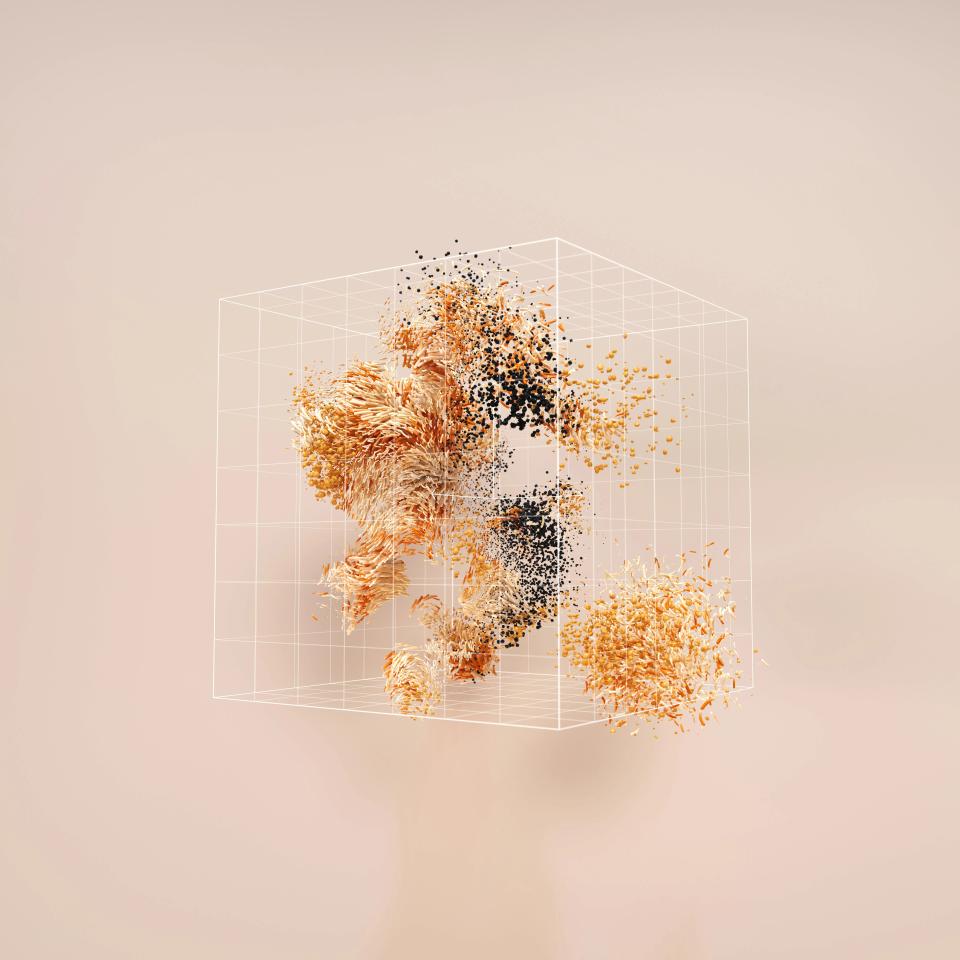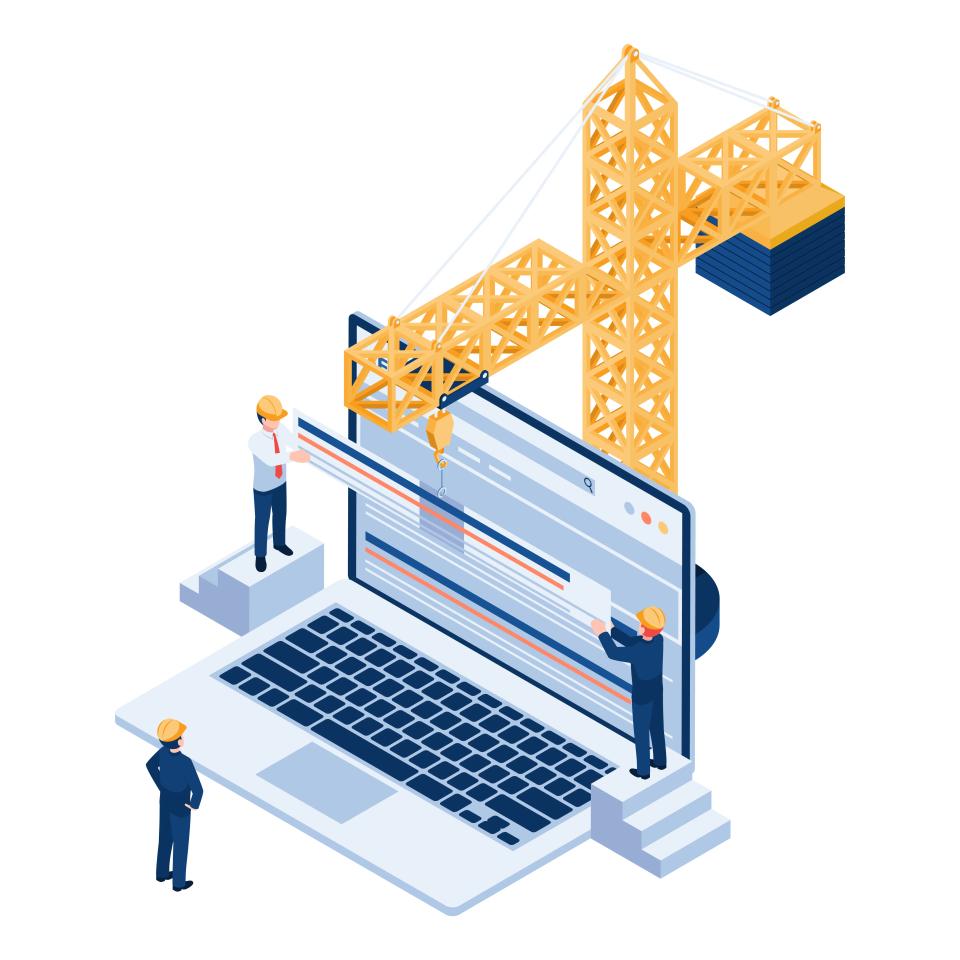Is your website a lead-generating machine, or is it actively turning potential customers away? Did you know that a mere one-second delay in your website's load time can slash conversions by a staggering 7%? In today's hyper-competitive digital arena, your site's performance isn't just a nice-to-have; it's the lifeblood of your online success.
But let's be honest. The sheer number of web design tools and technologies out there can feel like navigating a minefield. Are you drowning in a sea of options, unsure which ones will actually make your site sing and deliver that coveted seamless user experience? You're not alone in this struggle to pick the right arsenal for optimal digital performance.
Stop the guesswork and cut through the digital clutter. This guide is your curated map to the essential design tools and technologies that truly make a difference, propelling your site's performance and delighting your users in 2025. At CaptivateClick, we live and breathe this stuff; we believe that the right tools, wielded by experts, are foundational to building captivating and high-performing digital experiences that don't just look good, but convert.
Why Choosing the Right Tools & Tech Matters More Than Ever
You might be thinking, "Tools are just tools, right?" Wrong. The web design tools and technologies you choose are the bedrock upon which your entire online presence is built. They dictate not just how your site looks, but how it feels, how it performs, and ultimately, how it succeeds.
The Unmistakable Impact on User Experience (UX)
Imagine your visitors gliding through your site, effortlessly finding what they need, captivated by swift interactions. That's the power of smart tech choices. Conversely, a clunky, slow-loading site is a digital dead-end. In fact, nearly 88% of online consumers are less likely to return to a site after a bad experience, a chilling statistic for any business. The right tools ensure faster load times, intuitive navigation, and engaging interactions that keep users hooked.
Fueling Your SEO and Search Engine Dominance
Want Google to roll out the red carpet for your website? The right technology stack makes your site irresistible to search engines. Critical factors like site speed, mobile-friendliness, and crawlability are all profoundly influenced by your tech choices. Google itself explicitly states that Core Web Vitals, heavily influenced by your tech stack, are considered for ranking, making these decisions crucial for your visibility. This is where understanding essential SEO strategies to elevate your website ranking becomes paramount.
Skyrocketing Your Conversion Rates
Let's talk about what really matters: turning visitors into loyal customers. A seamless, lightning-fast experience doesn't just impress; it persuades. Every millisecond shaved off your load time keeps users engaged and nudges them closer to that all-important "buy now" or "contact us" button. This direct link between performance and profit is why we emphasize combining user experience and branding in website design to maximize conversions.
Boosting Development Efficiency & Ensuring Scalability
Why work harder when you can work smarter? Superior web design tools and technologies streamline development workflows, allowing your team to build faster and more efficiently. More importantly, they lay a robust foundation that can scale as your business ambitions grow. Think of it as future-proofing your digital success, ensuring your website can handle increased traffic and new features without breaking a sweat.
Fortifying Security & Simplifying Maintenance
In an age of ever-present cyber threats, the security of your website is non-negotiable. Modern technologies often come packed with better security features and are designed for easier maintenance, saving you headaches and potential disasters down the line. This isn't just about convenience; it's about protecting your valuable data, your customers' trust, and your hard-earned reputation. Our advanced technical optimization techniques for developers often touch upon secure and maintainable coding practices.
Core Web Design & Development Tools: The "Must-Haves"
Now, let's roll up our sleeves and get to the good stuff. These are the heavy hitters, the foundational tools and technologies that form the backbone of truly exceptional, high-performing websites. Mastering these is key to unlocking your site's full potential.
UI/UX Design & Prototyping Tools: Crafting Digital Delight
Before a single line of code is even contemplated, the vision for an outstanding user experience takes shape here. These tools are the digital clay in a designer's hands, where user delight is meticulously sculpted. They bridge the gap between abstract ideas and tangible, interactive blueprints.
Figma: The Collaborative Design Powerhouse
Imagine a design studio where your entire team—designers, developers, and stakeholders—can work together seamlessly, in real-time, regardless of their physical location. That, in essence, is the magic of Figma. It's more than just a design tool; it's a collaborative ecosystem.
It comes absolutely packed with power: vector editing that’s as smooth as silk, intuitive prototyping features that breathe life into static designs, and robust design systems that ensure your brand identity remains consistent and sharp across every touchpoint. One of its most lauded aspects is its cross-platform accessibility, fostering incredible teamwork, and it even offers a generous free tier to get you started. Indeed, Figma's collaboration features are a recognized game-changer for distributed teams and agile workflows.
However, be aware: for truly massive and complex design files, Figma can sometimes become a bit resource-intensive, requiring a powerful machine for the smoothest experience. At CaptivateClick, Figma's component libraries are our secret weapon for ensuring unwavering brand consistency across even the most complex projects. This is central to our Visual Identity service and our holistic approach to branding through website redesign.
Adobe XD: Seamless Integration for Creative Cloud Aficionados
For designers already immersed in the Adobe Creative Cloud ecosystem, Adobe XD emerges as a sleek, powerful, and intuitive choice for UI/UX design. It allows you to design, prototype, and share your creations with that signature Adobe polish. Its real strength lies in its harmonious integration with other Adobe stalwarts like Photoshop and Illustrator.
If you're an Adobe loyalist, this seamless integration is a dream come true, often leading to smoother workflows and enhanced productivity, and it generally performs beautifully. Common user feedback, as noted in WPBeginner’s guide to choosing web design software, suggests that "users love the seamless integration with Photoshop and Illustrator." This tight-knit ecosystem can significantly speed up asset management and cross-application work.
While Adobe XD is rapidly evolving and continuously improving its feature set, its collaboration capabilities have historically been seen as playing catch-up to Figma's real-time prowess, though recent updates are closing this gap. It's a fantastic tool, especially if your workflow is heavily Adobe-centric.
Sketch: The macOS Design Stalwart
For the dedicated Mac purists in the design world, Sketch remains a beloved, mature, and incredibly robust digital design toolkit. It has long been a favorite for UI/UX professionals working exclusively on macOS. It offers precise vector editing capabilities, powerful symbols for creating reusable design elements, and a vast, vibrant ecosystem of plugins that extend its functionality in countless ways.
It's a mature platform with a passionate and active community, which translates into abundant support, tutorials, and readily available resources. According to WPBeginner's analysis of web design software, Sketch is highly praised for its vector-based design capabilities and strong feature set for UI work. This community backing is invaluable for troubleshooting and learning.
The primary limitation, however, is its exclusivity: Sketch is a Mac-only application. Furthermore, while it supports collaboration, achieving real-time teamwork often necessitates the use of third-party tools or subscribing to Sketch for Teams.
And for those specific needs: for crafting quick, no-fuss low-fidelity wireframes to map out user flows, Balsamiq gets you there incredibly fast. When you need to take your prototypes to the next level with advanced animations, user testing, and developer handoff features, InVision continues to be a strong contender in the market.
Frontend Development Technologies: Building the User Interface
This is where the meticulously crafted visual design meets the user's browser, transforming static mockups into interactive, engaging digital experiences. The right frontend technologies are crucial for ensuring your site is not only visually appealing but also blazing fast, perfectly responsive across all devices, and an absolute joy for your visitors to interact with.
JavaScript Frameworks/Libraries: Powering Interactivity
JavaScript is the undisputed engine of modern web interactivity, the magic that makes websites feel alive and responsive. Think of these frameworks and libraries as your high-powered toolset for building sophisticated user interfaces. They provide structure, efficiency, and advanced capabilities far beyond what vanilla JavaScript alone can offer.
React.js: The Component-Based Champion
Want to build complex, dynamic user interfaces that feel incredibly responsive and alive? React.js, with its elegant component-based architecture, is very often the go-to choice for modern web development. Developed and maintained by Facebook, it allows developers to build encapsulated components that manage their own state, then compose them to make complex UIs.
It boasts a massive, incredibly supportive global community, which means finding solutions, libraries, and skilled developers is generally easier. Its use of a Virtual DOM contributes to its reputation for high performance, and its core philosophy of reusable components promotes cleaner code and faster development cycles. As Tutorialspoint's ReactJS overview explains, this component reusability is a cornerstone of its efficiency and popularity.
However, be prepared for a bit of a learning curve, especially when it comes to managing complex application states; this often leads to adopting additional libraries like Redux or Zustand. At CaptivateClick, we harness React to craft those dynamic, interactive user interfaces that truly captivate users, a cornerstone of our E-Commerce Web Design projects and our philosophy of combining user experience with compelling branding.
Vue.js: The Progressive and Approachable Framework
Vue.js is often described as the friendly, progressive JavaScript framework, renowned for being easier to integrate into existing projects and for its gentler learning curve compared to some of its more monolithic counterparts. Its design philosophy emphasizes approachability and flexibility.
It's particularly praised for its excellent documentation, which makes getting started a smoother experience for many developers. Vue.js offers good performance and can scale from small widgets to sophisticated single-page applications. Its progressive nature means you can adopt it for one part of your application without having to rewrite everything.
While its community is passionate and growing rapidly, it isn't quite as vast as those surrounding React or Angular, which might mean fewer third-party libraries or readily available answers for very niche problems. However, for many projects, Vue.js strikes an excellent balance between ease of use and power.
Angular: The Comprehensive Enterprise-Grade Solution
Backed by the might of Google, Angular is a comprehensive, often described as "opinionated," framework built for ambitious, large-scale enterprise applications. It provides a complete solution out-of-the-box, with everything from routing to state management included.
Its structured and opinionated nature can be a significant advantage for large teams working on complex projects, as it enforces consistency and best practices. Built-in support for TypeScript adds a layer of robustness and maintainability, catching errors early in the development process. It's designed to build applications that can scale to handle significant complexity.
The flip side is that for smaller, simpler websites, Angular can feel like bringing a cannon to a knife fight – potentially overkill with a steeper learning curve than React or Vue. Its comprehensive nature means there's more to learn upfront.
CSS Frameworks: Accelerating Style and Responsiveness
Are you tired of writing endless lines of custom CSS from scratch for every project? CSS frameworks like the utility-first Tailwind CSS or the component-based Bootstrap are here to rescue your development timeline and ensure your designs look consistently great on any device. They provide pre-built components, utility classes, and responsive grid systems that dramatically speed up the styling process.
Tailwind CSS, a utility-first framework, offers incredible flexibility and typically results in very small production CSS files because you only include the styles you actually use, as highlighted in HubSpot's excellent guide to Tailwind CSS. Bootstrap, on the other hand, provides a rich set of pre-designed components (buttons, navbars, cards, etc.), which can be faster for building standard layouts but sometimes leads to sites having a generic "Bootstrap look" if not heavily customized. The choice often boils down to whether you prioritize granular control and custom design (Tailwind) or rapid assembly of standard UI elements (Bootstrap).
Ultimately, both approaches, and others like Bulma or Foundation, help you achieve beautiful, responsive designs much faster than manual CSS coding. This speed and consistency are critical for delivering on modern mobile-first web design trends for 2025 and ensuring a flawless user experience across desktops, tablets, and smartphones.
Backend Technologies & CMS: The Powerhouse Behind the Scenes
The backend is the engine room of your website – largely unseen by your visitors, but utterly crucial for powering dynamic content, managing data, handling user interactions, and ensuring robust security. Choosing the right backend technologies and Content Management System (CMS) is fundamental to a site that’s not just pretty, but powerful and scalable.
WordPress (with a Laser Focus on Performance)
WordPress powers a colossal segment of the internet – estimates often hover around 43% of all websites – and for very good reasons: it's famously user-friendly, especially for content creators, and boasts an unparalleled ecosystem. As WebFX notes in their review of top web design tools, WordPress's affordability and extensive customization options are key strengths that appeal to a wide range of users, from bloggers to large enterprises.
Its vast repository of plugins and themes means you can build almost anything you can imagine, often without needing to write a single line of code. This extensibility is a double-edged sword, however. While powerful, it's also the area where performance and security issues can creep in if not managed diligently.
But beware! Without proper care, meticulous configuration, and ongoing optimization, WordPress sites can become slow, bloated, and vulnerable to security threats. Performance isn't an automatic guarantee with WordPress; it requires conscious effort. At CaptivateClick, we stress that WordPress is undeniably powerful, but unlocking its true performance potential demands quality hosting, careful plugin selection, regular updates, and continuous optimization. These are all integral parts of our Performance Optimization and Maintenance services, and align with our core philosophy on technical optimization best practices for faster websites.
Headless CMS (e.g., Strapi, Contentful, Sanity): Content Freedom and Flexibility
Imagine your valuable content, completely free and untethered from any specific frontend presentation layer, ready to be seamlessly displayed anywhere – on your primary website, a mobile app, a digital kiosk, or even a smart fridge! That's the liberating magic of a Headless CMS like Strapi, Contentful, or Sanity.io. This architecture decouples the content repository (the "body") from the presentation layer (the "head").
This decoupled approach offers incredible flexibility, often leading to superior performance (as frontends can be optimized independently) and beefed-up security (as the content management interface isn't directly exposed to the public web in the same way). The API-first approach of headless systems like Strapi is particularly praised by developers for its efficiency in enabling multi-channel content delivery and integration with modern frontend frameworks. This makes them ideal for businesses looking to future-proof their content strategy.
The trade-off? The initial setup for a headless CMS can be more complex than a traditional monolithic CMS, and you'll definitely need separate, dedicated frontend development expertise to build the user-facing experience. However, for projects requiring high performance, omnichannel content distribution, and enhanced security, the benefits often outweigh the initial complexity.
Node.js (for Agile Backend Development)
For development teams who love the versatility and widespread adoption of JavaScript, Node.js presents an exciting opportunity: it allows them to use their favorite language on the server-side, building fast, scalable, and efficient network applications. This means developers can potentially work full-stack using a single language, which can streamline development processes and team collaboration.
Node.js is renowned for its speed, particularly in handling I/O-bound operations, and its ability to manage many concurrent connections with low overhead, making it suitable for real-time applications like chat servers or live data dashboards. Its event-driven, non-blocking architecture is key to this performance. It also boasts a vast ecosystem of packages via npm (Node Package Manager), offering ready-made solutions for countless common tasks.
However, its asynchronous, non-blocking nature, while powerful, can be a bit of a mind-bender for developers new to this paradigm. Debugging and error handling in asynchronous code can sometimes be more challenging than in traditional synchronous environments.
Performance Optimization & Testing Tools: The Path to Perfection
You've meticulously designed and skillfully built your website, but is it fast? Is it flawless on every conceivable device and browser? These performance optimization and testing tools are your unblinking eyes and ears, giving you the unvarnished truth about your site's real-world behavior and providing the crucial roadmap to digital perfection.
Google PageSpeed Insights / Lighthouse: Your Direct Line to Google's Standards
Want to know exactly how Google perceives your site's speed and user experience? Google PageSpeed Insights and the integrated Lighthouse tool (available in Chrome DevTools) are your direct conduits. They meticulously analyze your web pages against Google's performance best practices, including the critical Core Web Vitals (LCP, FID, CLS), which are significant ranking factors.
These invaluable tools don't just slap a score on your site; they provide a wealth of actionable recommendations, telling you why certain aspects are underperforming and how to fix them. Addressing these suggestions can directly impact your search engine rankings and, more importantly, dramatically improve user satisfaction. At CaptivateClick, we treat Lighthouse audits as the essential starting gun for our comprehensive Technical SEO and Performance Optimization efforts. This data-driven approach is a key component of our advanced technical SEO tactics designed to maximize website performance.
GTmetrix: Deep-Dive Performance Analysis
For an even more granular and in-depth dive into your website's speed and potential performance bottlenecks, GTmetrix is an industry-leading tool. It provides incredibly detailed reports, waterfall charts, and historical performance tracking, allowing you to pinpoint exactly what might be slowing your site down. WebFX prominently lists GTmetrix as one of the top web design tools for performance testing, underscoring its value.
GTmetrix helps you identify issues ranging from oversized images and unoptimized code to slow server response times and problematic third-party scripts. Its ability to test from different geographical locations and on various connection speeds provides a more realistic view of how global users experience your site. This level of detail is crucial for fine-tuning every aspect of your site's performance.
BrowserStack / LambdaTest: Ensuring Cross-Browser & Device Compatibility
Your website might look absolutely perfect and perform flawlessly on your specific computer and browser, but what about the countless other browser versions, operating systems, and mobile devices your diverse audience uses? Cross-browser and cross-device testing platforms like BrowserStack or LambdaTest are non-negotiable for ensuring a consistent, high-quality experience for every single visitor.
These platforms offer access to thousands of real device and browser combinations, including various mobile emulators and simulators, and even allow for network throttling to simulate different connection speeds. BrowserStack, for instance, provides testing capabilities on over 2,000 real devices and browsers, which is invaluable for identifying and squashing elusive compatibility bugs. This rigorous testing is absolutely critical for leveraging technical optimization for mobile website performance and delivering a polished experience to all users.
Version Control Systems (Git / GitHub / GitLab): The Developer's Safety Net
Imagine a sophisticated safety net for all your website's code, a powerful time machine that lets you effortlessly undo mistakes or revert to previous versions, and a centralized collaboration hub for your entire development team. That, in essence, is what Git provides, often hosted on platforms like GitHub, GitLab, or Bitbucket.
These version control systems are absolutely essential for any serious, professional web development project, no matter the size. They ensure code integrity by tracking every single change, facilitate seamless teamwork by allowing multiple developers to work on the same codebase concurrently without stepping on each other's toes, and maintain a clear, auditable history of the project's evolution. This systematic approach is fundamental to building stable, maintainable, and high-quality websites.
Emerging Technologies & Trends for 2025: Riding the Wave of Innovation
The digital world never stands still; it's a realm of constant evolution and breathtaking innovation. To stay ahead of the curve and deliver truly cutting-edge web experiences, it's vital to keep your eyes firmly fixed on these game-changing technologies and trends that are actively shaping the future of web performance, user experience, and digital interaction.
AI in Web Design: The Dawn of Intelligent Creation
Artificial Intelligence isn't just a futuristic buzzword anymore; it's actively revolutionizing the web design landscape. AI-powered tools are emerging that can assist with, and even automate, various design tasks, facilitate smarter and more relevant content generation, and enable the creation of deeply personalized user journeys that adapt in real-time. Imagine websites that intelligently reconfigure their layout or content based on individual visitor behavior and preferences – that future is rapidly arriving, promising unprecedented levels of engagement.
No-Code/Low-Code Platforms: Democratizing Web Development
Want to build a functional website or web application without writing a single line of traditional code, or with minimal coding effort? The rise of no-code and low-code platforms is making web development more accessible than ever before, empowering "citizen developers" and entrepreneurs to bring their digital ideas to life quickly. While these platforms offer incredible speed and ease of use for certain types of projects, it's always crucial to carefully weigh these benefits against potential limitations in deep customization, scalability for highly complex applications, and raw performance optimization capabilities.
WebAssembly (WASM): Unleashing Near-Native Speed in the Browser
Craving the raw processing power and speed of desktop applications but within the universal accessibility of a web browser? WebAssembly (WASM) is delivering on this promise by enabling near-native performance for complex, computationally intensive web applications. It allows code written in languages like C++, Rust, and Go to be compiled into a compact binary format that runs incredibly fast in modern browsers, opening exciting new doors for rich, responsive, and demanding web experiences like high-fidelity 3D games, complex data visualizations, and video editing tools, all running smoothly without plugins.
Progressive Web Apps (PWAs): Blurring the Lines Between Web and Native
The line separating traditional websites and installable native mobile apps continues to blur, thanks in large part to the increasing sophistication and adoption of Progressive Web Apps (PWAs). As Microsoft highlights in their documentation on PWAs, these applications leverage modern web capabilities to deliver app-like features such as offline access, push notifications, and home screen installation, all without the friction of app store downloads and approvals. PWAs offer an engaging, reliable, and fast experience, even on flaky network connections, making them an attractive option for businesses seeking broader reach and deeper user engagement.
Intensified Focus on Accessibility (A11Y): Designing for Everyone
Building websites and digital experiences that are usable by everyone, regardless of their abilities or disabilities, isn't just good ethics; it's increasingly recognized as good business and a legal imperative in many regions. The sustained push for greater web accessibility (often abbreviated as A11Y, for "accessibility" with 11 letters between 'a' and 'y') means that tools, design practices, and development techniques that ensure your site is perceivable, operable, understandable, and robust for people of all abilities are becoming standard expectations. Embracing accessibility expands your potential audience, improves overall usability for everyone, and contributes to a more inclusive and equitable web, aligning with modern web design trends that foster a strong and inclusive brand identity.
How to Choose the Right Tools for Your Unique Project
Feeling a bit overwhelmed by the sheer array of options we've discussed? Don't be. Choosing the right web design tools and technologies isn't about finding some mythical "best" tool in a vacuum; it's about strategically selecting the best and most appropriate toolkit for your specific project, your team, and your business goals.
Define Your Project Scope & Complexity Clearly
First things first: what exactly are you trying to build? Are you launching a simple five-page online brochure for a local business, or are you architecting a sprawling e-commerce empire with thousands of products and complex integrations? The scale, functionality, and inherent complexity of your project will heavily dictate your technology choices. A basic informational site has vastly different technical requirements than a platform designed to handle thousands of daily user transactions, real-time data feeds, or intricate user management systems.
Assess Your Team's Skills & Existing Expertise
What technologies does your current team already know, love, and excel at? Leveraging existing skills and familiar toolchains can save an enormous amount of development time, reduce the learning curve, and minimize frustration. Alternatively, is your team eager, adaptable, and adequately resourced to learn new technologies that might offer a distinct competitive advantage or better align with the project's long-term vision? A realistic assessment of your team's capabilities is crucial.
Consider Your Budgetary Realities
The financial aspect is an unavoidable and critical consideration. Some of the most incredible and powerful web design tools are free and open-source, backed by vibrant communities. Others, particularly enterprise-grade solutions or highly specialized platforms, come with significant monthly or annual subscription fees. When evaluating costs, be sure to factor in not just the upfront licensing or subscription costs, but also potential long-term expenses for hosting, premium add-ons or plugins, ongoing maintenance, and specialized developer talent if required. As WPBeginner's guide on choosing web design software emphasizes, aligning your tool selection with your budget is a fundamental step.
Plan for Future Scalability Needs
Will your chosen technology stack be able to comfortably grow and evolve alongside your business ambitions? Think carefully about your projected future needs: anticipated increases in website traffic, the potential addition of new features and functionalities, and the necessity for integrations with other business systems (like CRMs or ERPs). You don't want to build your digital flagship on a foundation that will crumble under the weight of your future success, forcing a costly and disruptive re-platforming project down the line.
Evaluate Integration Capabilities Thoroughly
In today's interconnected digital ecosystem, very few tools operate in complete isolation. How well do your shortlisted design, development, testing, and marketing tools play well together? A seamless, well-integrated workflow between these different components can be a massive productivity booster and can significantly reduce errors. Look for tools with robust APIs, well-documented integration pathways, and established connectors or plugins for the other systems in your stack to avoid digital headaches and data silos. Understanding how various technical optimization tools for digital marketers can complement your core web development stack is also beneficial here.
Prioritize Strong Community Support & Documentation
No matter how skilled your team is, there will inevitably come a time when you hit a snag, encounter an obscure bug, or need guidance on a complex implementation. In these moments, strong community support and comprehensive, well-maintained documentation are absolute lifesavers. A vibrant and active user community often means quicker access to solutions, a wealth of shared knowledge in forums and Q&A sites, and a greater availability of third-party tutorials and resources. Don't underestimate the value of a supportive ecosystem.
The Final Click: Your Path to Peak Performance
So, there you have it – a battle-tested arsenal of top-tier web design tools and technologies, all poised to supercharge your site's performance and user experience in 2025 and well beyond. The digital landscape is undeniably fierce, a relentless arena where only the fittest survive and thrive. But armed with the right equipment and a smart strategy, you're not just ready for the battle; you're ready for victory.
But here's the crucial takeaway, the golden nugget of wisdom: the most powerful tools, the most advanced technologies, are only as effective as the strategy, the skill, and the expertise guiding their implementation. It's not merely about what tools you use, but how you use them, why you've chosen them, and how they integrate into a cohesive digital strategy. This is where true digital mastery lies, the alchemy that transforms good websites into unforgettable, high-converting digital experiences that build brands and drive revenue. This philosophy is central to how we approach brand storytelling through effective website design.
Ready to stop guessing and start dominating the digital space? If you're serious about elevating your website's performance with cutting-edge design and development that doesn't just look pretty but genuinely drives measurable results, then CaptivateClick is here to make it happen. We combine global expertise with deep strategic insights to build digital experiences that don't just captivate your audience; they convert them. Contact us today for a no-obligation consultation and let's embark on a journey to build something truly extraordinary together!